Color Customizer in DJ-MegaMenu
This feature in DJ-MegaMenu allows you to customize the look and feel of your menu. You can modify the menu's colors the way it'll look exactly as you need.
In the DJ-MegaMenu module, set "Customize colors" to Yes, then you'll see new options to tweak your colors:
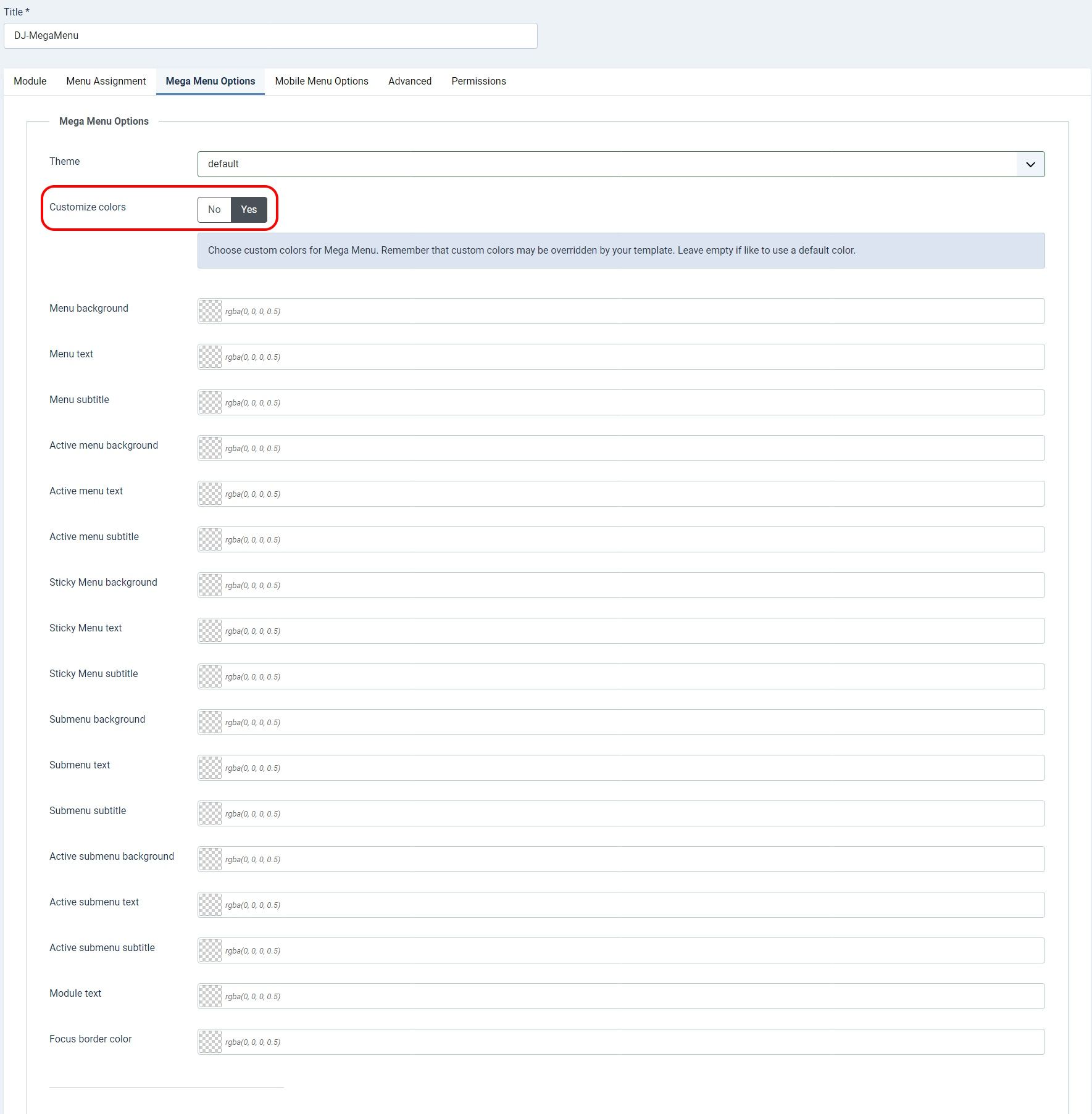
You can change colors for:
- Menu background
- Menu text
- Menu Subtitle
- Active menu Background
- Active menu test
- Active menu subtitle
- Sticky Menu background
- Sticky Menu text
- Sticky Menu subtitle
- Submenu background
- Submenu text
- Submenu subtitle
- Active submenu background
- Active submenu text
- Active submenu subtitle
- Module text
- Focus border color
This is how the default menu looks like:
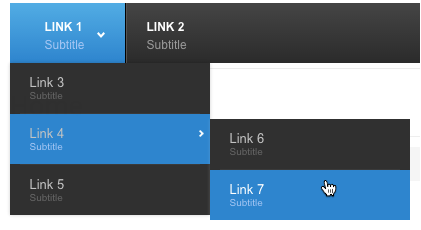
And with few changes, it can look like this:
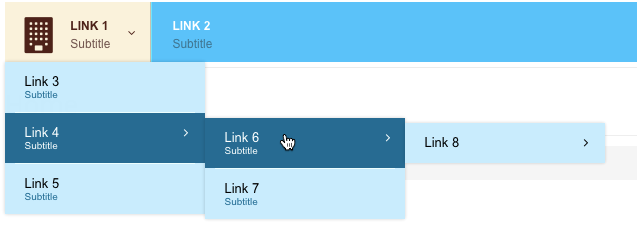
or like this:
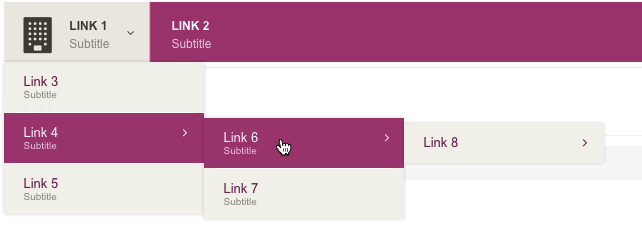
The possibilities are endless as you can change colors as you need it.