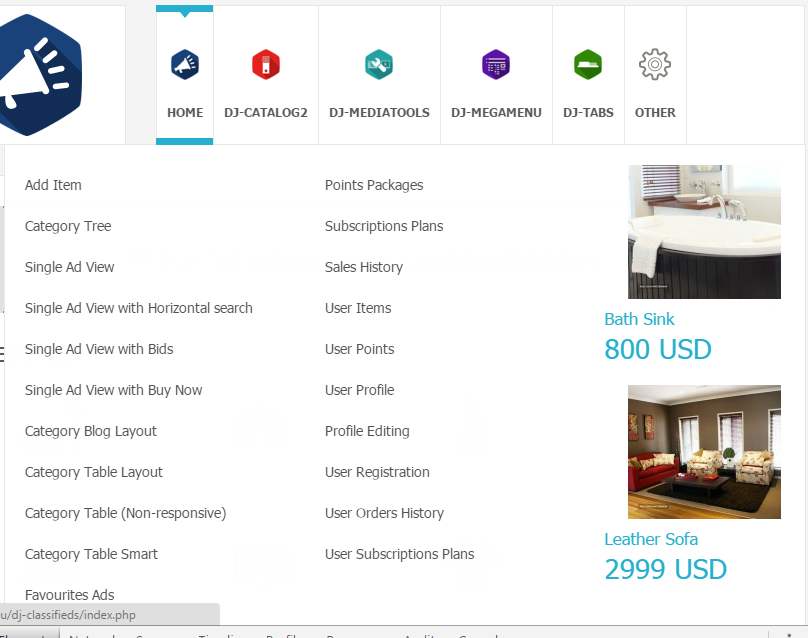DJ-Classifieds (latest ads) into DJ-MegaMenu
In this tutorial I’ll describe you how to add DJ-Classifieds "Latest ads" module into DJ-Mega Menu. Firstly I'll show you what effect we want to get.
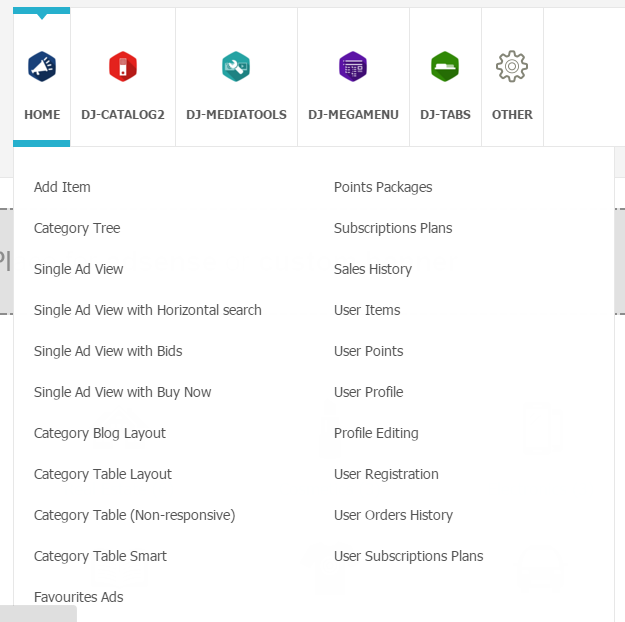
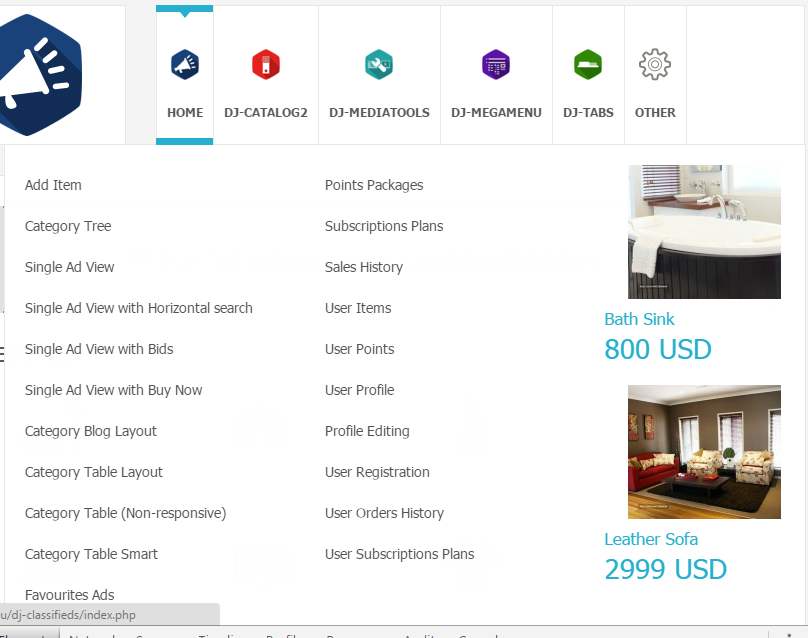
Firstly, we'll create module position, in which we will publish module. Go to Menus-> Main Menu (or Your default menu) and click New.
Type title, choose Menu item type: System links-> Separator, choose Parent item: because in fact our module will be published in submenu.
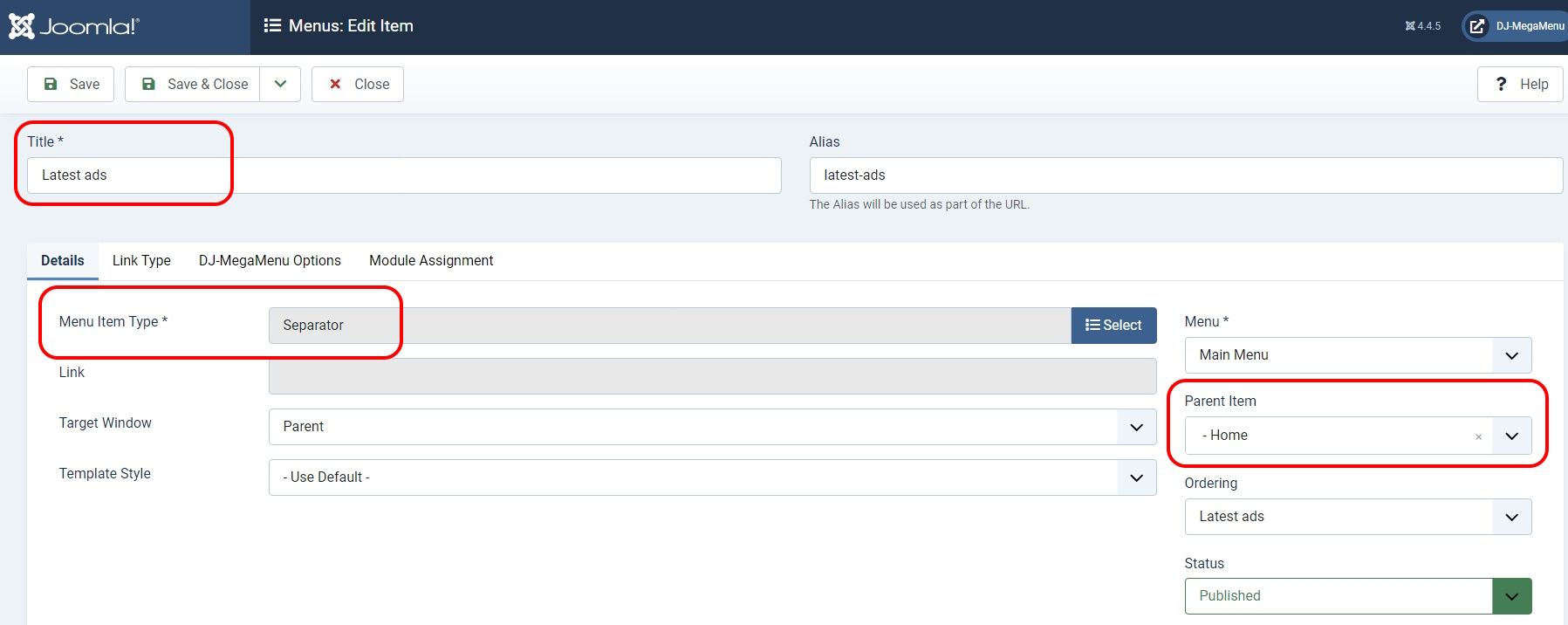
Go to DJ-MegaMenu Options tab.
Start new column - Yes,
Module position- type name of new module position, for example “dj-latest-ads”. Remember, that name have to be unique.
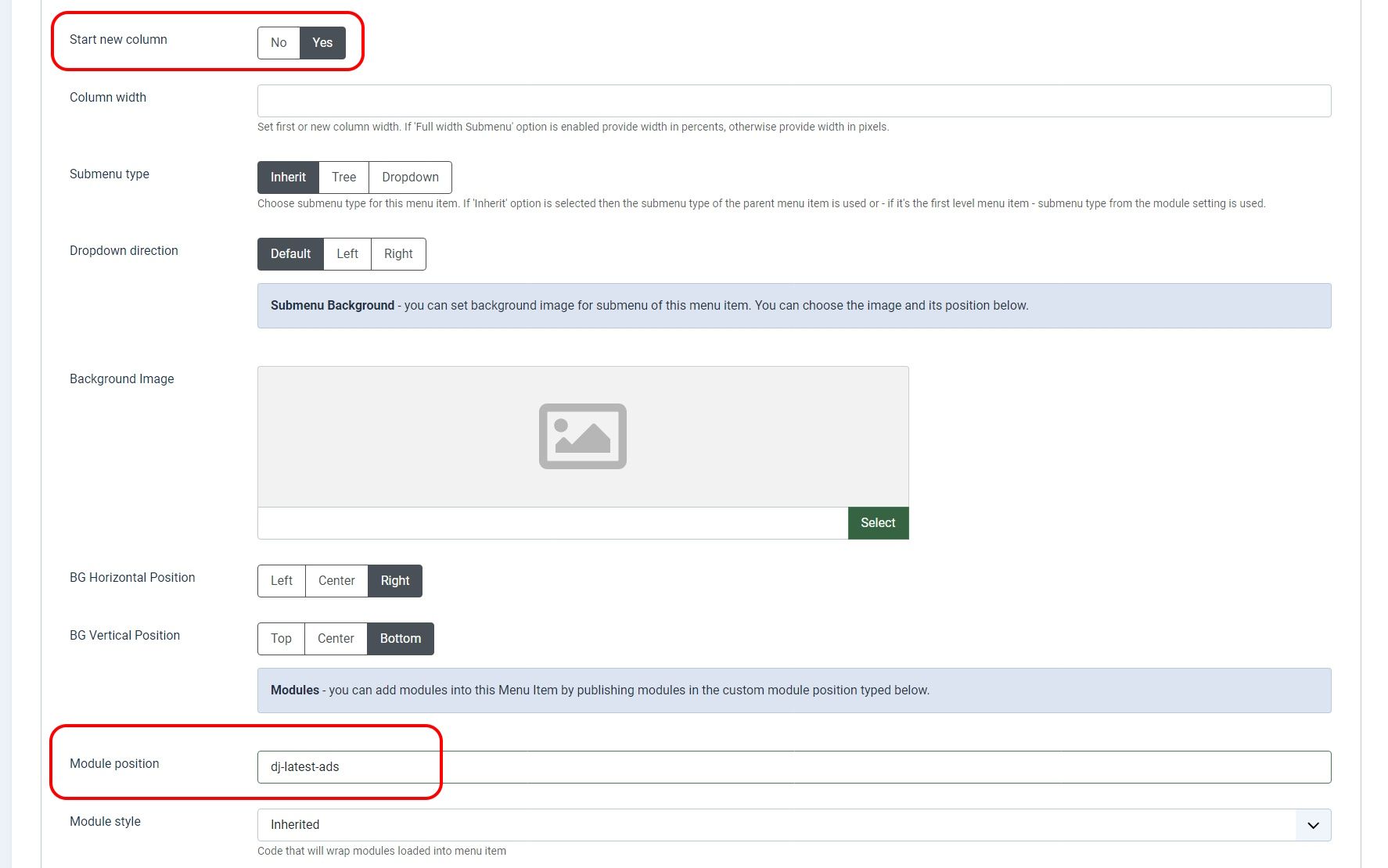
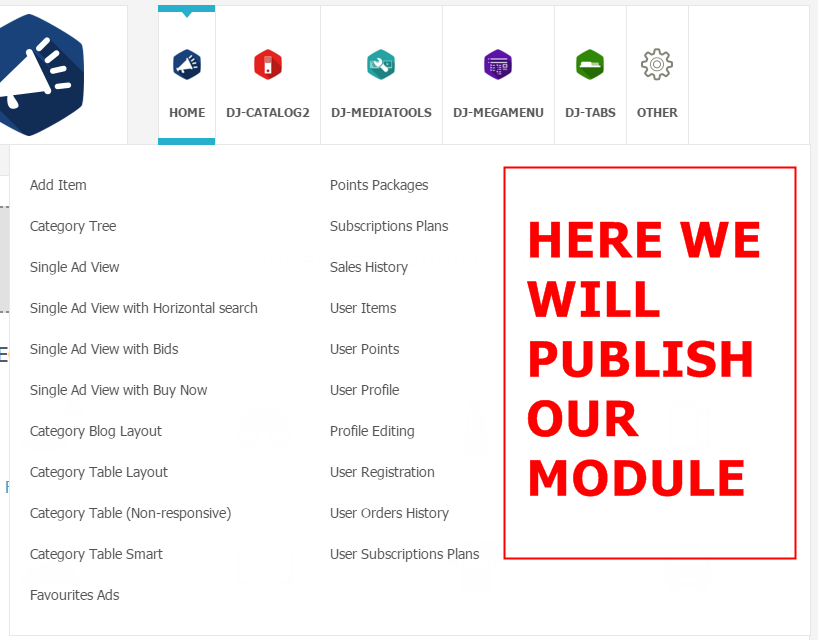
Now let's create a module. Go to Content -> Side Modules -> New
Create a new DJ-Classifieds Items module
Type title,
position: “dj-latest-ads” or the value you typed in “module position” field before,
set other fields as follow.
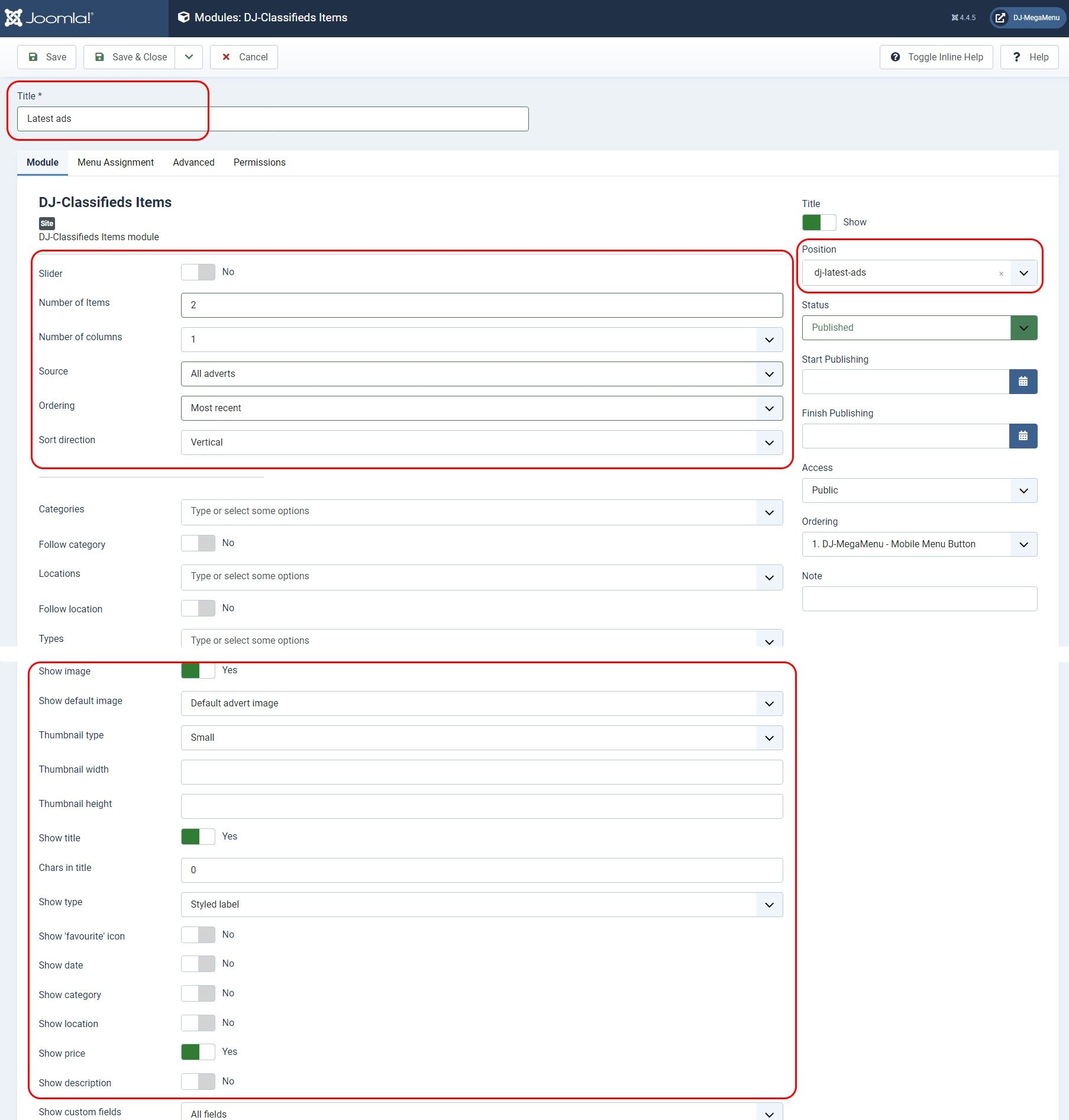
Module Assignment: on all pages. Click Save and close.