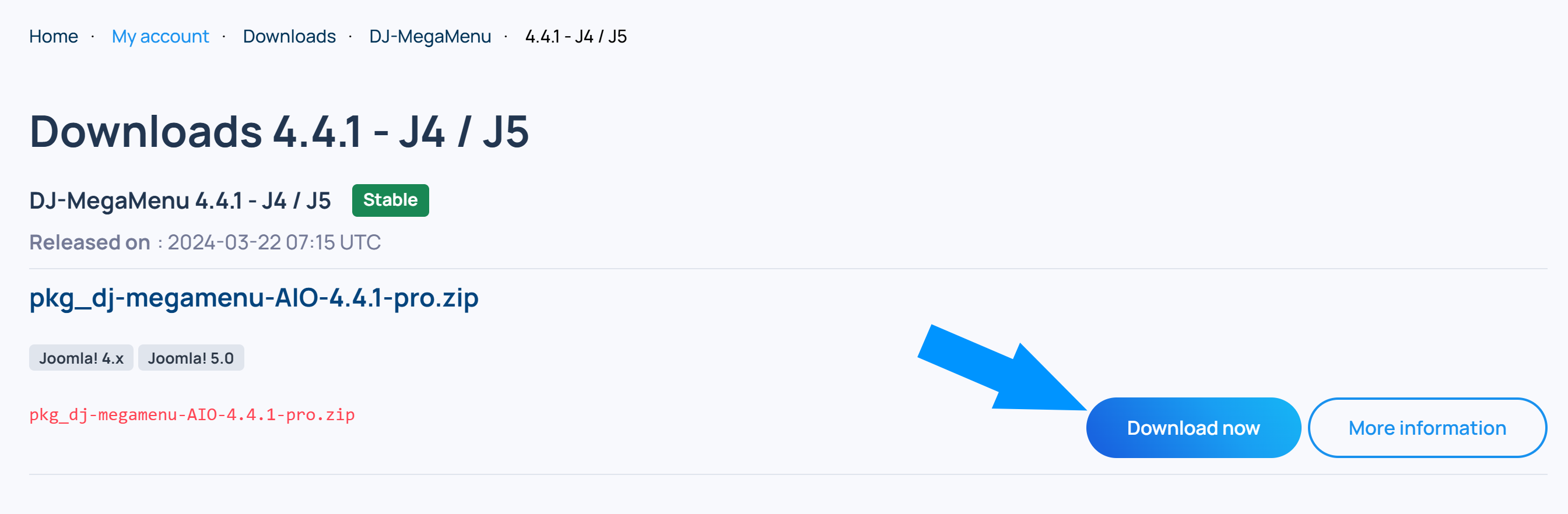DJ-MegaMenu Installation
Install it on Joomla site
To install DJ-MegaMenu on your Joomla site, on side menu choose "System". Then choose "Install extensions".
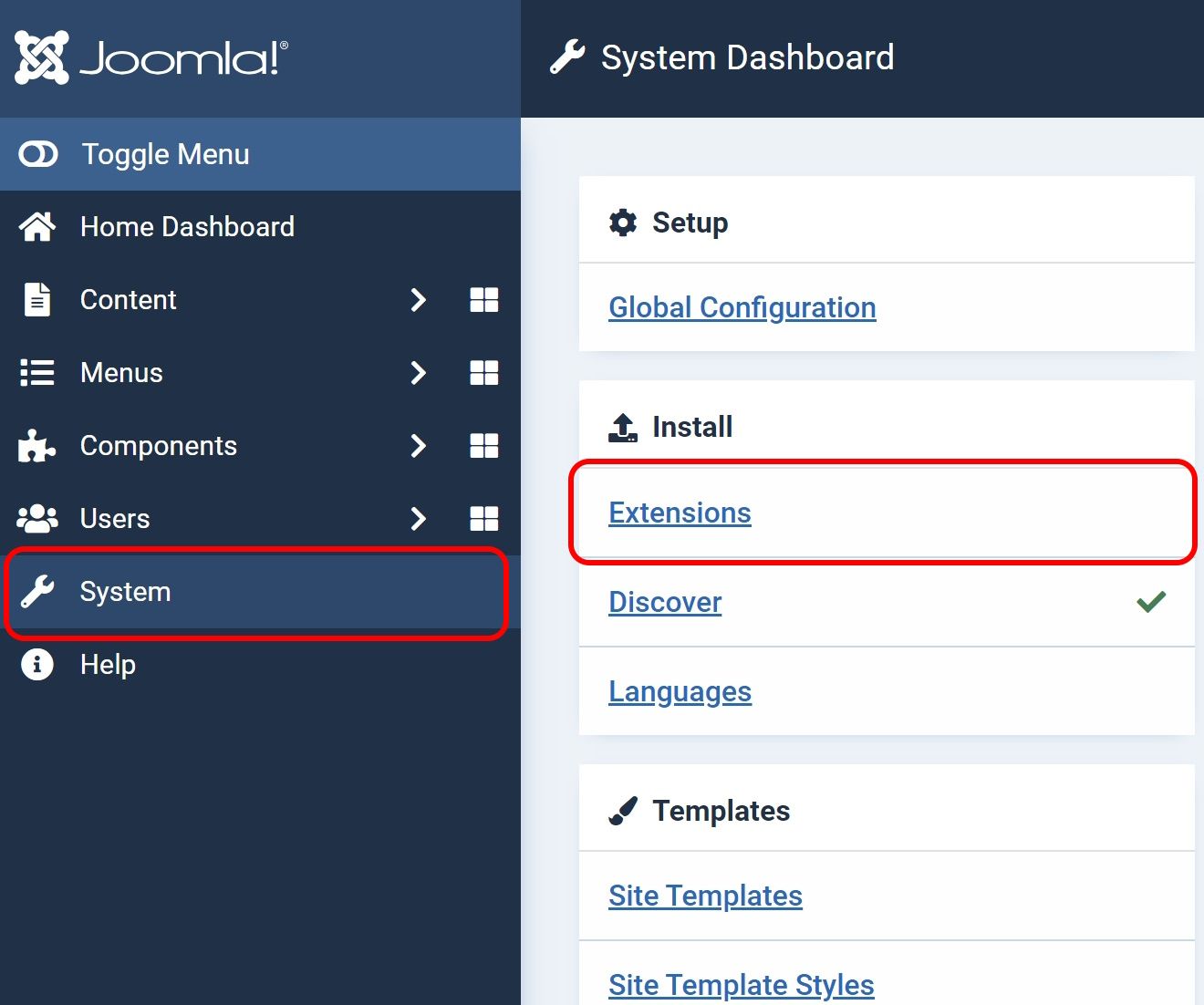
In "Upload Package File" choose pkg_dj-megamenu .zip file which we installed earlier.
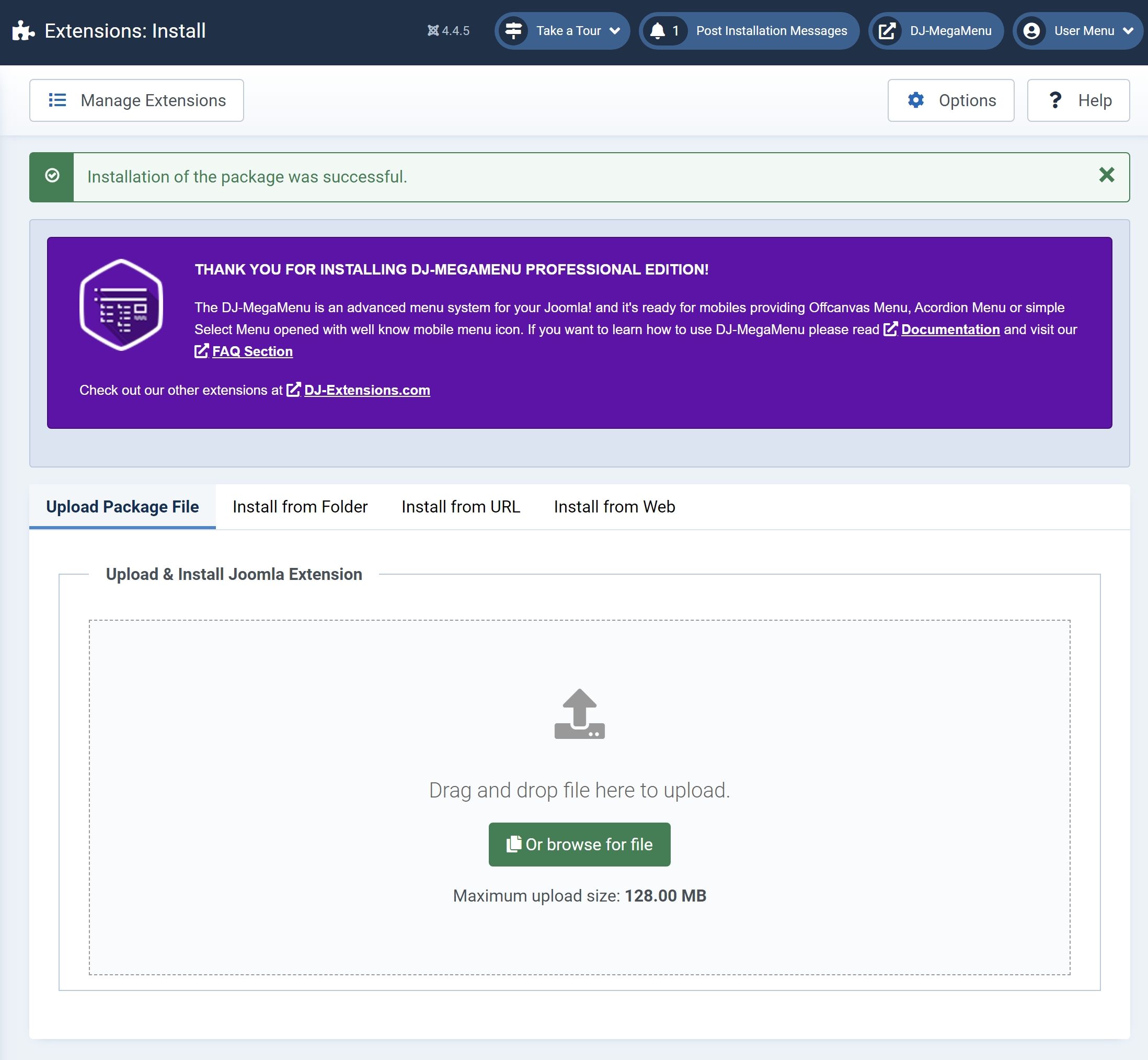
You're good to go!
You successfully installed DJ-MegaMenu on your Joomla site. I invite you to check out other articles to learn more about this component.