How to Add a Logo to DJ-MegaMenu Menu?
From the left panel open "Content" and click "Site modules".
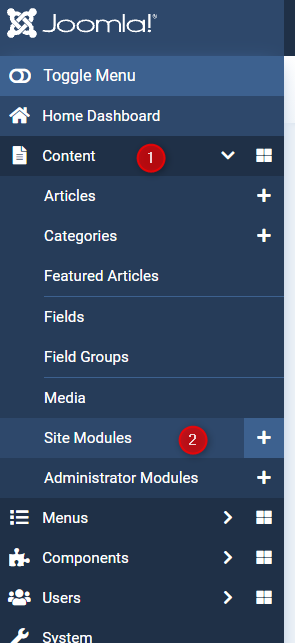
Find the module on the list and open it.
Go to the “Mega Menu Options” tab, and scroll down to options related to logo settings.
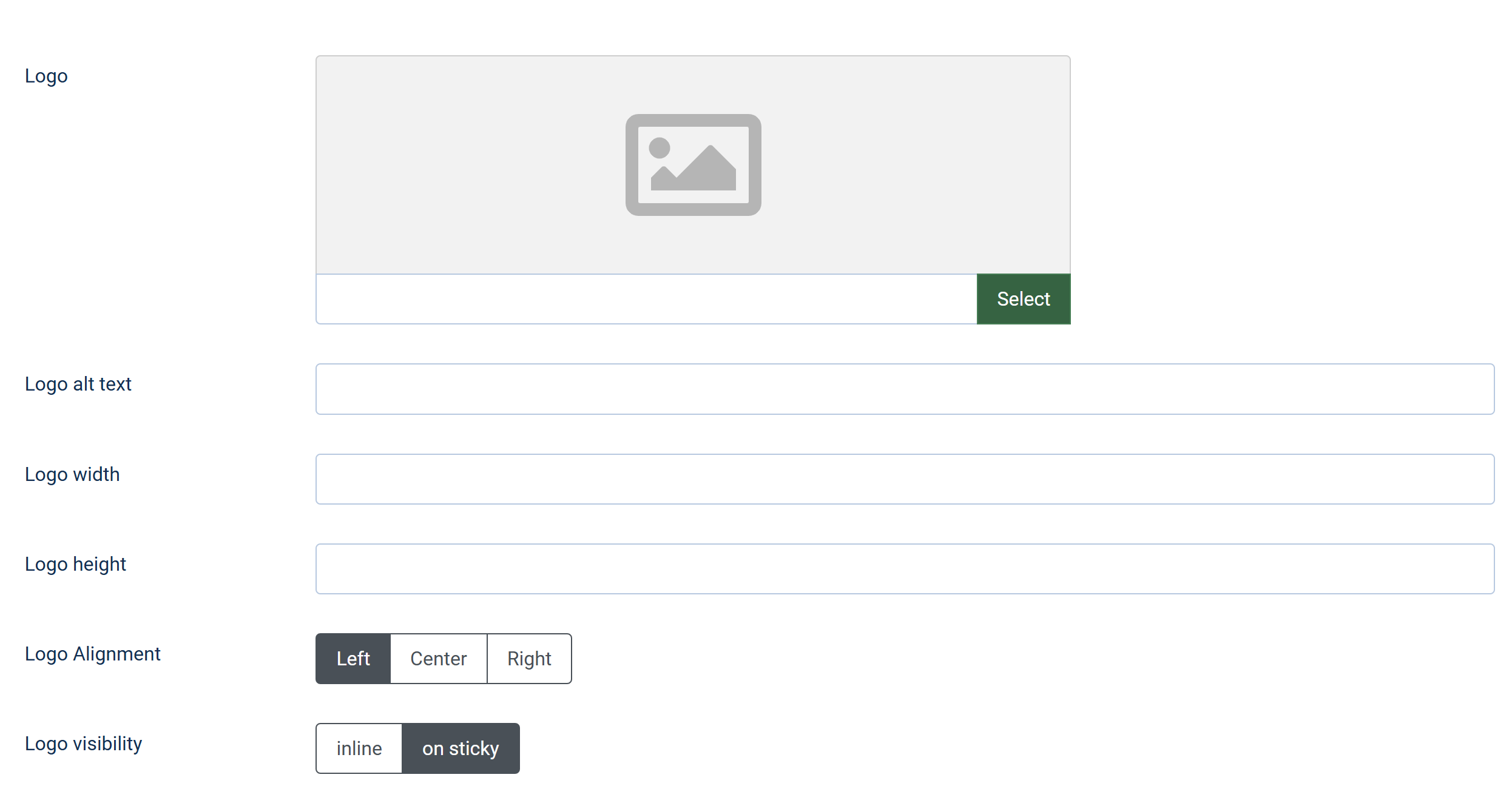
- Logo - here you can upload the logo image of your choice or select it from the list of previously uploaded images
- Logo alt text - here you can set brief text description of a logo
- Logo width - here you can set logo width
- Logo height - here you can set logo height
- Logo Alignment - choose the logo image alignment for a menu - Left/Center/Right
- Logo visibility - choose where and when the logo should be visible - for the desktop layout use the “inline” setting
As you can see in our example below, we’ve uploaded a logo image and decided to display it on the left. It's the optional scenario - of course you can display the logo in the enter or on the right side, according to your needs.
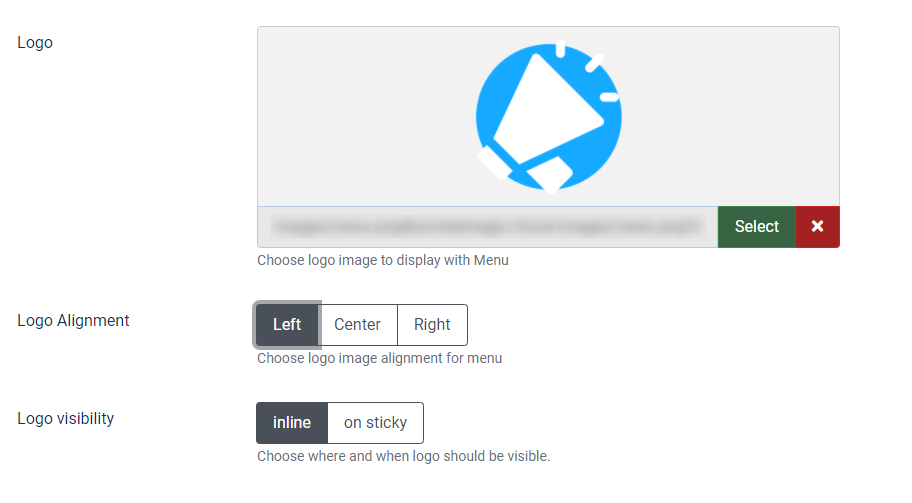
Now let’s take a look at how it works on the frontend.
