Options in Menu Item
Remember to enable the DJ-MegaMenu system plugin, It will display an additional parameter tab in the menu item form.
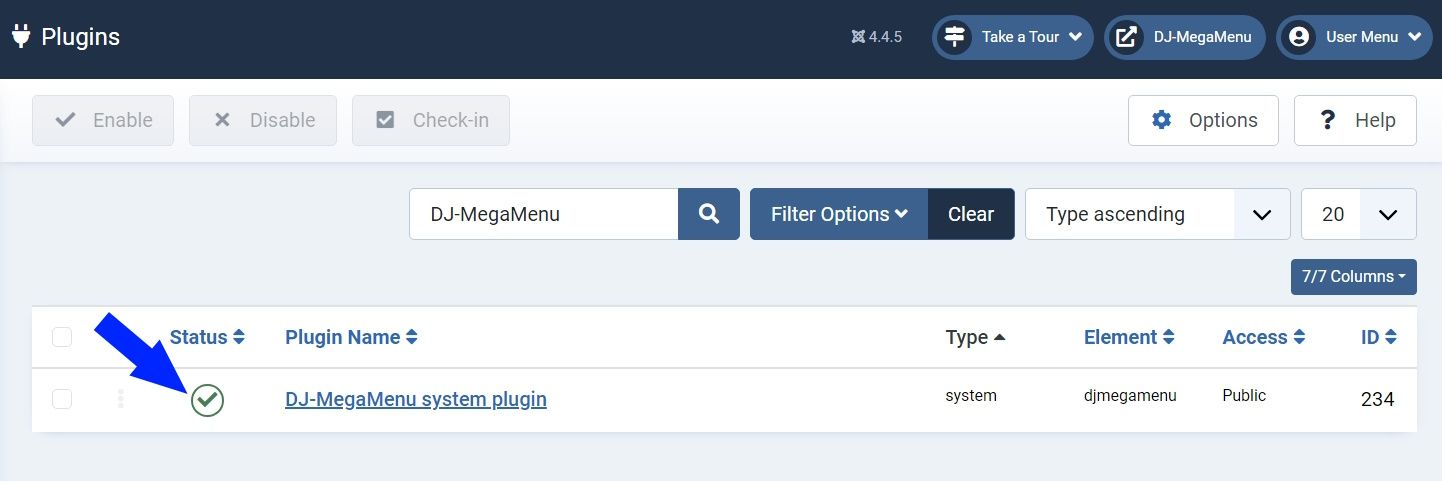
Let's see the available options in the menu item.

- Hide item name - yes/no
- Show menu item in - choose to show menu item in mega menu, mobile menu or both
- Menu Subtitle − This text will be displayed below the menu item title
- Menu Icon - set Font Awesome or Bootstrap icon
- Full width submenu - make the submenu of this menu item to be 100% menu wide and the columns divided in percents.
- Start new column - yes/no
- Column width (in pixels) - set first or new column width in pixels
- Submenu type - choose submenu type for this item
- Dropdown direction - choose default, left or right direction
- Background image - select background image
- BG Horizontal position - set background horizontal position
- BG Vertical position - set background vertical position
- Module position - set the module position
- Module style - code that will wrap modules loaded into menu item
- Show link with module - yes/no
- Mobile module position - set the module position
- Mobile module style - code that will wrap modules loaded into menu item
- Show link with module - show anchor menu item in standard joomla menu
- Custom HTML Position - defines where the html code from the fields below should appear
- Custom HTML Before - Code that will be added before the item name
- Custom HTML After - Code that will be added after the item name
- Custom Attributes - Attributes that will be added inside the link
- Access Key - define access key for immediately jump to a specific part of a web page via a keyboard