DJ-QrCode installation
Install it on your Joomla site
To install DJ-QrCode on your Joomla site, on top menu choose "Extensions" -> "Manage" -> "Install".

In "Upload Package File", choose plg_djqrcode_x.x.x.zip file, which was mentioned earlier.
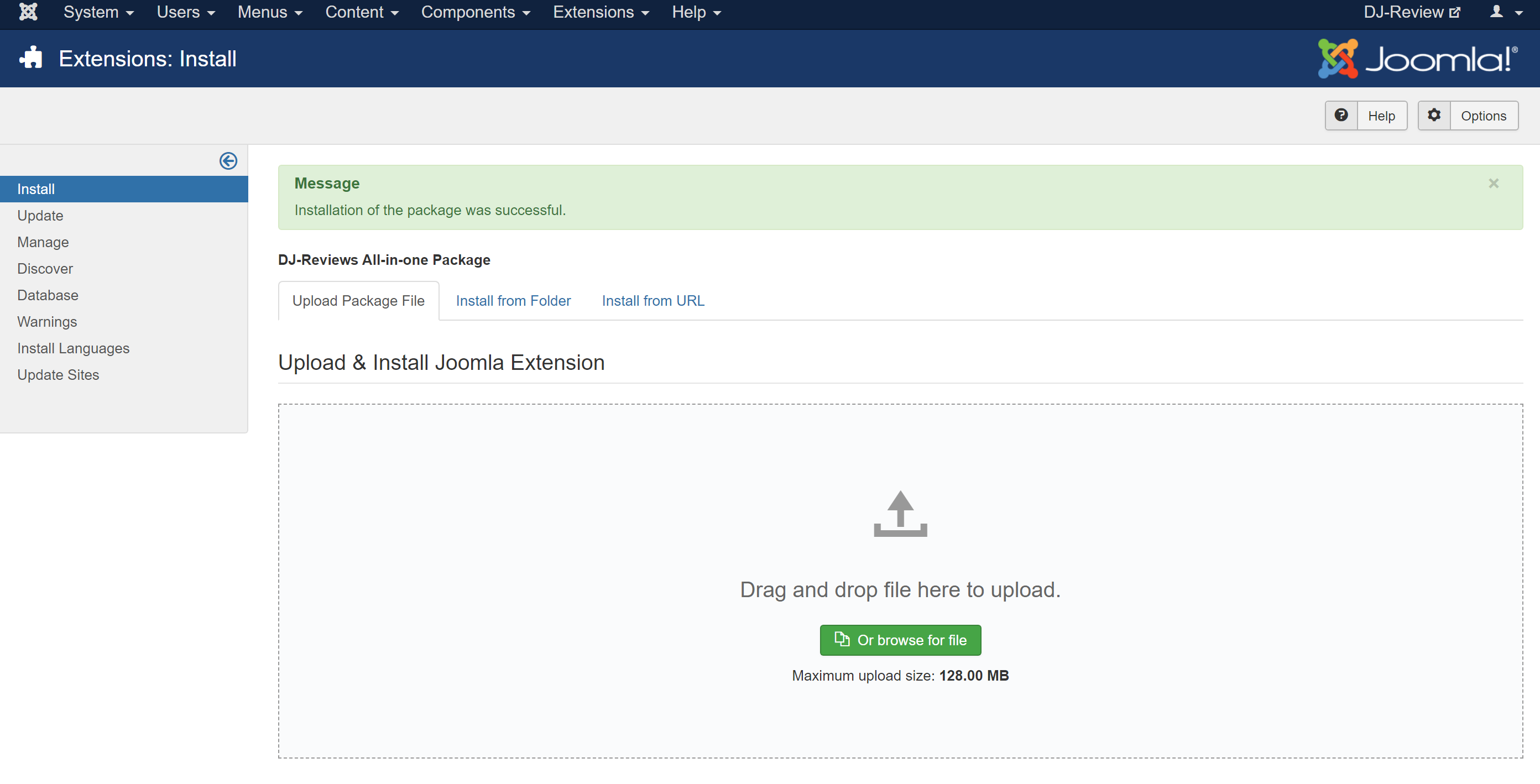
You're good to go!
You successfully installed DJ-QrCode on your Joomla site.
