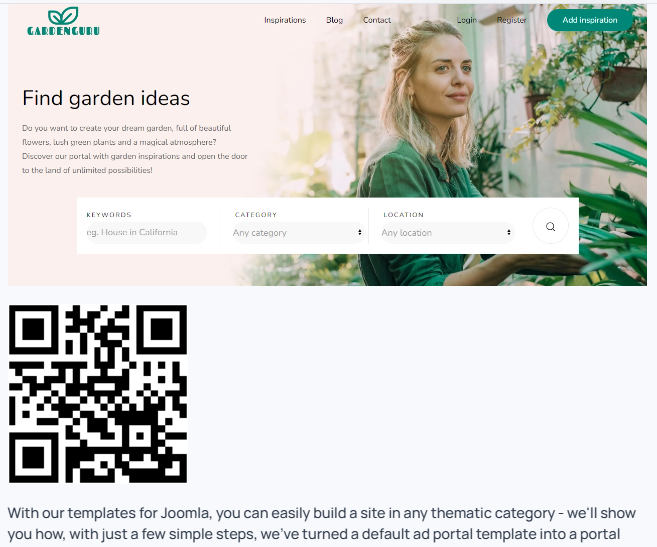How to use the plugin?
YOOtheme element settings
After the successfull plugin's installation, you'll see the new element in the YOOtheme web builder.

After choosing it, the element will appear in your content structure:

Click it, to see following options:
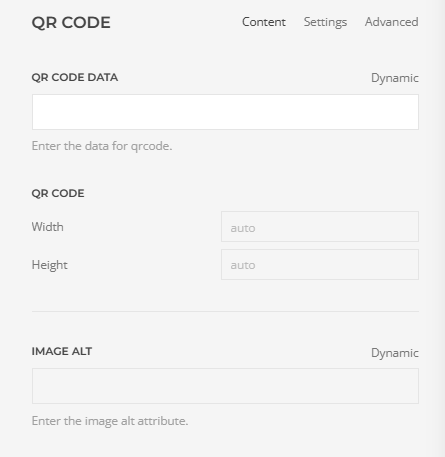
You can set:
- QR CODE DATA - enter the data for qrcode
- QR CODE Width/Height
- Image Alt - enter the image alt attribute
Image settings

- Focal Point - Top/Center/Bottom
- Border - None/Rounded/Circle/Pill
- Box Shadow - Small/Medium/Large/X-large
- Boc Decoration -None/Default/Primary/Secondary/Floating Shadow/Mask
- Height - Inverse Style/Fill the available column space/Force viewport height
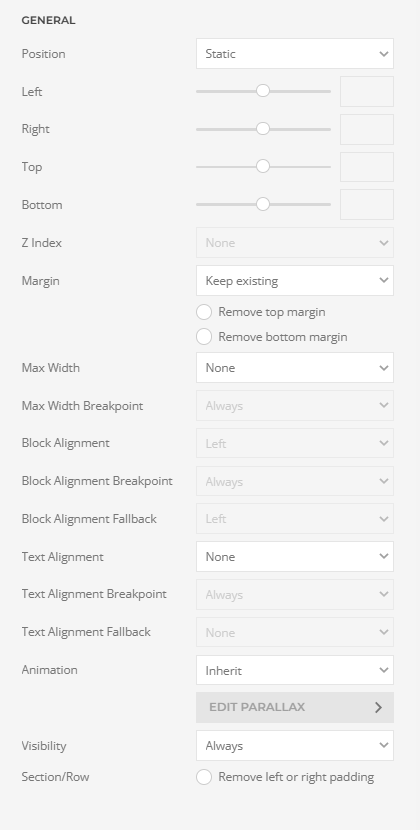
As you can see on view above, there are many additional settings, where you can set the exact position, Margin, Block Alignment, Text Alignment and more.
Frontpage view
After the successful configuration, the QR Code will appear in the content of the edited page/post: