Installation in WordPress
Topics
Installation
Important
This plugin works with Yootheme PRO Builder ONLY.
The DJ-TOC plugin needs to be installed like any other plugin in WordPress.
Open your WordPress dashboard, navigate to "Plugins" and choose "Add New Plugin".

Choose the installation file and install the plugin. After the successful installation click the "Activate plugin" button.
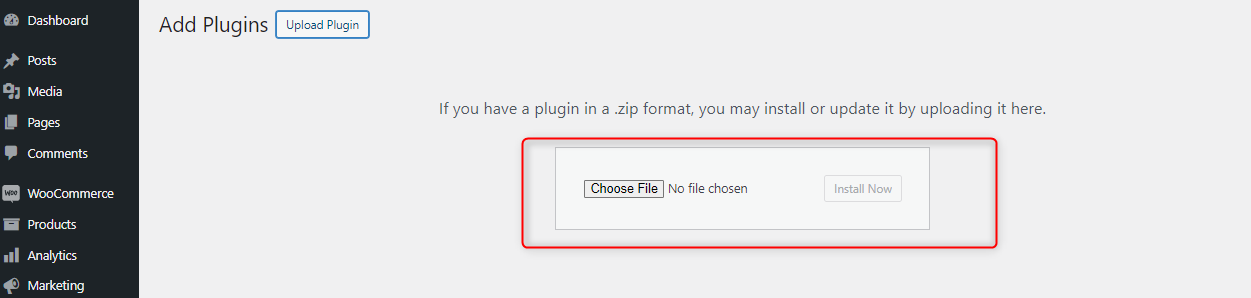
The plugin is now installed.
Now navigate to "Plugins" -> "Installed plugins" and find the DJ-TOC plugin on the list.
As you can see, the plugin is activated and everything looks correct.
