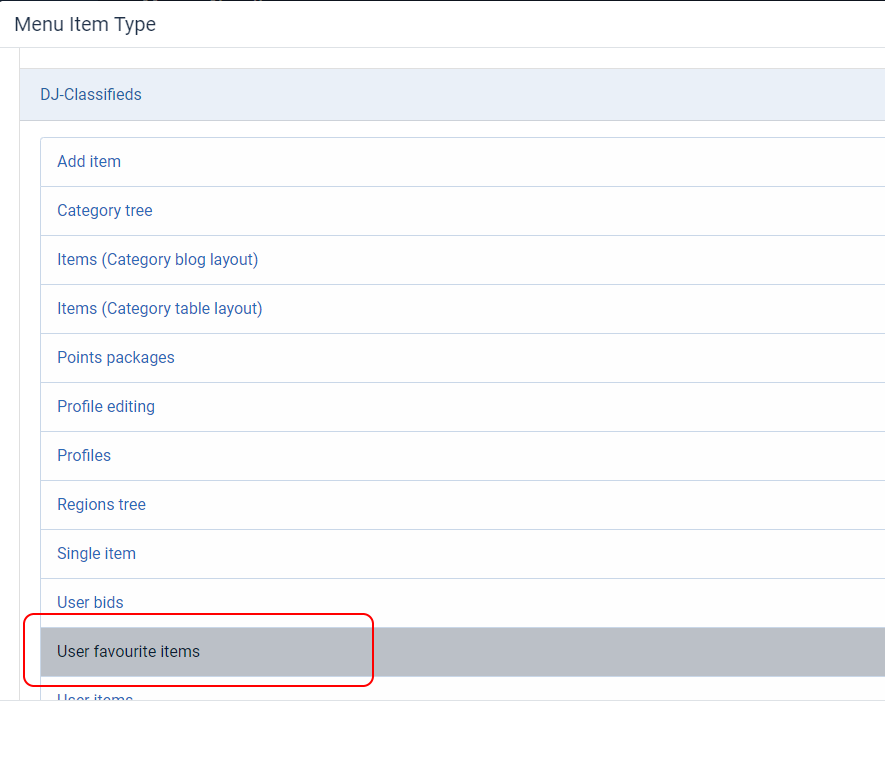DJ-Classifieds "add to favourites" / wish list functionality
This feature lets users save their favourite ads to the wish list to come back later to review them easily.
Enable "Add to favourites" in DJ-Classifieds options
In Joomla backend go to Components -> DJ-Classifieds -> Options -> Global tab -> search for "Favourites" setting and enable it. Then save the settings.
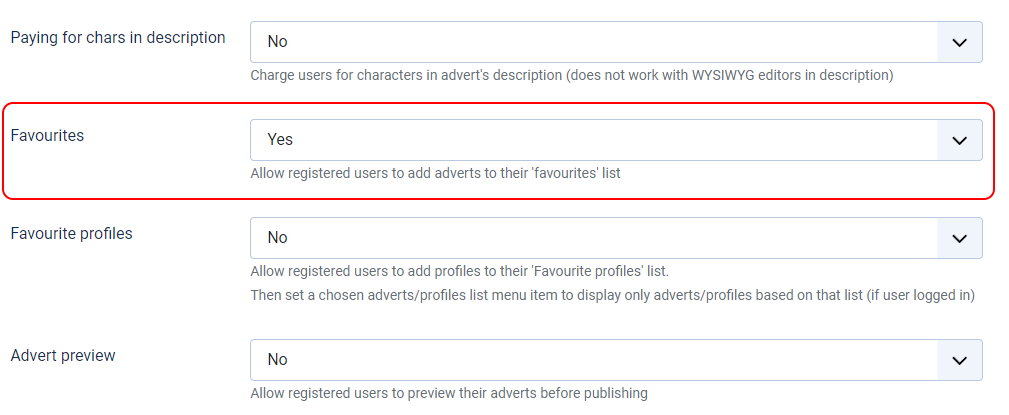
Enable access to "Favorites / Wish list" in DJ-Classifieds User Menu
The DJ-Classifieds User Menu is a module with links to most used places for your users.
The Favorites / Wish list can also be visible for users in this module.
To enable the link, in Joomla backend go to Content -> Site Modules and search for "DJClassifieds User Menu" (this module comes free with every DJ-Classifieds).
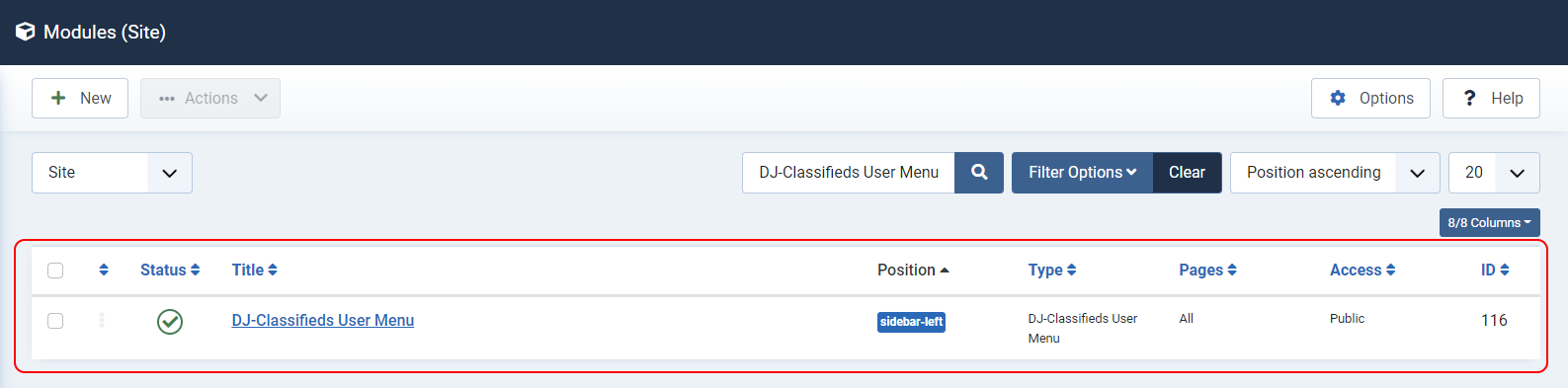
In the module settings, enable the " Show User Favorites link" and save the module.
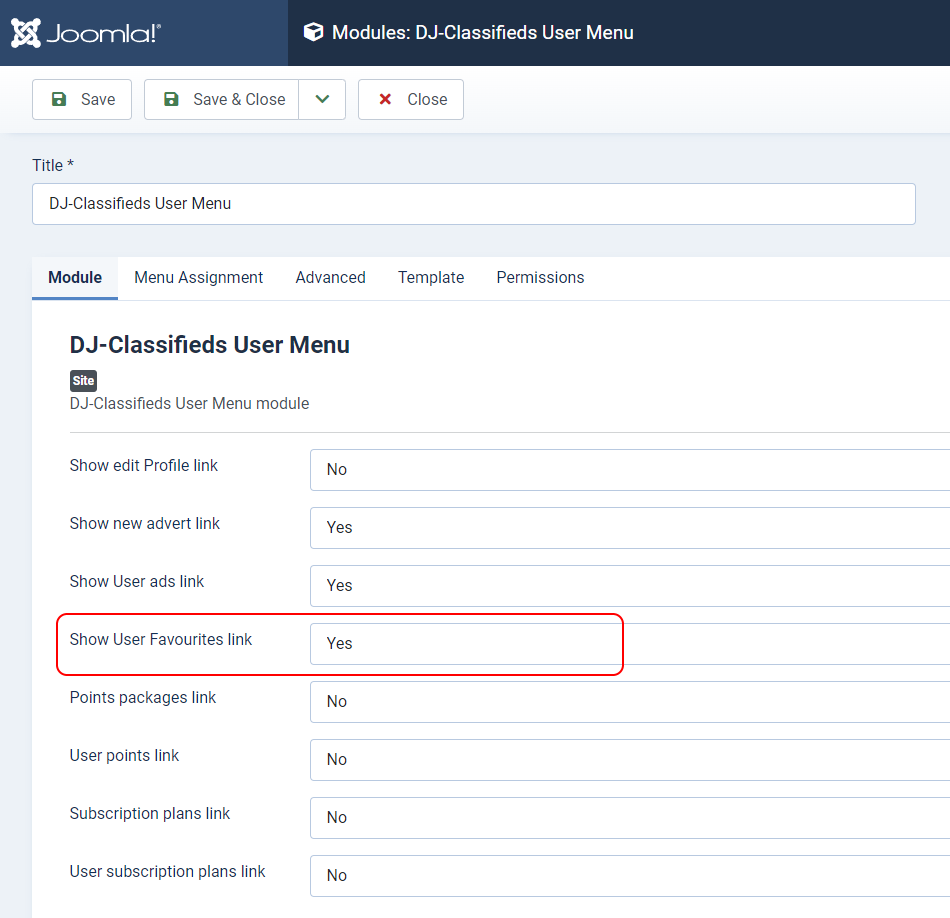
How "Add to favourites" works on front-end
Once you have enabled the User Menu module feature, your users will see that feature on the front end in the module. Once the link is clicked they'll be taken to the "Favorites advert" view:
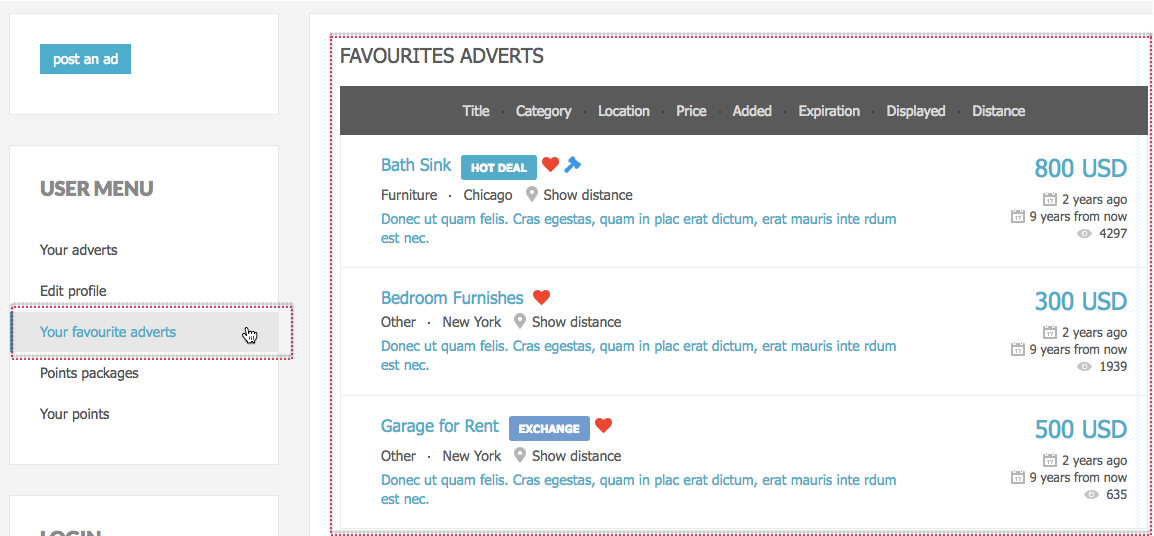
Add "Your favourites adverts" menu to any menu.
You can also add a link to the wish list/favourite adverts as a new menu item.