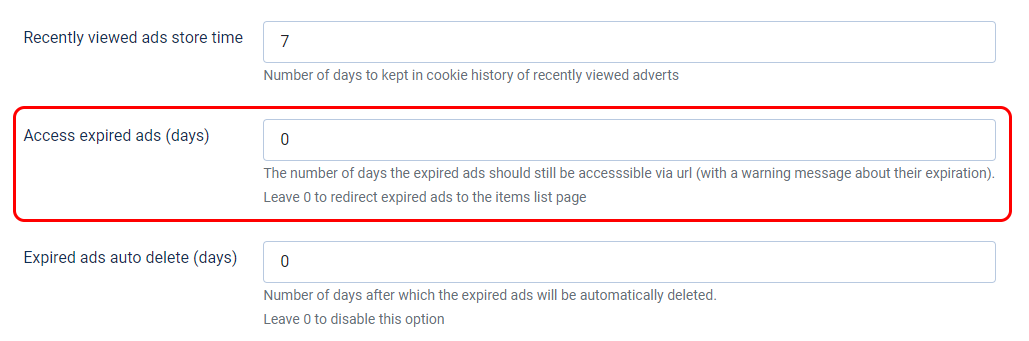How to deal with expired ads
What's an expired advert?
- will not show in search results and not in filters
- is not visible on advert lists (blog/smart table etc.)
- is available in the user's panel
- is available for the administrator in the panel
- is available / not available via the URL (administrator can decide)
Auto delete expired ads
The website administrator can define the number of days after which the expired ads (including images and attachments) will be automatically deleted.
The system checks and deletes the expired ads in the background every time the Administrator enters the DJ-Classifieds dashboard. If expired ads meet the condition (number of days), they are removed, and a message appears.
This feature can be easily enabled in the DJ-Classifieds control panel. Open DJ-Classifieds component, go to "Options" and choose the "Security" tab. Scroll down.
Now you can define the number of days after which the adverts will be deleted or leave 0 to disable this option and keep all expired ads.

Keeps expired ads URL active
Until now expired offers were not available on the site (they were not displayed). Now you can specify the number of days for which the address should be active (a message will appear at the top of the screen that the ad is inactive.), but such an ad will not appear anywhere but from the URL link/address.
You can define the number of days or leave the field black to redirect expired ads to the items list page.