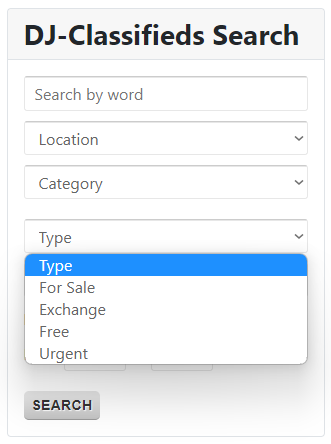Types
With Types, you can determine what label you want to assign to a particular Item.
Reading further, you'll learn:
- how to define specific types,
- how to give them a look that fits your website
- and how they will look on your site.
Also, we'll show you how to configure the search module to search ads through their types.
DJ-Classifieds allows defining unlimited types of adverts (ex. for sale, for rent, exchange, free, etc.).
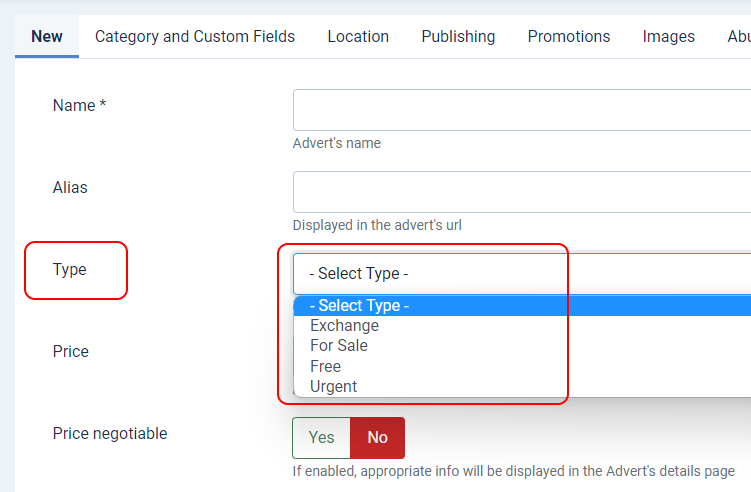
Types are set in DJ-Classifieds component control panel.

Creating a new Type
Go to Types. Click "New"
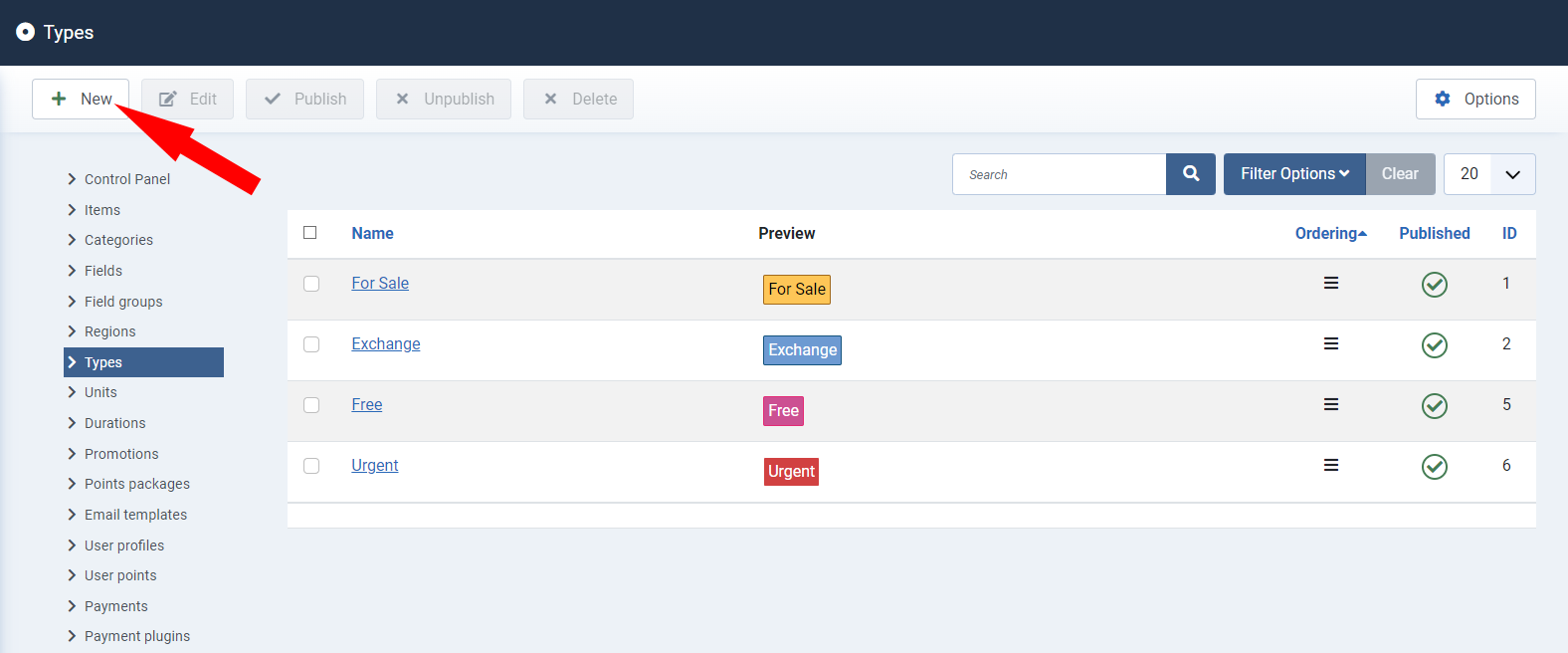
By default in DJ-Classifieds, you'll find predefined Types that you can use right away (you can also disable or delete them).
When creating new Type, you can set the Name, Status (published or unpublished) and design its label.
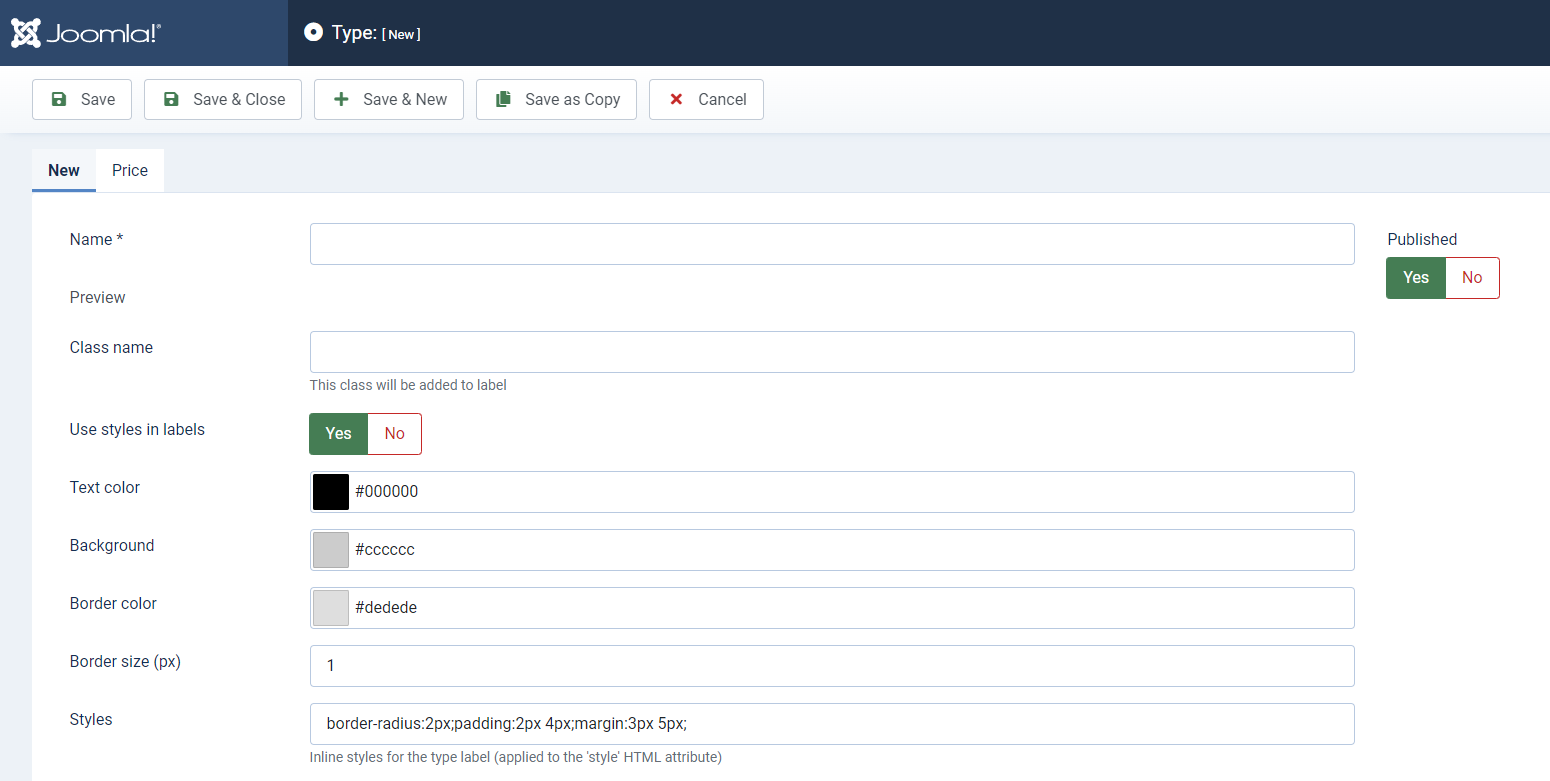
In the "Price" tab, you can set price for this type and set multiple prices for specific user group.

Once you're ready for the setup - click Save.
Adding a Type to DJ-Classifieds item
There are two ways of adding a new item:
- From backend as an administrator
- From frontend as an user
Selecting Item's type as an admin
Open DJ-Classifieds control panel and choose "Add item".
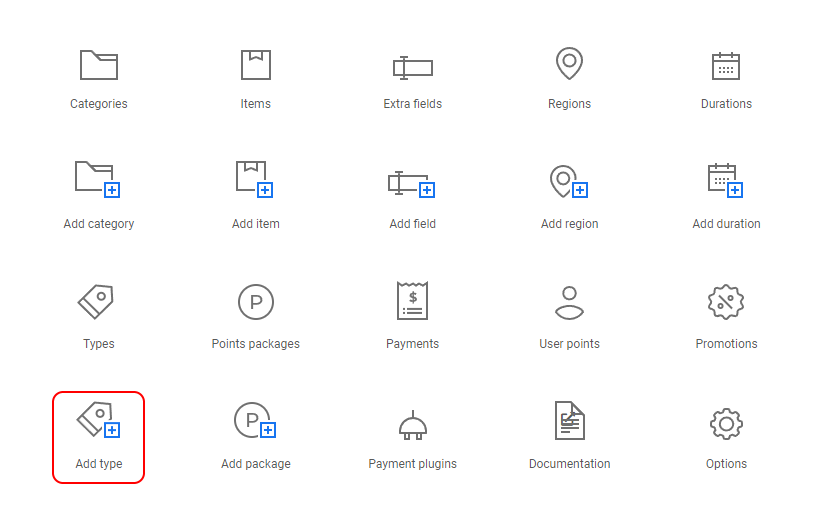
Now you can set all necessary details including Type of your item.
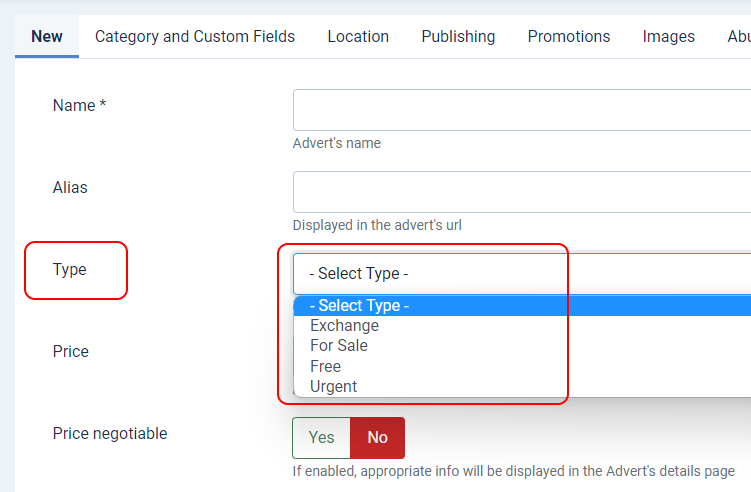
Display advert type selection when adding a new item on the frontend
To do that, head over to DJ-Classifieds options, then go to Views tab and scroll down to Add item section. Search for Use "types" setting and turn it on.
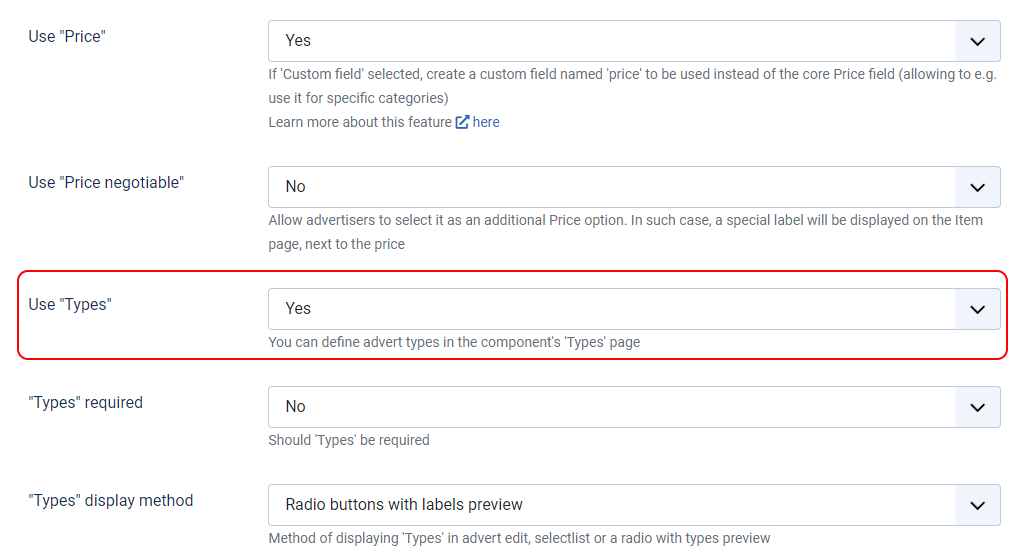
You can even change how will the types show up when adding a new item.
Selecting Item's type as a user on the frontend
Now, when submitting a new ad, you can add a new item and choose a proper Type.

The selected type will be assigned to selected DJ-Classifieds ad. It happens when you create a single item. On the picture below is an example of one item with defined "For Sale" type.

Search by type
Types can also be assigned to DJ-Classifieds search box. This will allow you to search for items through a specific type.
It is required to enable them first in the search module. Go to Content -> Site modules.
Search for "DJ-Classifieds Search".
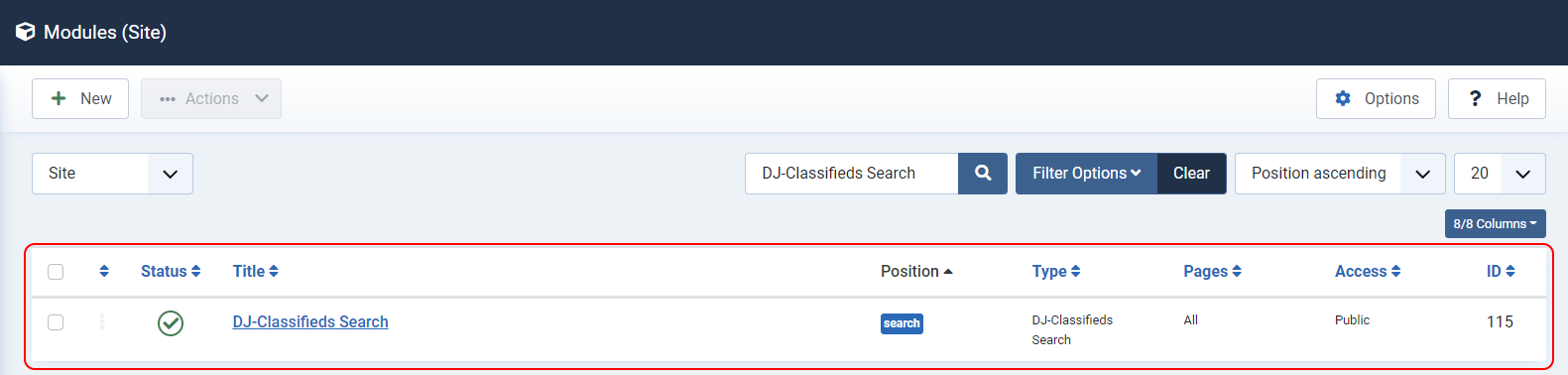
Edit it and search for "Type filter" option and enable it. You can even show types labels.
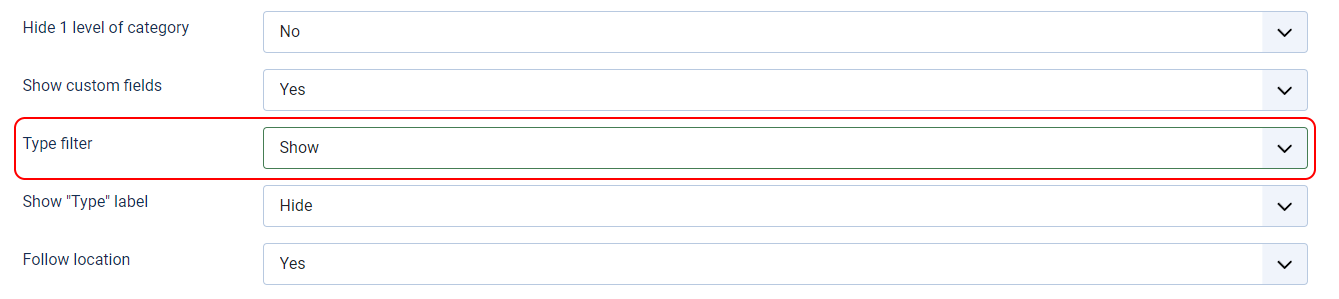
And the final result you can see on the front view: