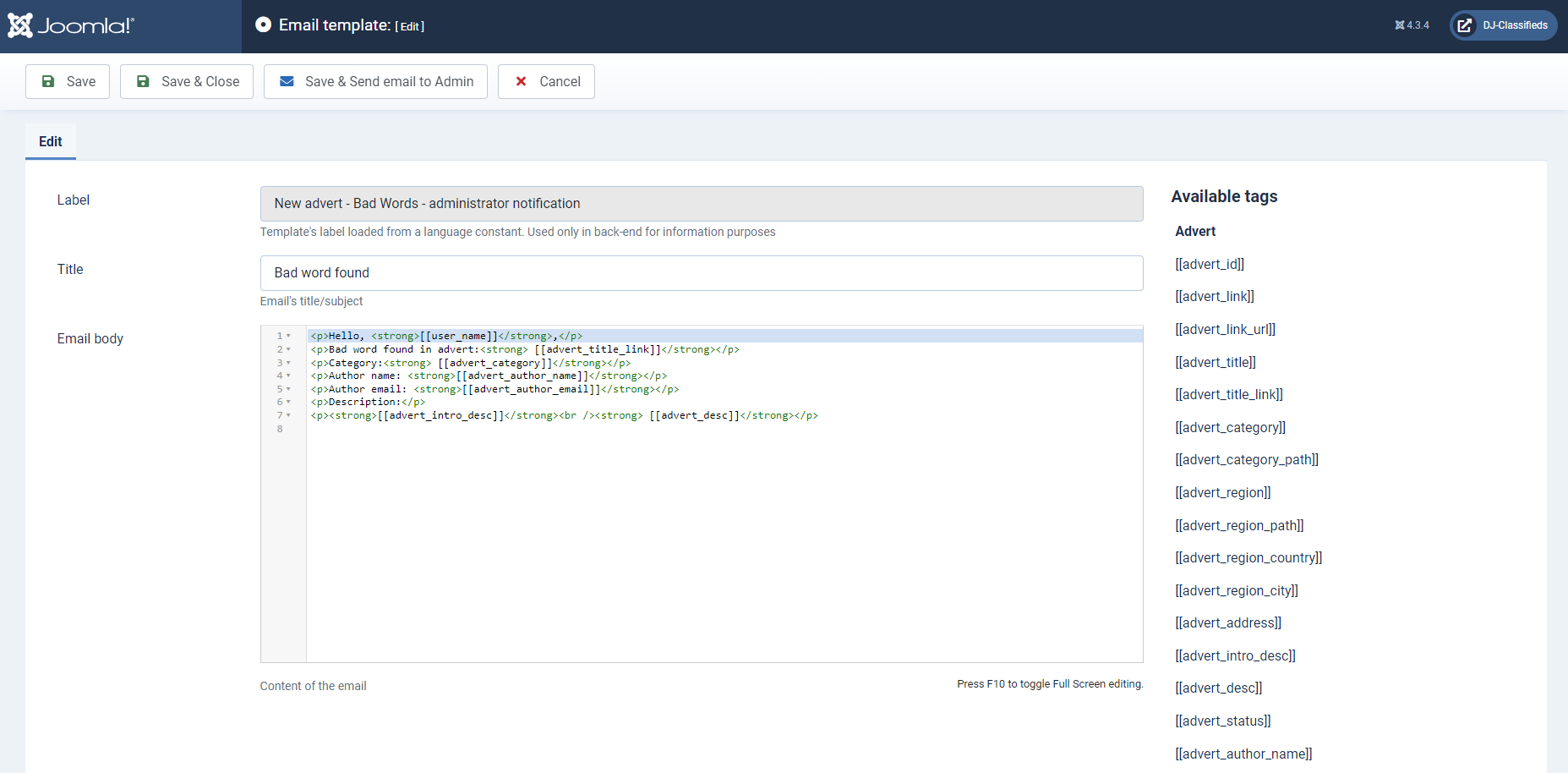Bad Words DJ-Classifieds App
The Bad Words App for DJ-Classifieds can be used to filter the adverts with particular words of your choice and stop auto-publishing of the advert. When the App is activated, it searches for the filtered word in adverts title or description. When the word is found, the notification to administrator is sent and the advert is not automatically published and needs to be published manually by the administrator.
This feature also works with the adverts that are being edited when live.
First you need to install and configure the App.
Install the App (plugin) and open it’s settings:
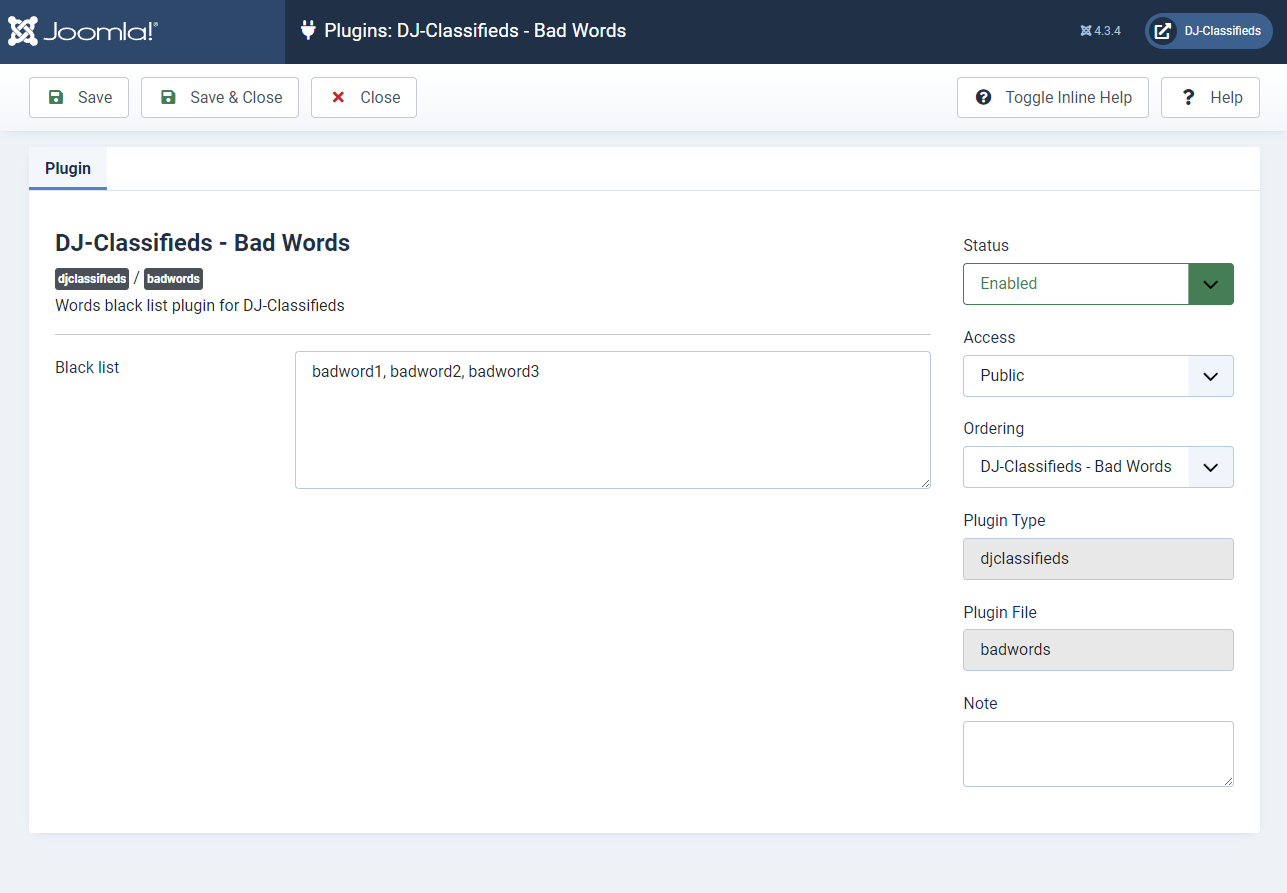
- Enter the words to the blacklist. These words, if found in the title or description of the advert, will stop auto publishing of the advert,
- set the status of the plugin to “Enabled”,
- save the settings.
When a user submits an advert with the words put to the blacklist, the message appears:
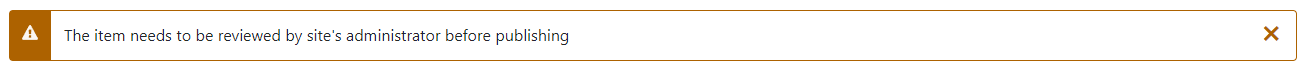
and the administrator will receive an email with details of the filtered advert:

There is a new email template that you can edit to fit the style of other emails you are sending. The new email template has ID:30 titled: "New advert - Bad Words - Administrator notification”.