Ghost Ads DJ-Classifieds App
Installation and Configuration
First, you need to install the App. You do it the same way as with any other Joomla extension.
Once the App is installed, go to System -> Manage -> Plugins -> DJ-Classifieds Ghost Ads and open the plugin.
Next:
- Enable the plugin
- Save and Close
or find the plugin as described and enable it with a button.
That is all you need to do to enable the Ghost Ads for DJ-Classifieds.
How does Ghost Ads App work?
Once the user deletes the advert, the advert's core information is being displayed under the same URL; the active advert was originally published on . The pictures are being deleted during deletion of the ad, but all core data are being kept as HTML information. This is how the deleted advert with enabled Ghost Ads App looks like:
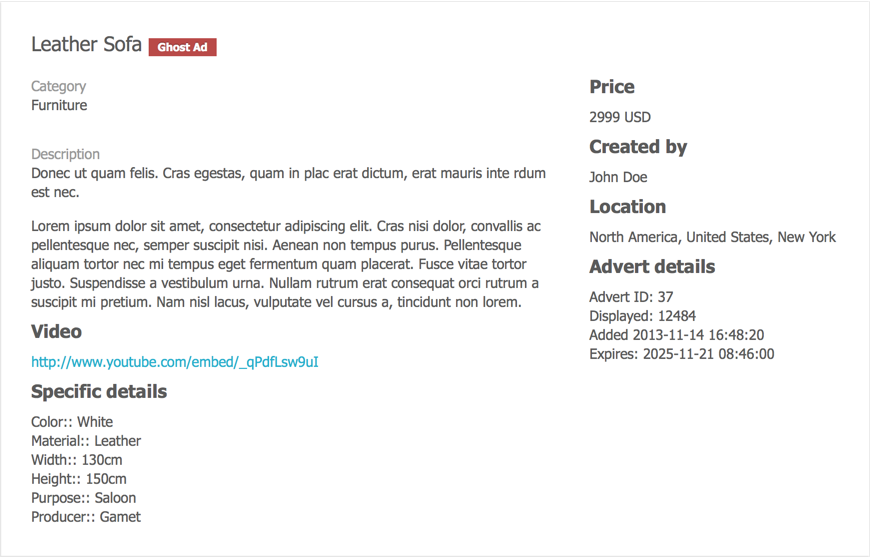
The “Ghost Ad” also gets the special badge and the information about this advert's status, so it is clear to visitors that this offer is no longer active.
Additionally, when the visitor opens the ghost ad from the original URL, the notification will be visible:

Change your texts
If you'd like to change the badge text, you can do it in language overrides. The language constant is COM_DJCLASSIFIEDS_GHOST_AD.
You can also change the text of the notice displayed when a user opens the original URL. The language content is PLG_SYSTEM_DJCFGHOSTADS_REDIRECT_TO_GHOST_AD_MSG.
Backend management
The administrator can review all ghost ads in DJ-Classifieds backend in the new menu “Ghost Ads”:
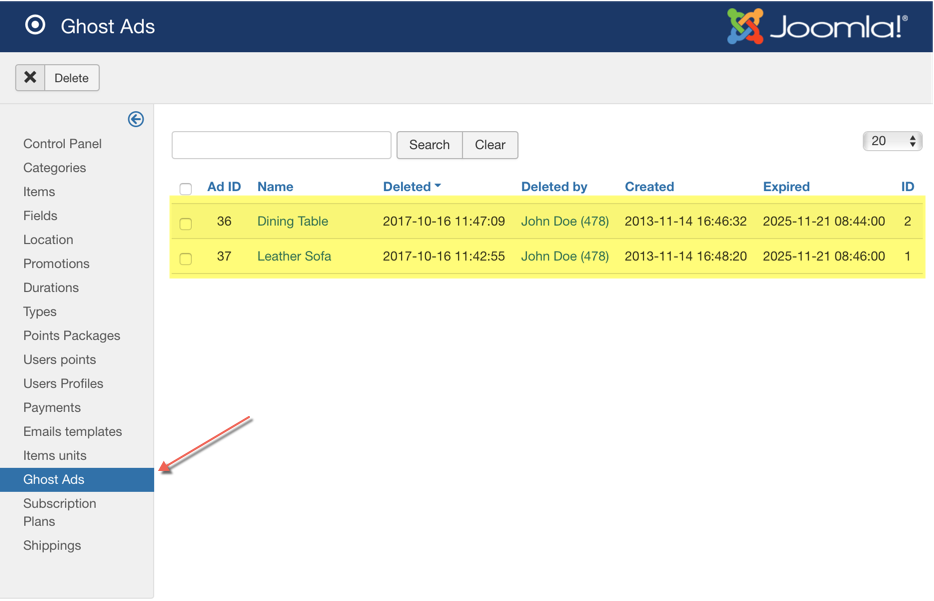
The list of the ghost ads is visible there, and Administrator can delete those there. The deletion is then permanent.