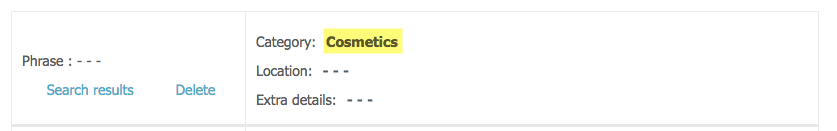Search Alerts DJ-Classifieds App
With this App for DJ-Classifieds, you can make it more user-friendly and get additional traffic to your website.
This app will let your users save the search they made and be informed via email when the new adverts that meet the saved search criteria were added to the website.
Users can manage their saved searches in their profiles.
Installation and Configuration
First, you need to install the App. You do it the same way as with any other Joomla extension.
Once the App is installed, go to System -> Manage -> Plugins -> DJ-Classifieds Search Alerts and open the plugin.
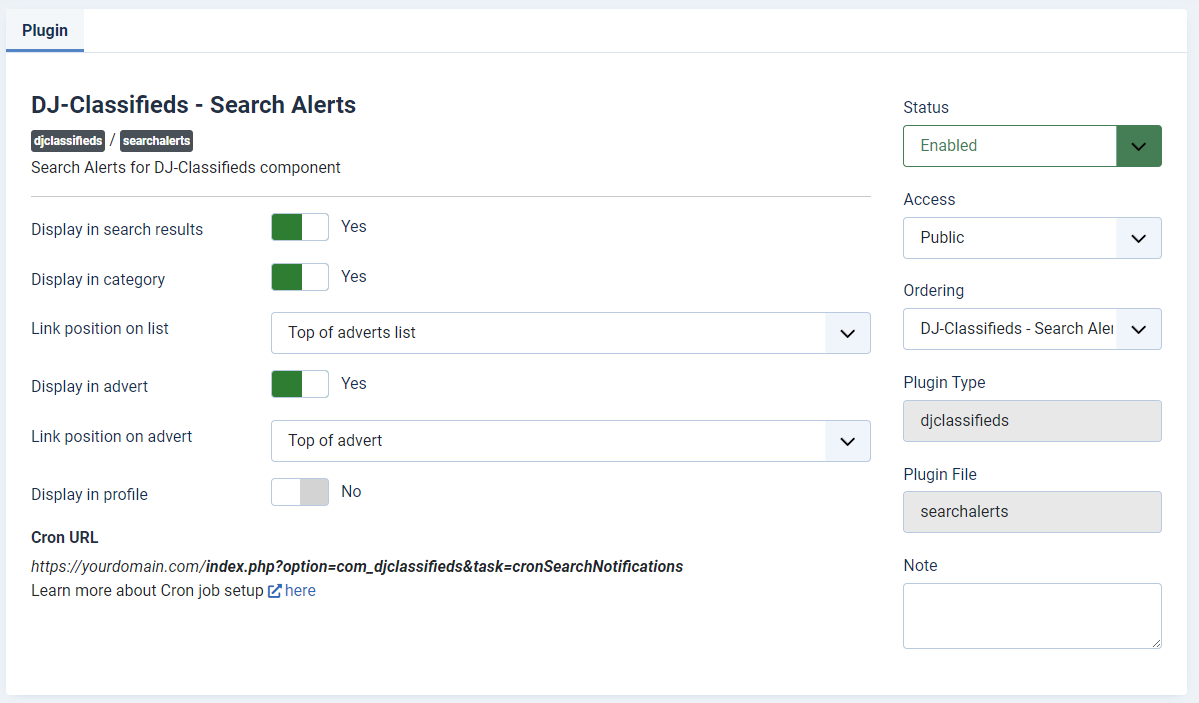
- set the status to "Enabled";
- select if the link to save search should be displayed in search results;
- select if the link should be displayed in the category list of items;
- select where the link should be visible on list, possible options: Top of adverts list, Bottom of adverts list, Top and Bottom of adverts list;
- select if you also want the link to be visible in advert details. If set to Yes, the link will save the search for all new items in the item's parent category;
- If you decided to display the advert's link, you could set where it will be displayed (top of the advert, bottom of the advert or both places);
- select if the link should be displayed in user's profile.
Add menu item
This is an important step that needs to be done.
You should add "User saved search" menu module.
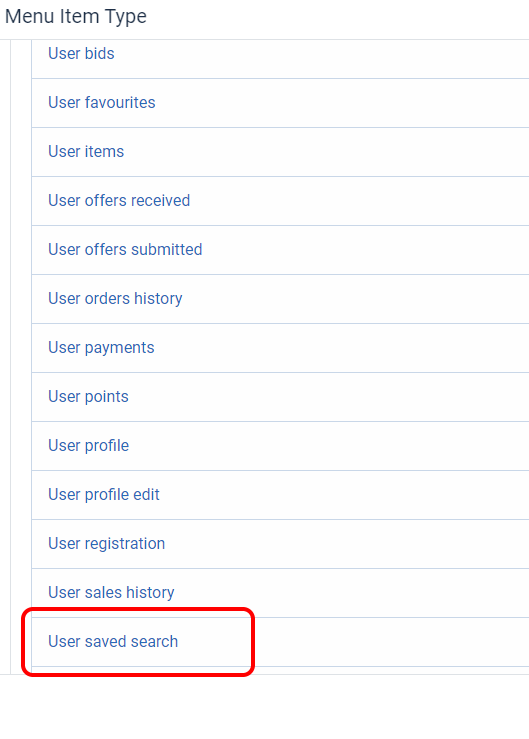
Now let's take a closer look at Cron settings.
Setting up Cron is needed to tell the system how often it should check users' saved searches and send them the email notifications.
Setting up CRON can vary between different hosting providers; in this tutorial, we'll explain how to set it up for Cpanel.
- Open Cpanel
- Find and open "Cron Jobs."
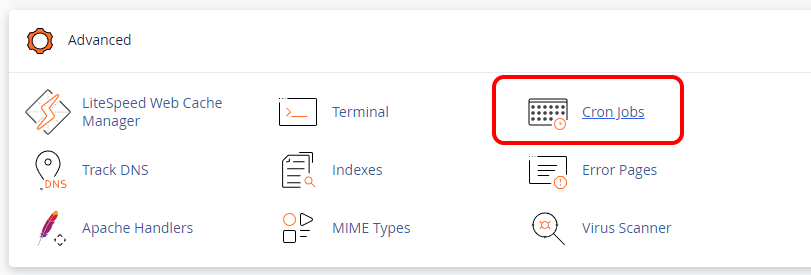
Once there set:
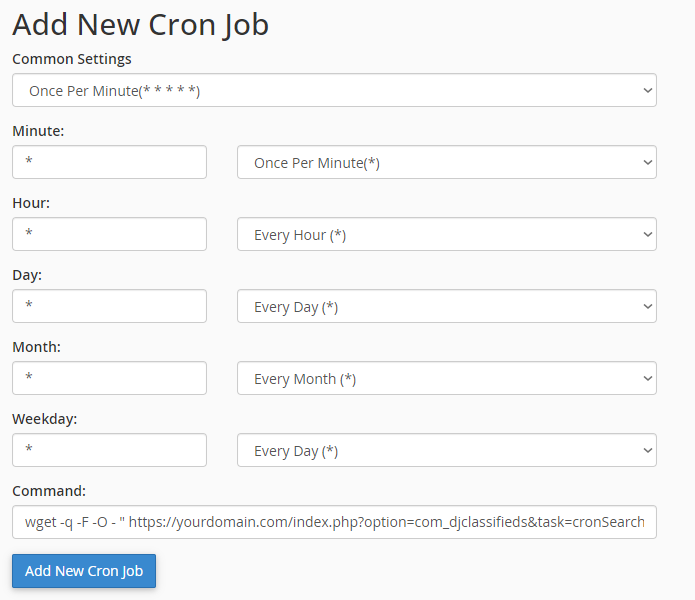
- Set how often the cron should work - this is where you set how often the system will check for new adverts that meet the Saved Search criteria for users. Choose the best option basing on your users' behaviour. There can be different restrictions on a different server, so choose wisely.
-
Enter the command:
- wget
-q -F -O - " https://yourdomain.com/index.php?option=com_djclassifieds&task=cronSearchNotifications " >/dev/null 2>&1 - where " yourdomain.com " is your website address where DJ-Classifieds is installed
- wget
- Add and save a new cron job.
From now, the cron will fire the link and send emails to users as often as your settings in point 1.
Email template for Search Alerts
There is a new email template that you can edit to fit the Search Alerts notifications.
You can find it in Components -> DJ-Classifieds -> Email templates -> Search Alerts - user notification (id 28)
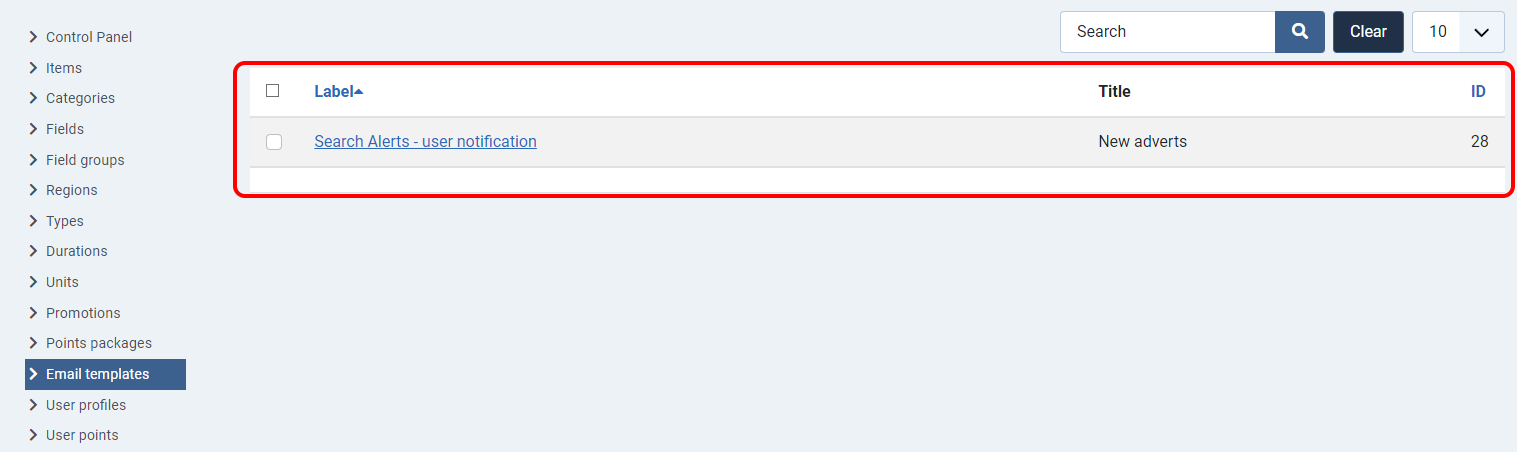
You can edit the email template to fit your website needs.
Learn more about the tags you can use in email templates here.
From the user perspective
When the user saves the search and the advert that meets the Saved Search criteria are submitted to the website, he will notify it.
For example, in my case, I have 3 saved searches.
If a new advert in the "Real Estate" category is submitted the email sent to the user can look like this:
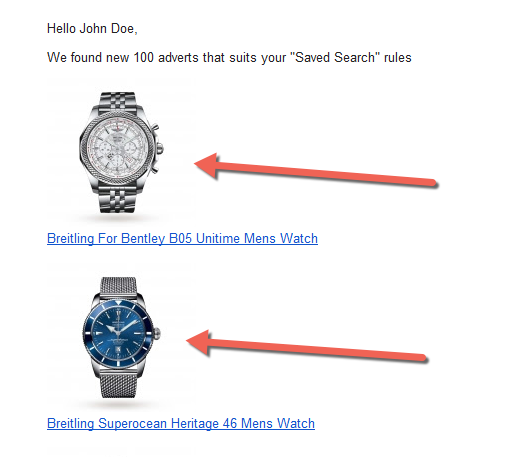
Clicking the "Big House" link will open this particular advert.
There can be more than one results sent in one email.
How it looks on the frontend
Search results
To illustrate the process: when I filter the search module like this (I could use all of the filters or choose other filters):
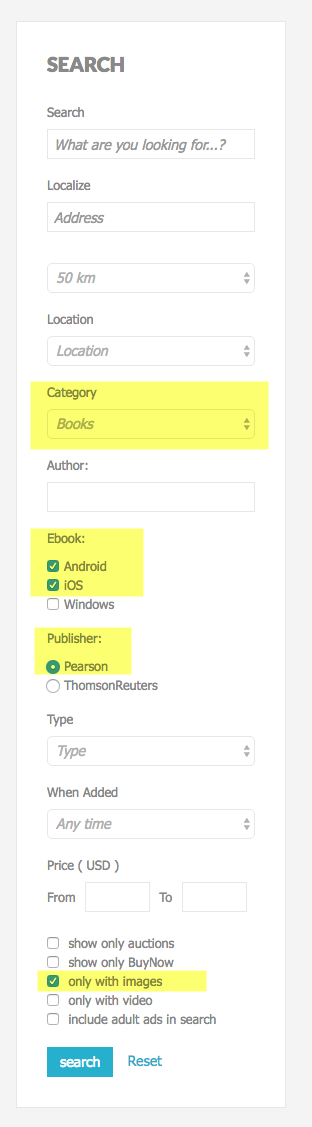
The results will look like this (this is the result that fits the search criteria):
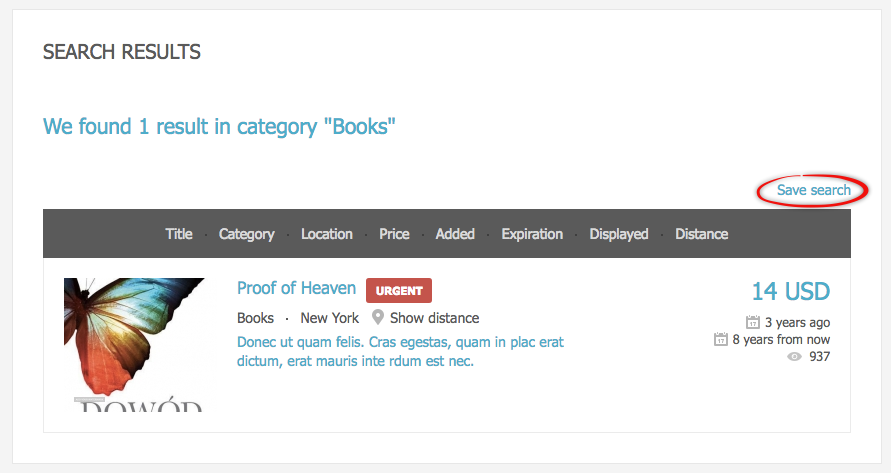
As you can see, there's now a link "Save Search" - that means a user can save a search with those criteria.
Once the link is clicked a user will be asked to log in to the website or if he is already logged in - will be forwarded to this screen:
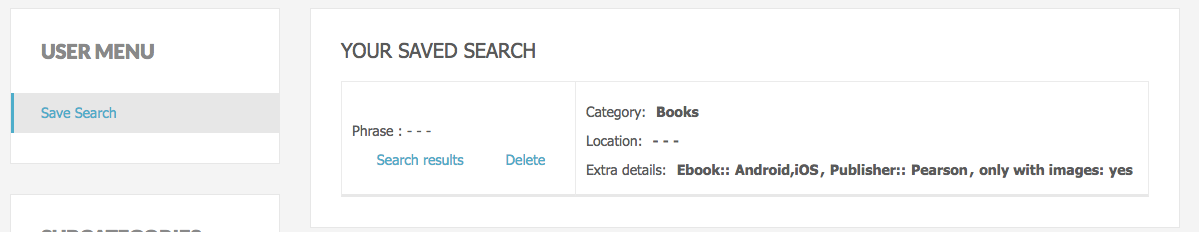
As you can see the search was saved with the criteria used in the filter/search module of DJ-Classifieds, so we have no "Phrase" as I did not use any keyword for search, there is "Books" category chosen as well as other details including extra fields selections and other criteria like that I want to be informed about the ads with images only.
When in this place user clicks the " Search results " to be introduced to the search results or click " Delete " to stop alerts about this search results.
Other places where you can use the Save Search App
The "Save Search" link can also be visible on items list from a category:
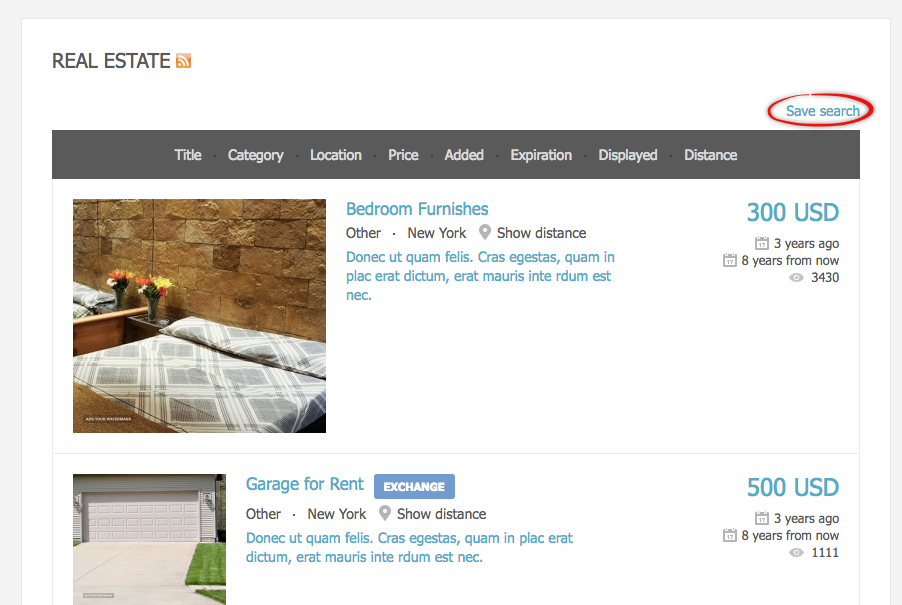
in this case, only a category will be saved as a criterion for search alert:
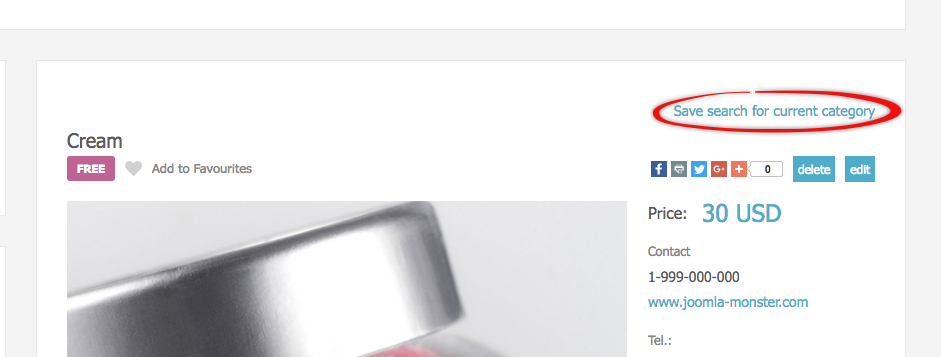
You can also display the link on the particular advert level.
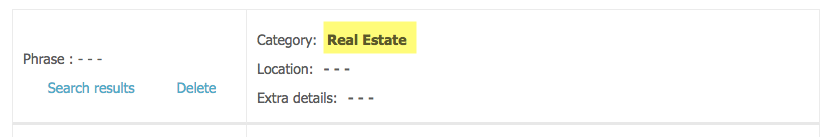
in this case, only a category will be saved as a criterion: