Recurring Payments
Go to the Subscription Plans page and edit the plan (or add a new one) you want to set as the recurring one.
Set the new "Recurring" option to "Yes".
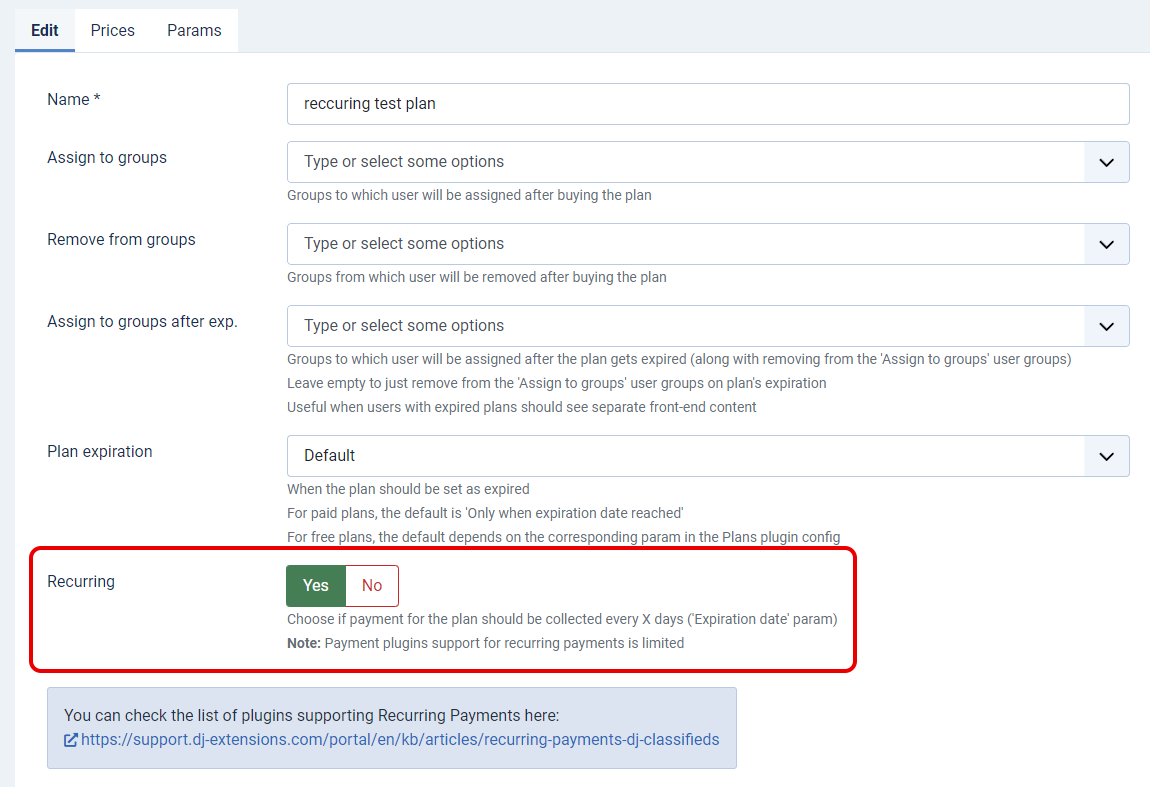
Recurring payment for such plan will be performed every X days, defined by the standard "Expiration time" parameter (available in the "Params" tab).

Two payment plugins currently support the Recurring Payments option: PayPal and PayU - each plugin works a bit differently.
PayPal plugin
During the first payment for the subscription, the user agrees that the payment will be collected from the user every X days (depending on the settings in a given plan) by the PayPal processor.
After the first payment, subsequent payments will be initiated automatically on the PayPal site
After receiving the PayPal server's responses about the completed payment, the expiration date will be extended by the specified number of days.
The user may only cancel an active subscription in his PayPal account.
PayU plugin
For the DJ-Classifieds PayU payment plugin, each recurring payment is initiated on the seller's website.
The payment plugin has a "Recurring payments" tab to set all the required fields.

The user's options for unsubscribing (Dotpay payments) can be turned off in the Plans plugin.