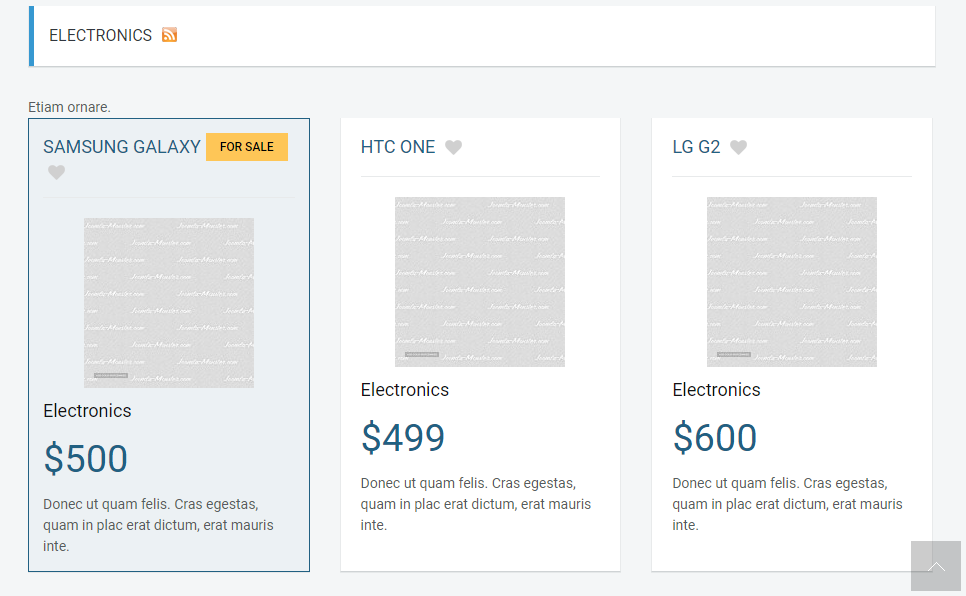How to display items on blog layout
The default menu item used for displaying DJ-Classifieds items is the "Category table layout" menu item.
You can change it and use the "Category blog layout" view as well.
To use a "Category blog layout" menu item, one of the two following needs to be done:
Unpublish all "Category table layout" menu items set to display all categories, and publish the "Category blog layout" menu item.
Open your Joomla website control panel and navigate to "Menus". Display all available menu items.
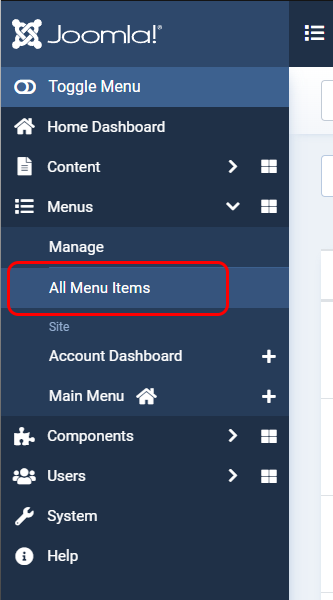
Find the "Category table layout" menu items and unpublish them. See the example below (this menu item should be unpublished):
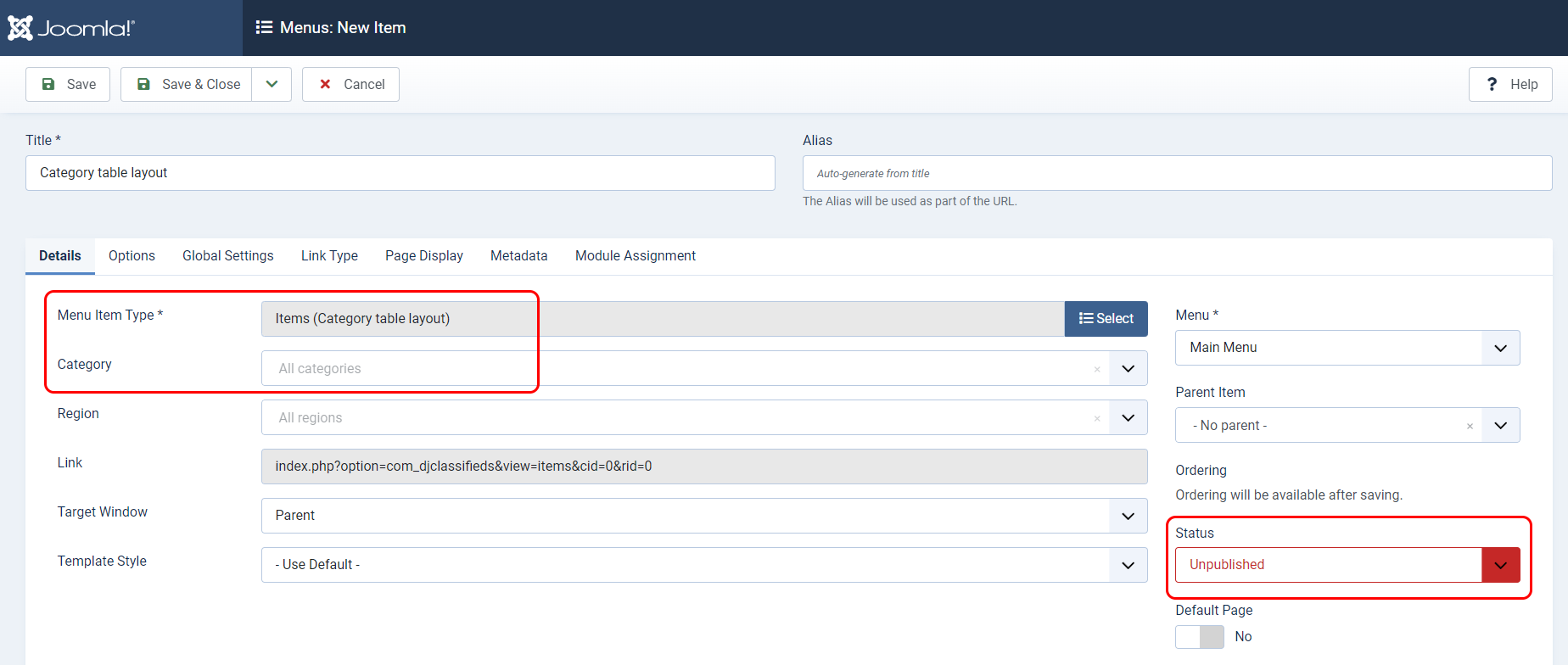
Publish a new "Category blog layout" menu item and set it to display the specific category that needs to be shown in the blog layout.
See our example below: