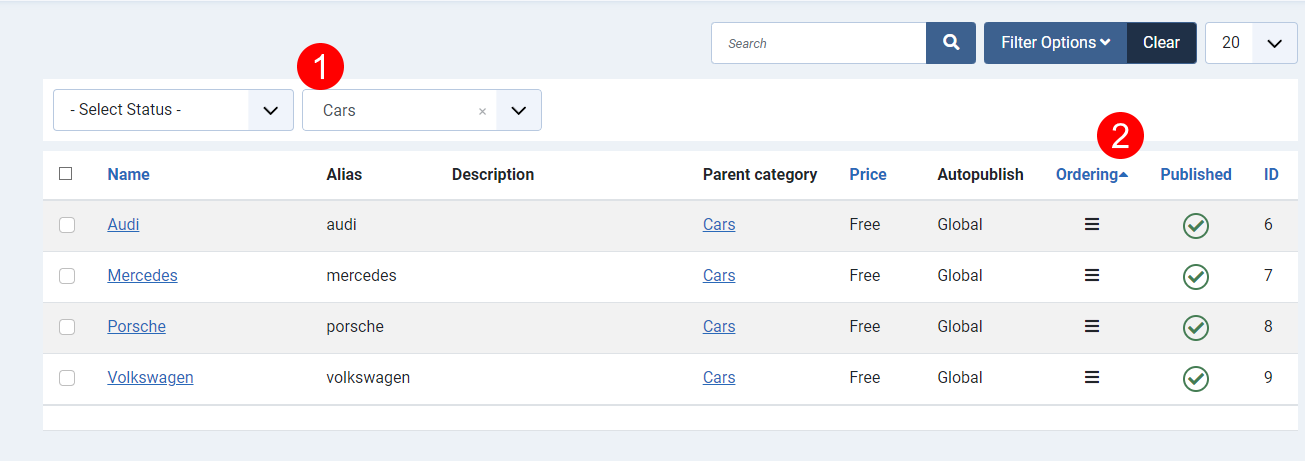How to order categories
- Go to the "Categories" section in the component
- Select the root category from the select list (1)
- An order that using the arrows or by inserting the numbers in the boxes and then click the "Save order" icon at the top of that column (2)