How to add new extra field in DJ-Classifieds
It's easy to add a new custom field in DJ-Classifieds. The extra fields can be used in the Category, Contact, Profile, and the Ask Seller Form.
Just follow this simple tutorial to get it working. We will show the example assigning the field to the "Category".
First, navigate to the DJ-Classifieds component and open the "Extra fields" icon.
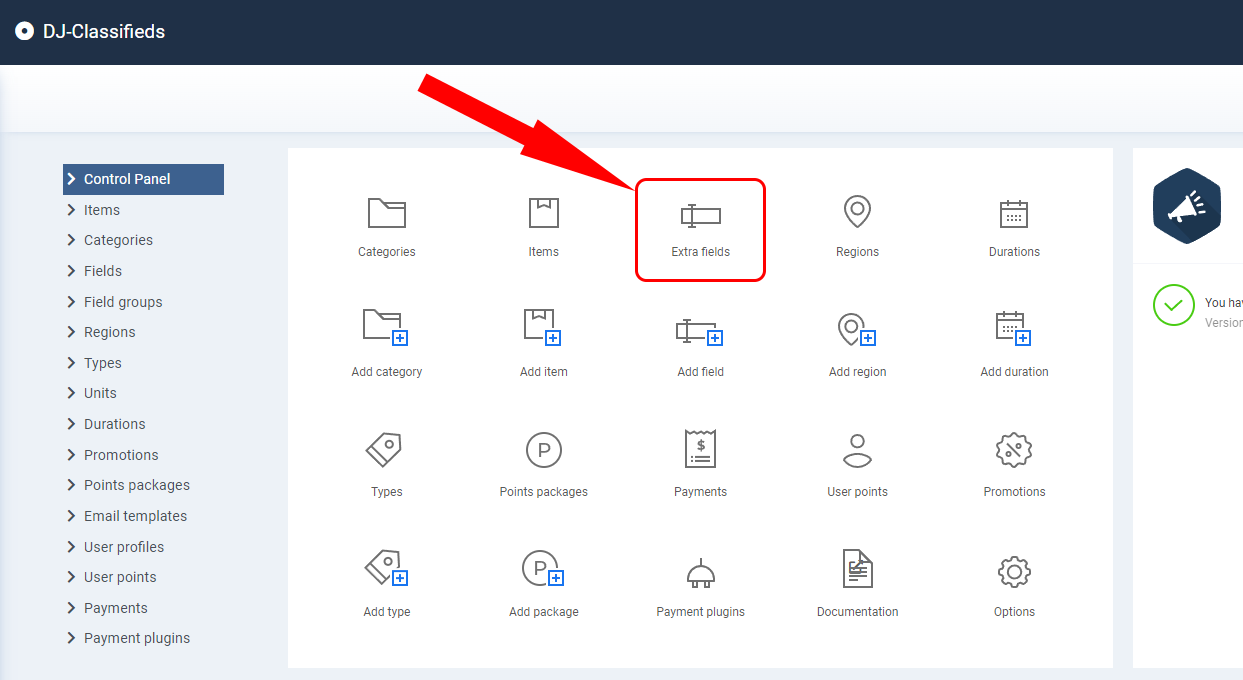
Click the "new" icon to start adding the new extra field.
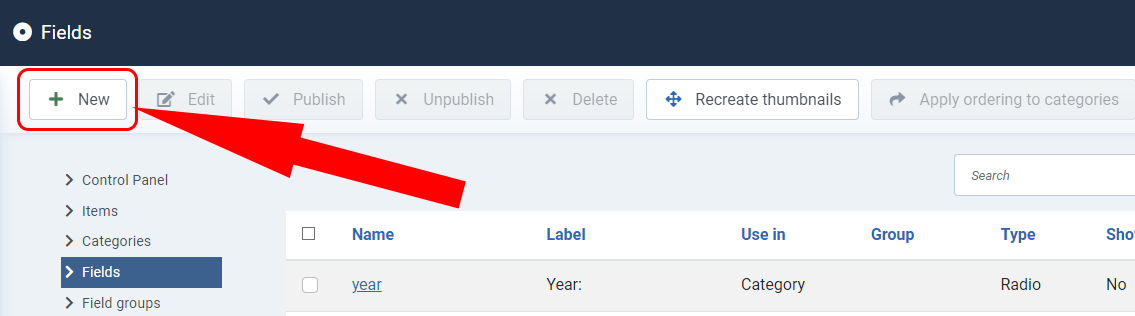
In the "Field" view start adding your extra field, you can choose the name and label, type of the different field (input box, text area, select list, radio, checkbox, link, date, date from-to), fill the values and set additional settings.
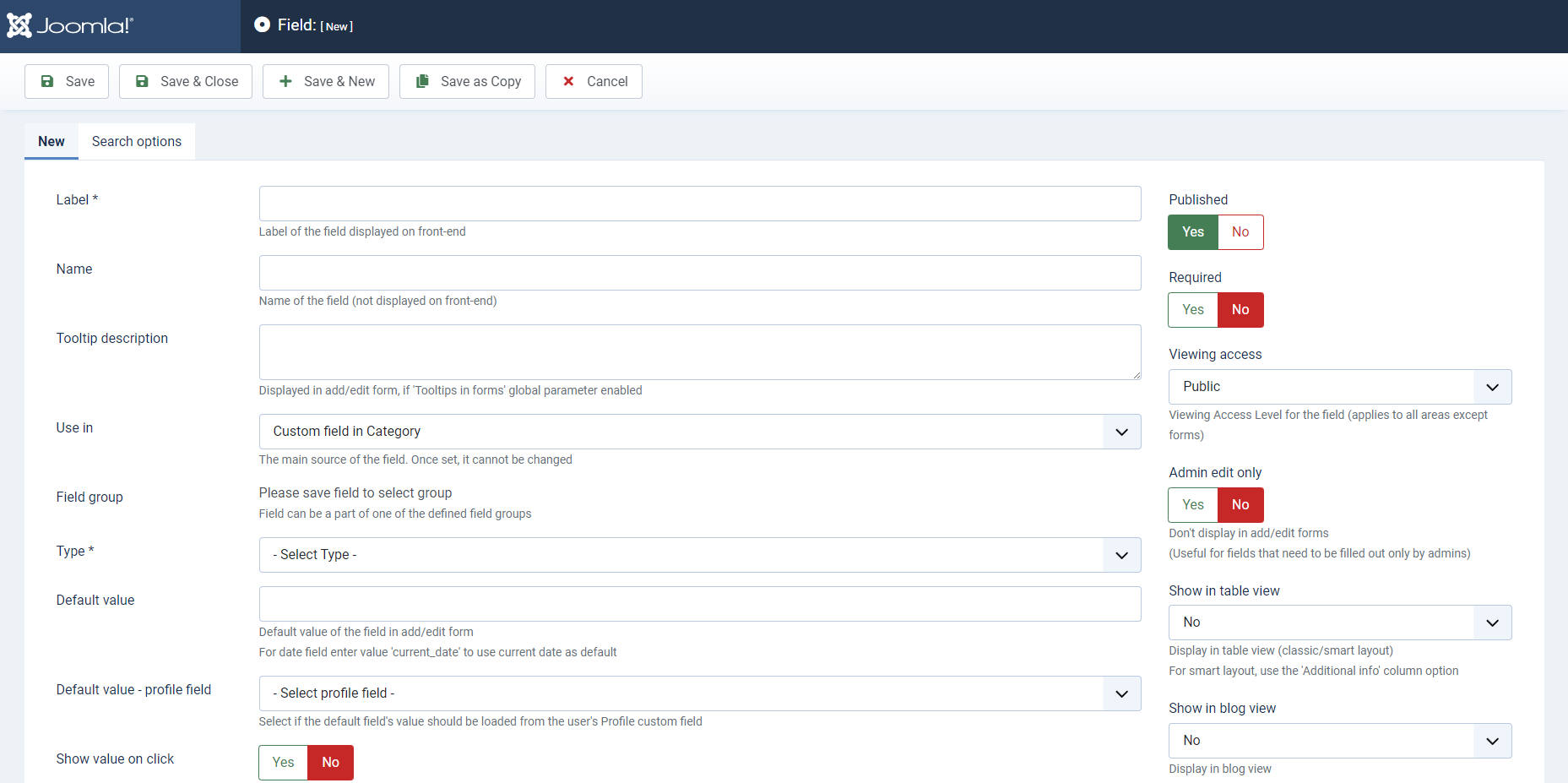
Now navigate to the "category assignment" option and the category (or all categories) you want to add the extra field too. You can also assign it to subcategories.
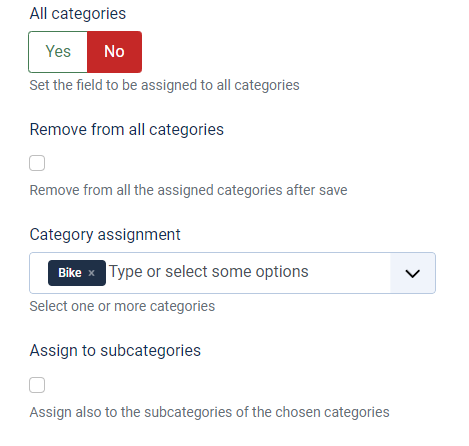
If you are ready with the configuration, click "Save".
Now when submitting a new advert to the category, you specified you'll see the new extra field will be ready to be filled.

Notice: You can also assign the field to the category once the area is saved. You'll find this setting in custom field settings.