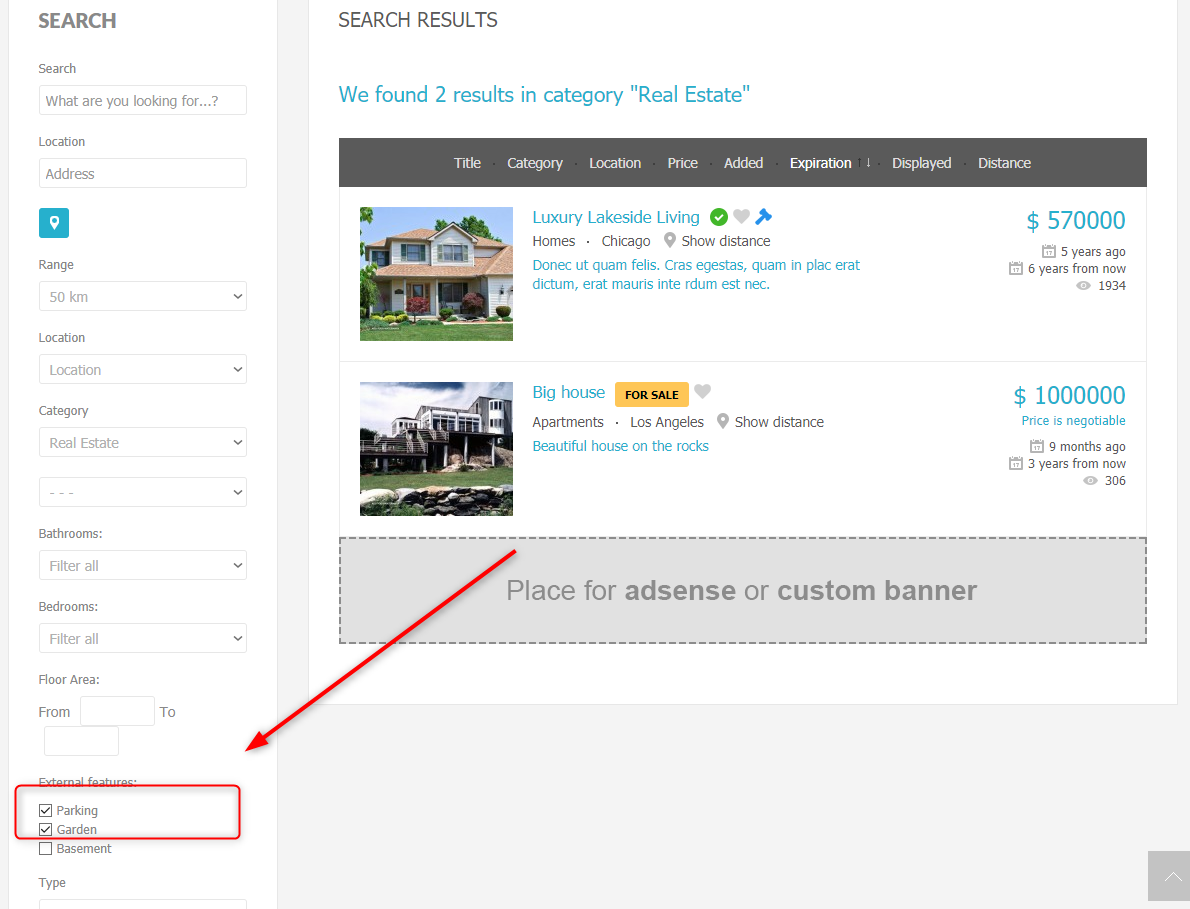How to change filter logic for checkboxes in search module
There is a new type of behaviour for the checkbox field in DJ-Classifieds custom fields.
If you are using the search option for the field, you can select two or more fields, and in the results, you can see the ads that include all the selected fields.
Previously, the displayed results contained the chosen fields. Still, it did not automatically mean that the advert included everything that was marked - it was enough that it contained at least one of the selected fields to be displayed in the list. Now you have the choice!
Let’s see how to configure this option at the backend.
Open the DJ-Classifieds component and choose “Fields.”
Choose an existing field or create a new one. Go to “Search options” tab.
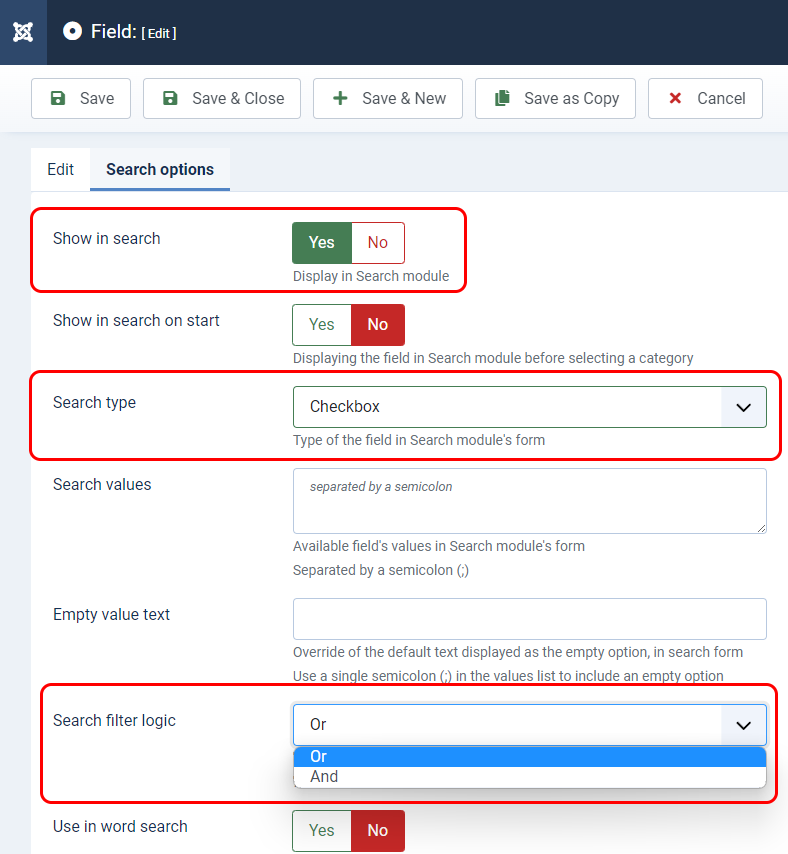
- “In search” must be set to “Yes.” Without that the other option won’t be available.
- “Search type” must be set to “Checkbox.” This option works with the checkbox only.
- “Search filter logic” interests us the most here.
As you can see, there are two possibilities to choose from:
- “Or” - choose it and the results will be filtered with any of the selected values
- “And” - choose it and the results will be filtered with all selected values (this is the new option for DJ-Classifieds)
Configuration with the “or” option enabled.
On our example, for DJ-Classifieds configuration, we have used fields called “External features.” They will be used for filtering results from “Real Estate” category with “parking” and “garden.”
There are five results displayed for this category at the moment. Displayed ads include “parking” or “garden.”
Let’s see how it looks on the front page.
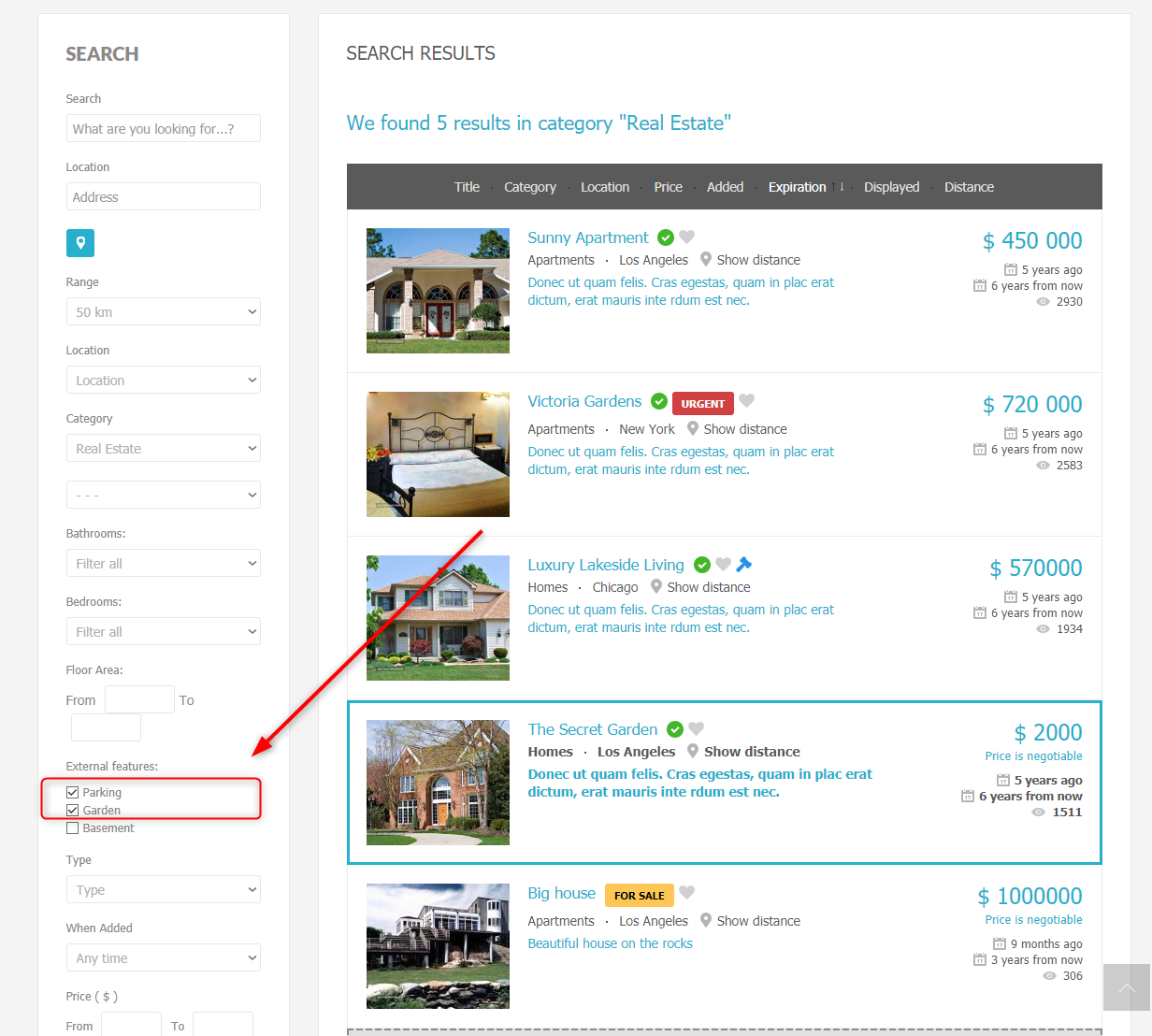
Configuration with the “and” option enabled.
There are 2 results displayed for this category at the moment. Displayed ads include “parking” and “garden.”