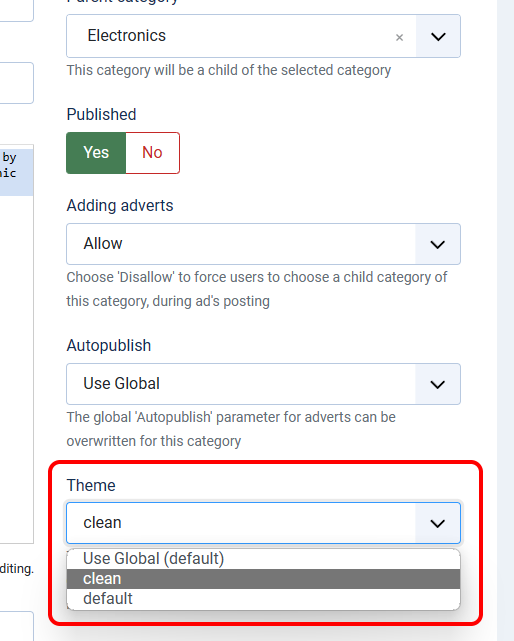How to use themes
The theme is a feature allowing you to override views of the component (globally or for chosen categories) and using your own, non-default CSS files. Using DJ-Classifieds Themes for overriding ideas is an alternative to the Joomla! Built-in template overrides option.
All necessary files are stored in the 'themes' folder. All you have to do to make a new theme is copy and rename the 'default' folder. The new theme will be visible on the list in the component configuration.
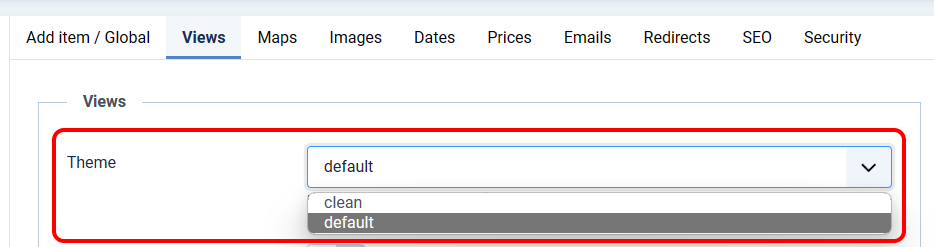
For example:
You want to change the layout of 'category table view.' All you have to do is:
- create a 'themes/my_theme/views/items/' directory
- copy the 'views/items/tmpl/default.php' file to 'themes/my_theme/views/items/' (note the missing 'tmpl' subdirectory in the 'themes' path)
- change the layout in the copied file
You may wonder why there is no 'views' folder in the default theme. It's because component views in this theme are taken directly from the main folder of the component.
To make the customization simpler, 'item view' is now divided into blocks.
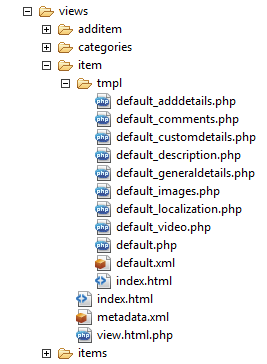
There is also the option of selecting a theme at the category level to distinguish the appearance of items from one category to another.
Open the DJ-Classifieds component and go to "Categories." You can add a new category or edit an existing one.