Displaying the DJ-Classifieds on website
17 views to choose from
- Add item (advert submission form)
- Category tree
- Items (Category blog layout)
- Items (Category table layout)
- Points packages
- Profile editing
- Profiles
- Regions tree
- Single item
- User bids
- User favourite items
- User Items
- User orders history
- User payments
- User points
- User profile
- User sales history
To display one of the component views, navigate to Menus → Your_Menu and create a new menu item. Now click the Select button for the Menu Item Type option and under the DJ-Classifieds title in the popup window, you will see the list of available component views.
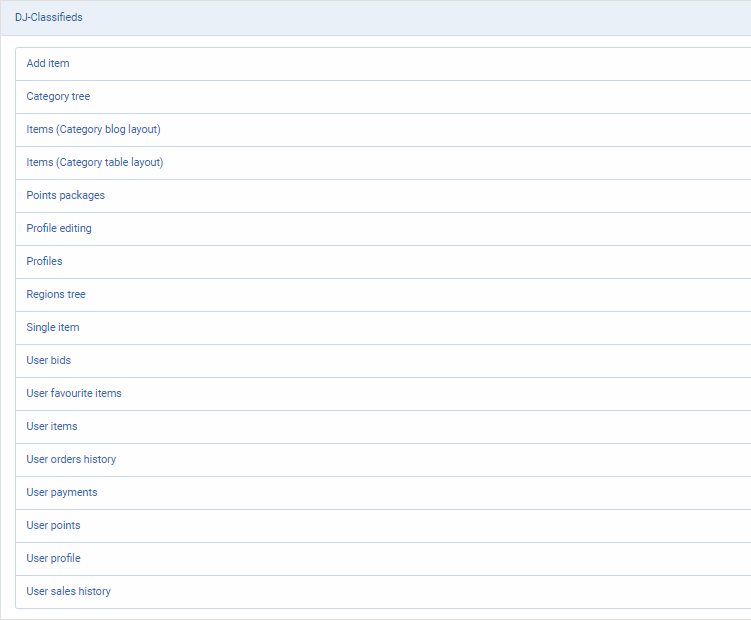
Add item
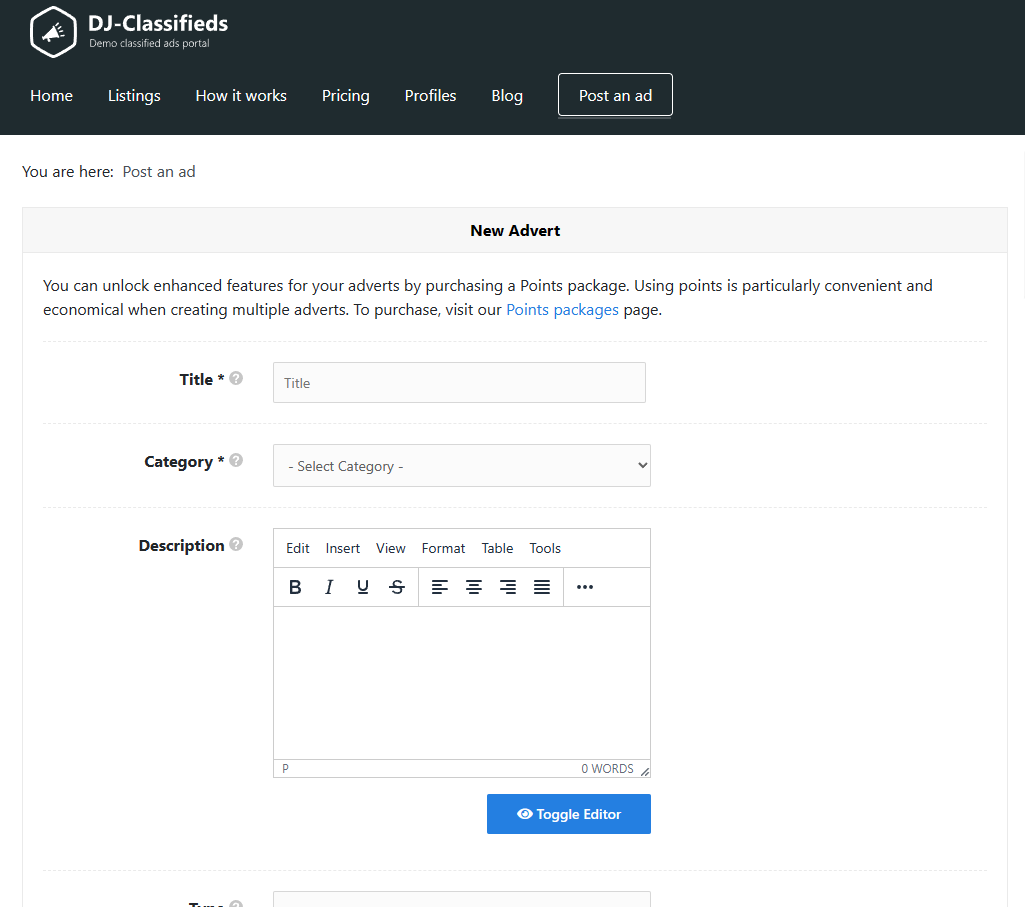
Category tree
This view displays the tree of all categories. The number of levels being displayed depends on settings in component options.

Items (Category blog layout)
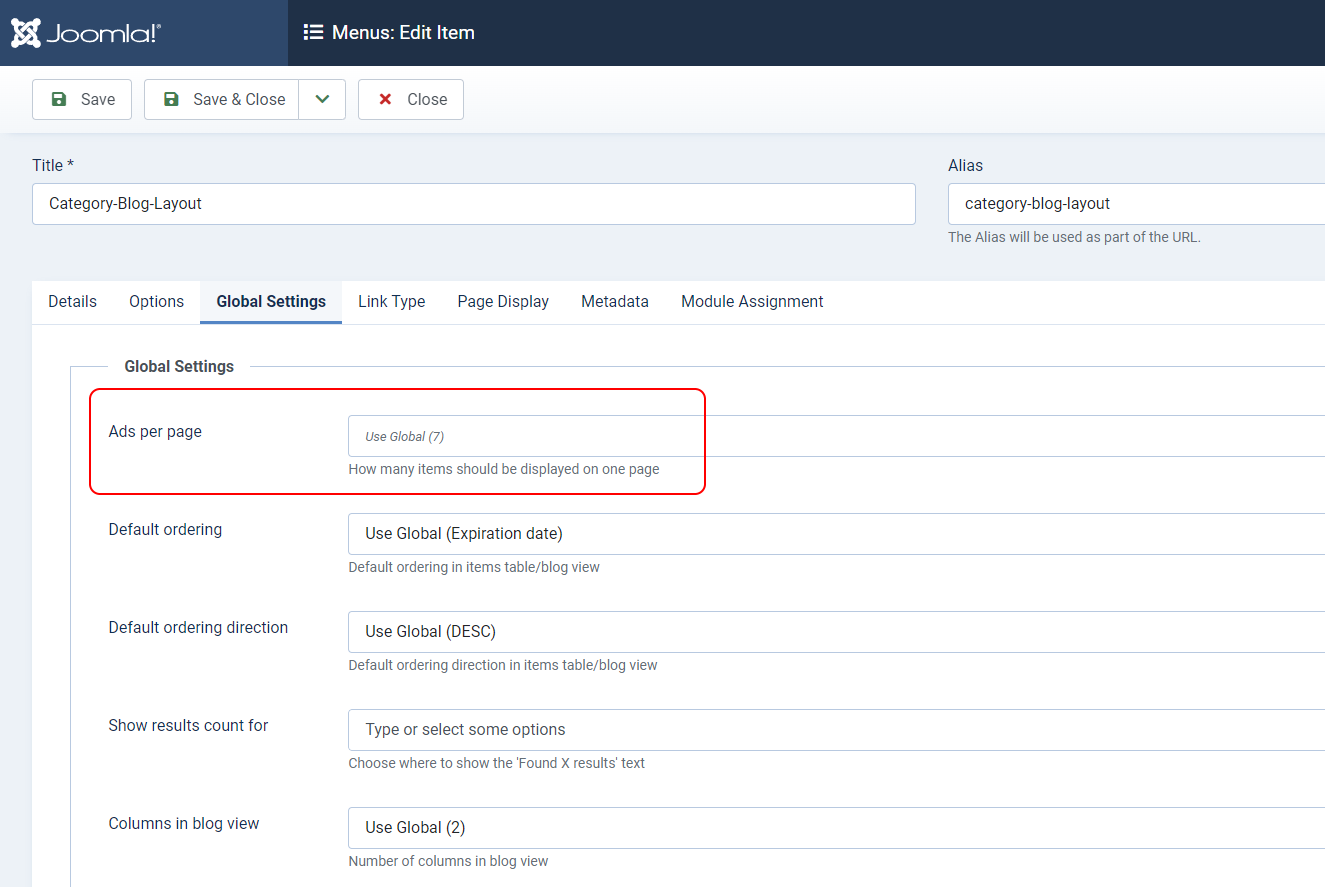
Look at the example view of the category blog layout. Promoted adverts are on the top of the list and have a blue background to be more visible.
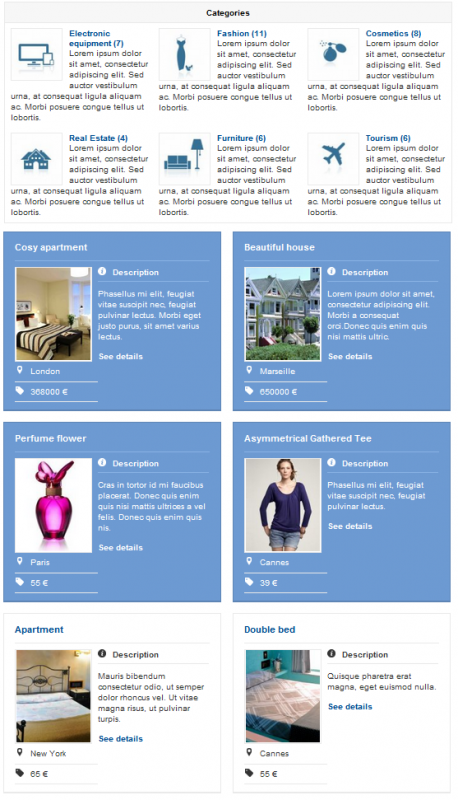
Items (Category table layout)
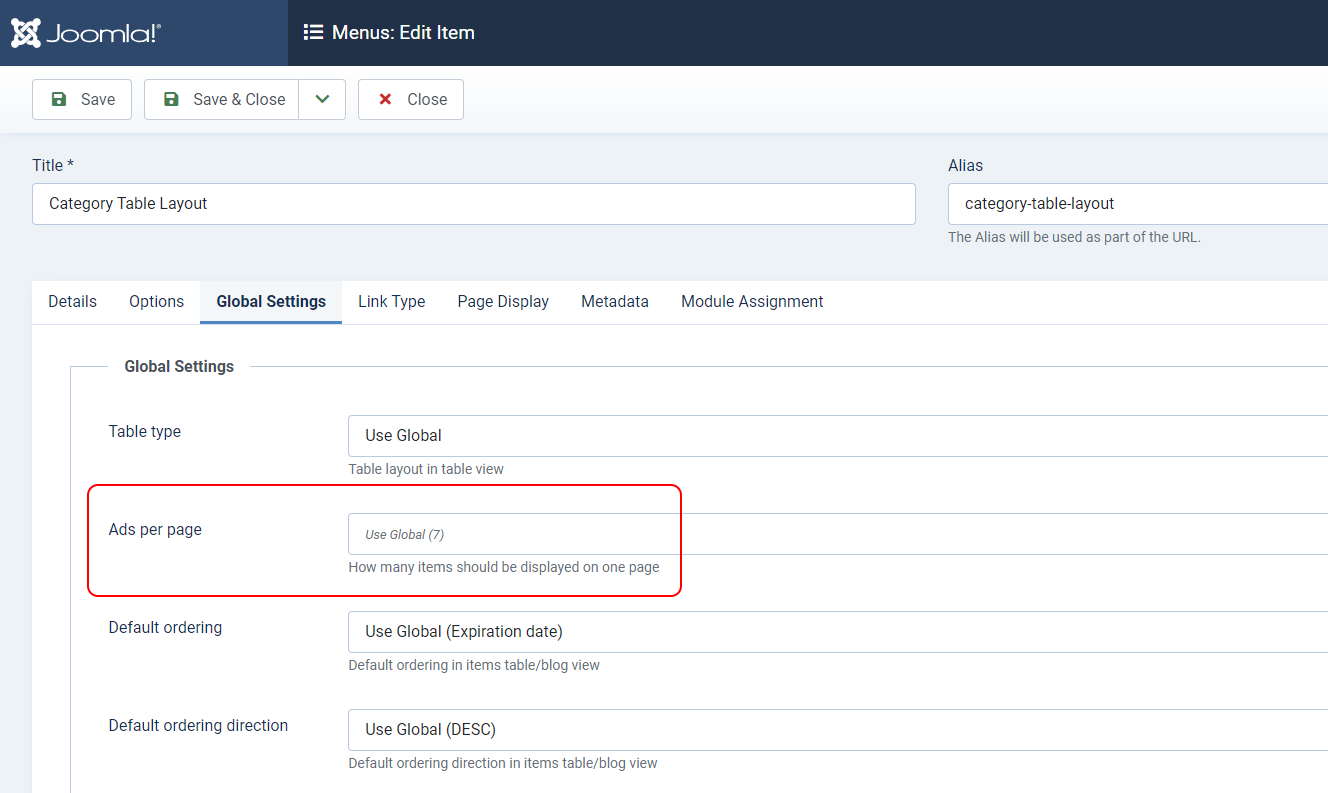
Look at the example view of the category table layout. Promoted adverts are on the top of the table and have a blue background to be more visible.
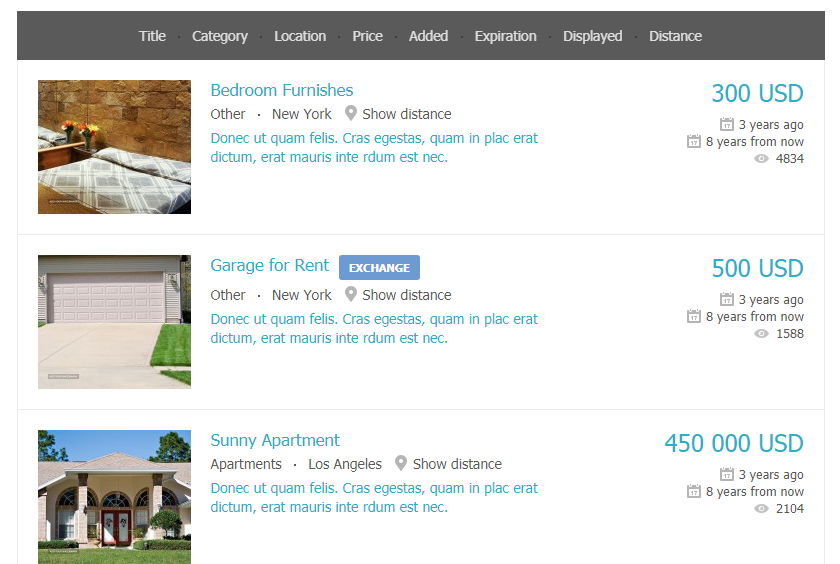
Points packages
This view displays points packages available to buy.

User profile edit
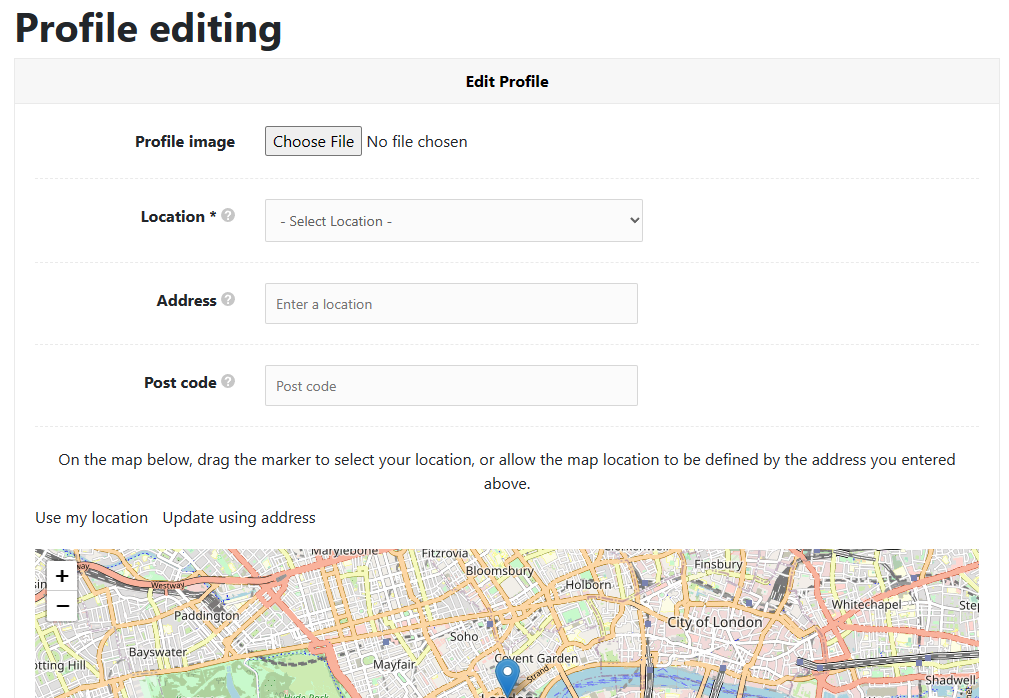
Profiles
This view displays the list of all user profiles.

Regions tree
This view displays the tree of all regions.
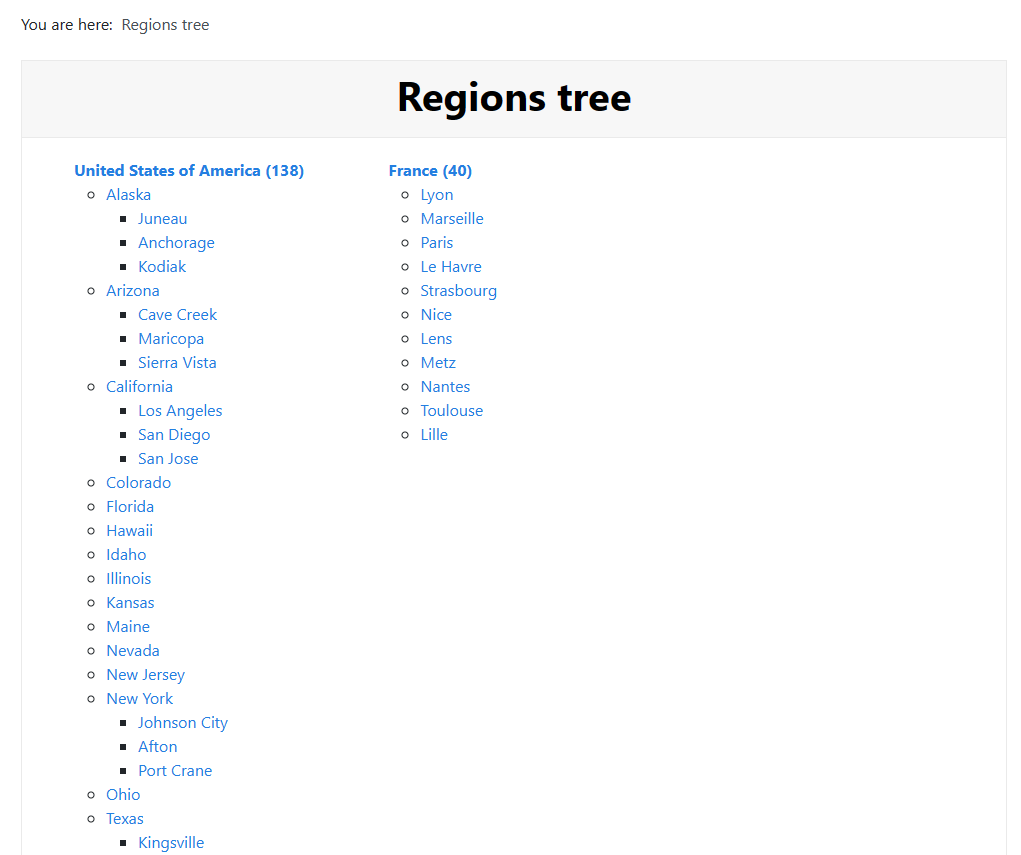
Single item
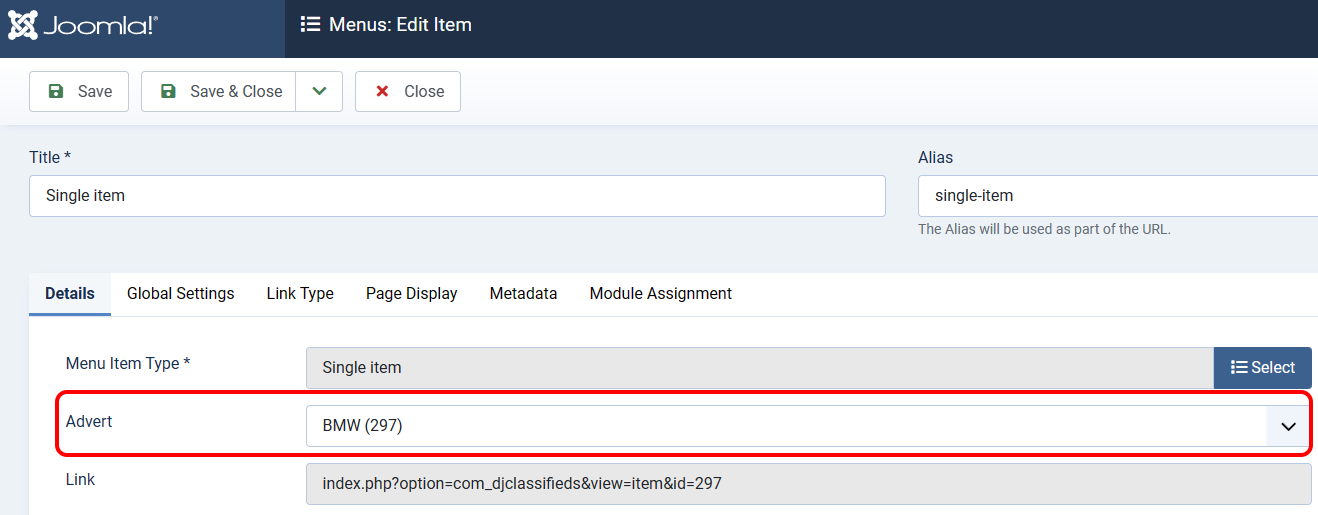
User bids
This view displays bids made by user.
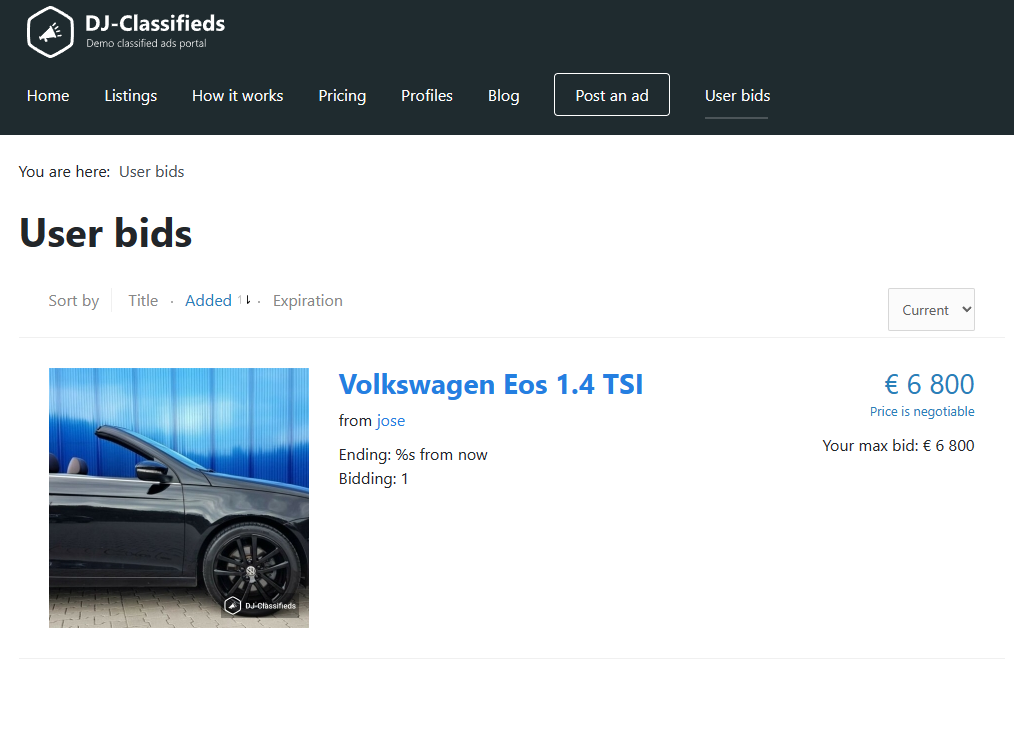
User favourites
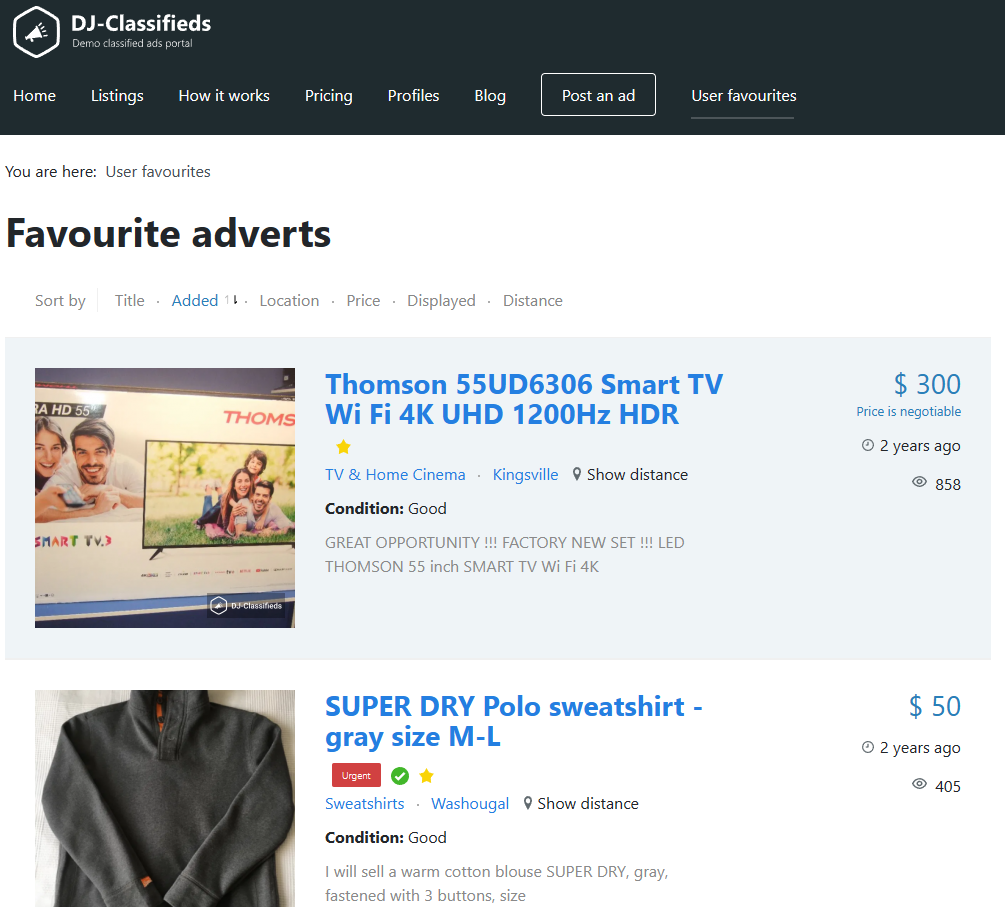
User items
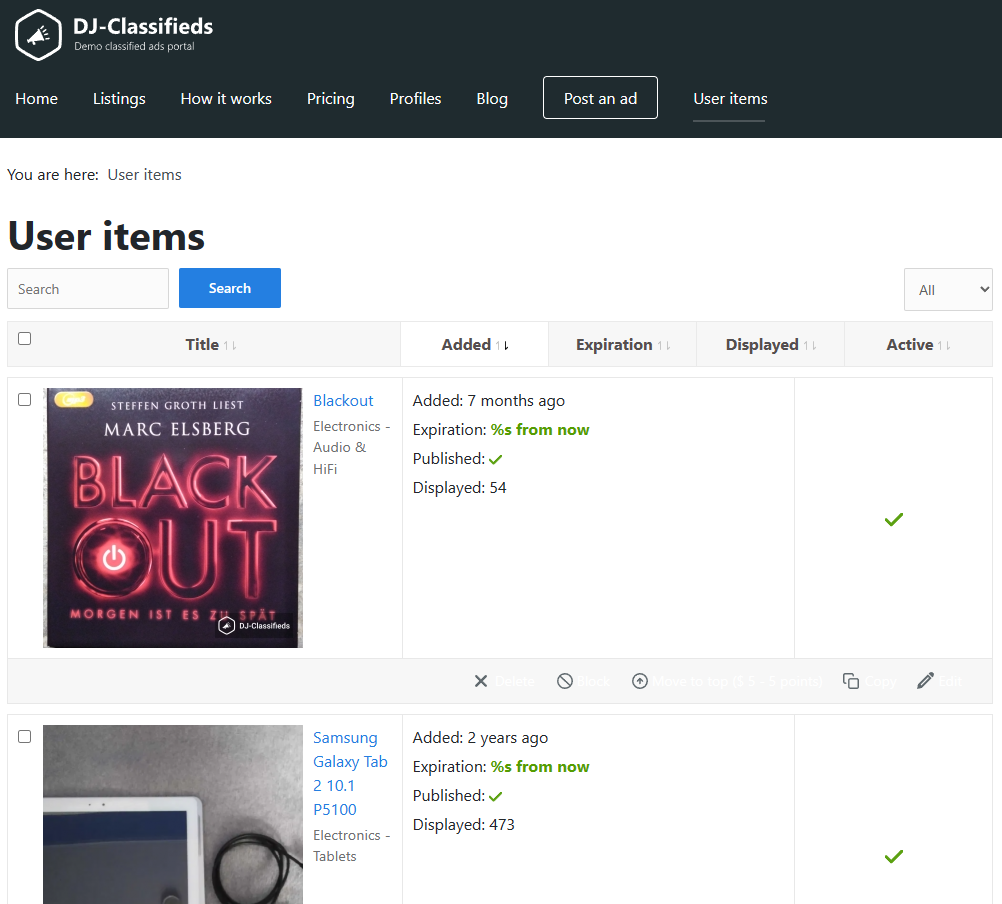
User orders history
User payments
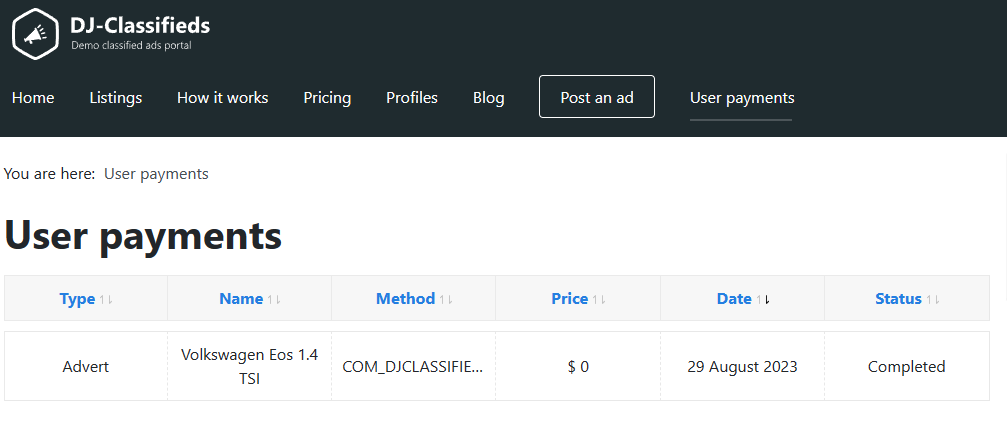
User points
