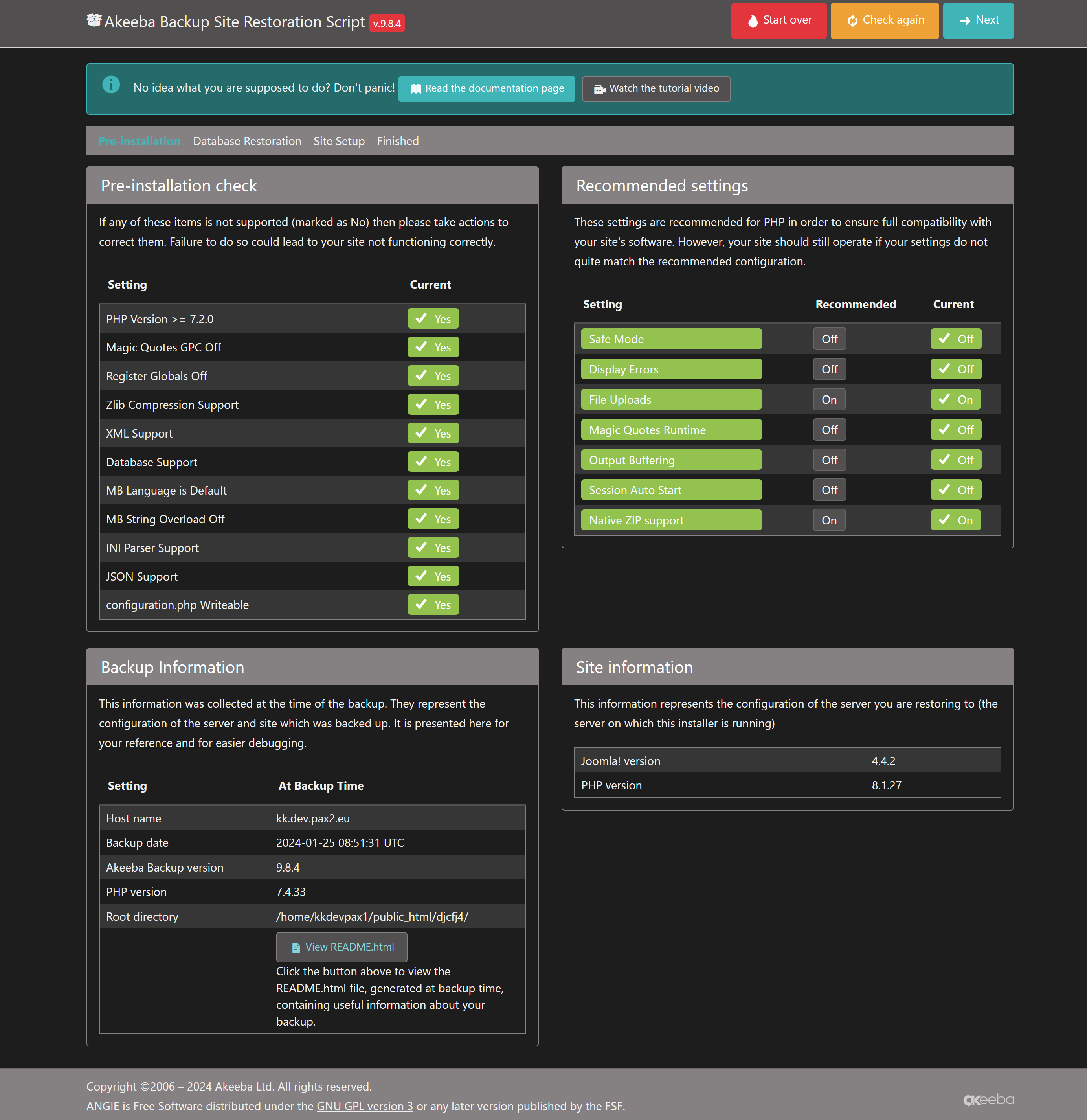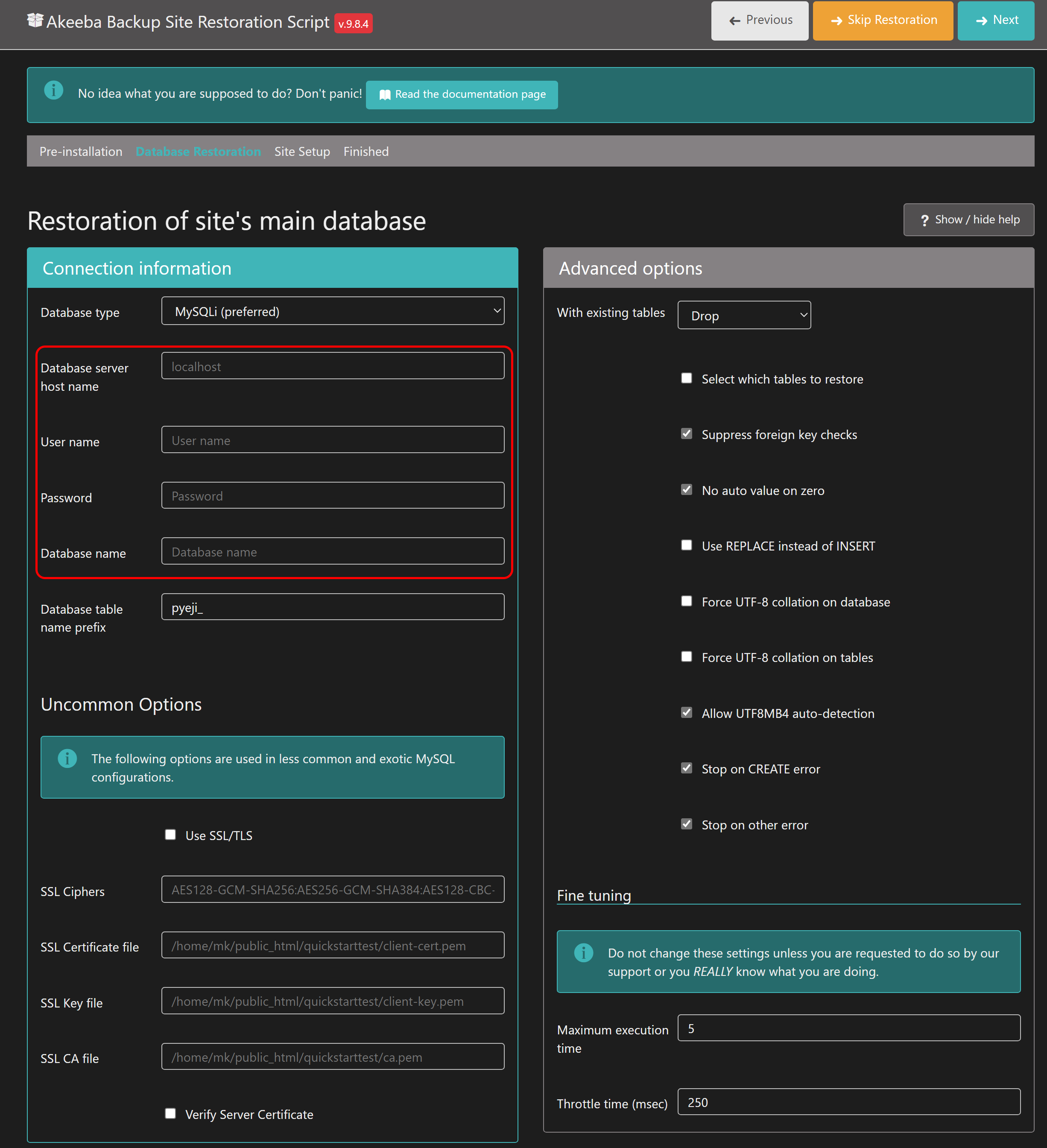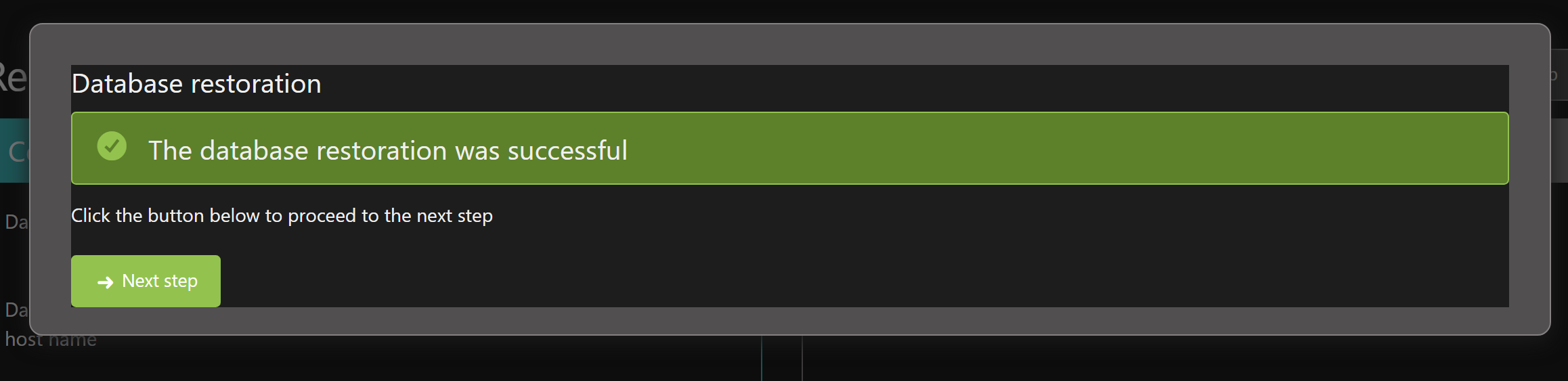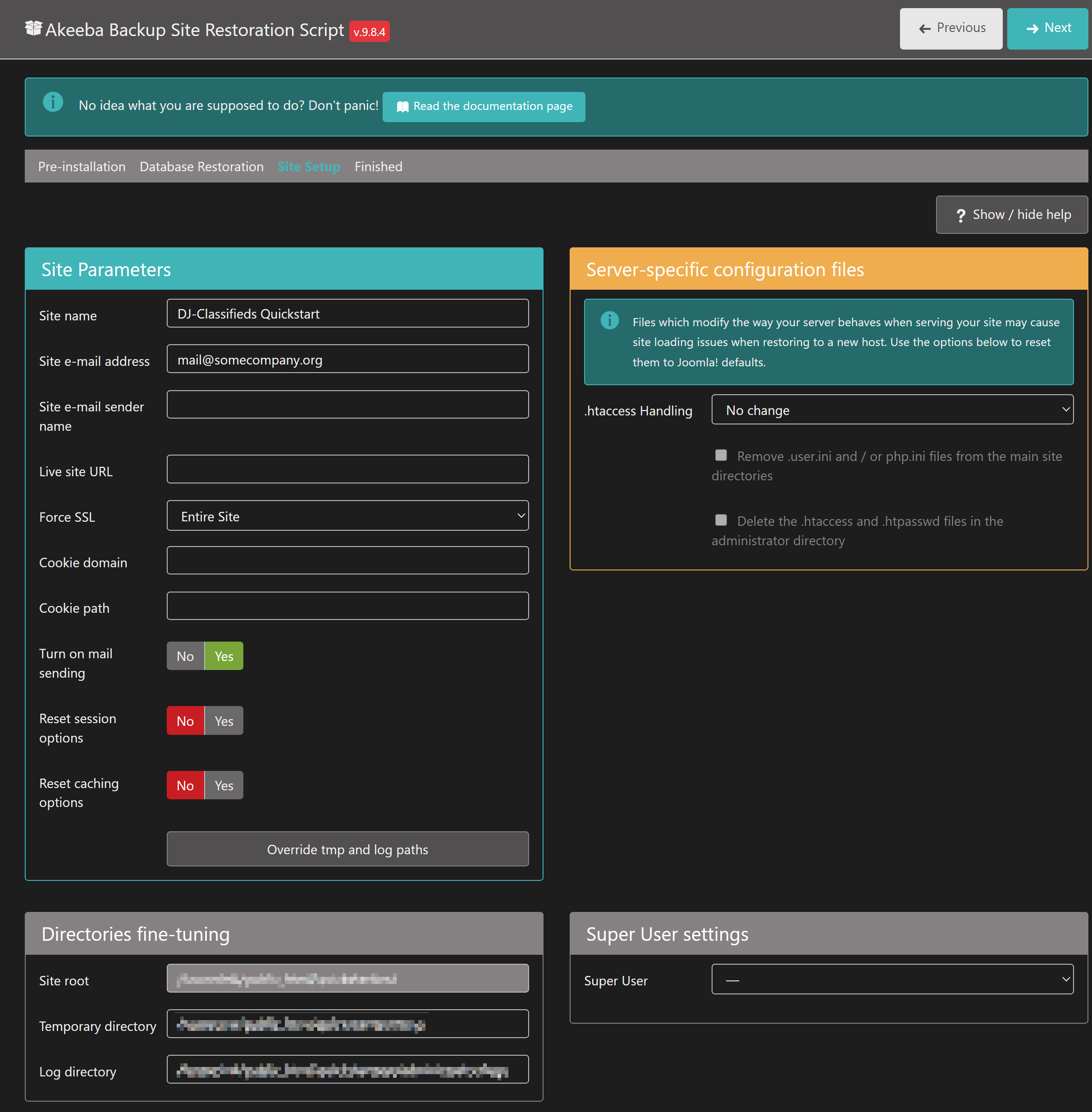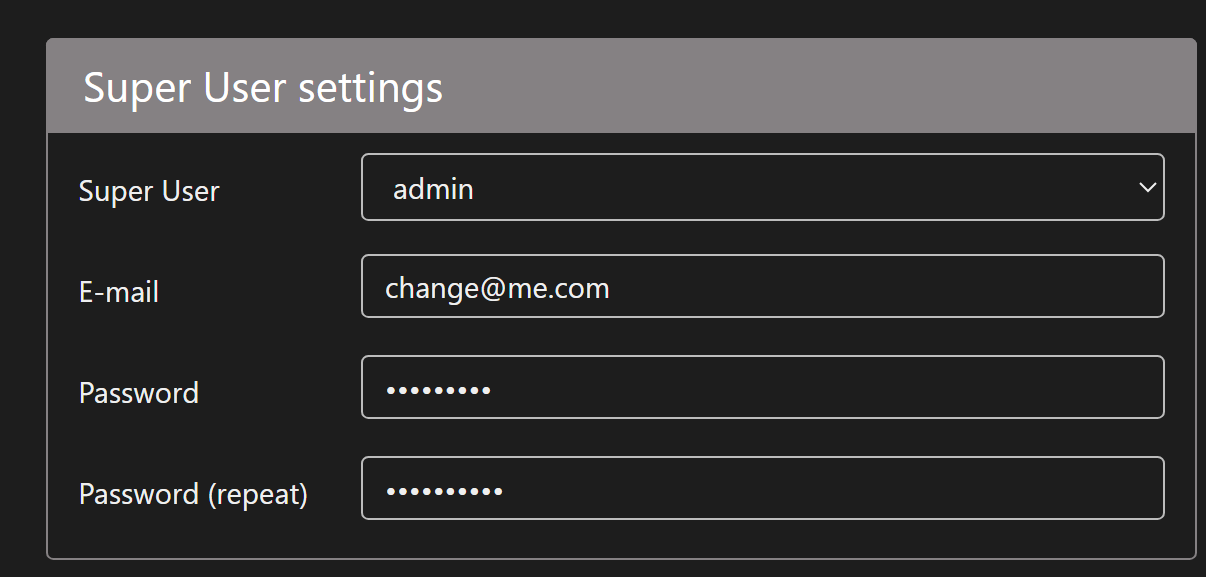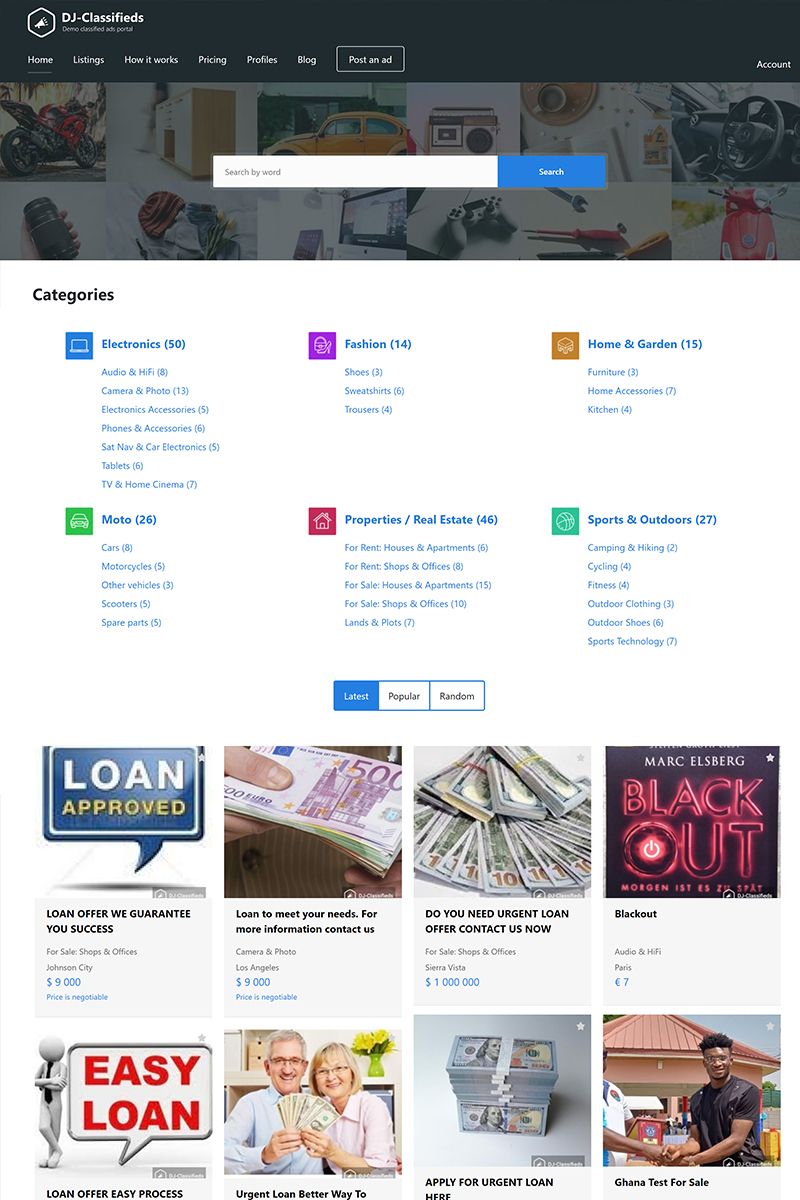Installing the DJ-Classifieds quickstart package

What is Quickstart?
The Quickstart is the backup (zipped copy) of the demo from our demo server. It comes with Joomla, and you install it like regular Joomla installation; after that, you get the same effect as on our demo pages. You do not need to configure everything from scratch; the installation is easy and will take a few minutes only.
How to get Quickstarts?
- Unlimited - Everything we offer at DJ-Extensions with unlimited keys
- DJ-Classifieds + Quickstarts
- DJ-Classifieds + All Apps + Quickstarts
How to install Quickstarts
- Quickstart download
- Unzip the downloaded package
- Upload
Upload the quickstart package to your server. After extracting it, you'll be left with two files: .zip file containing our site and quickstart.php file, which allows you to unpack a zip file using a browser. To start, head over and type yourdomainname.com/quickstart.php.
You'll be greeted with an Akeeba Kickstart, it will extract our site and clean up after installation.
After checking everything is alright, click "Start" on the bottom
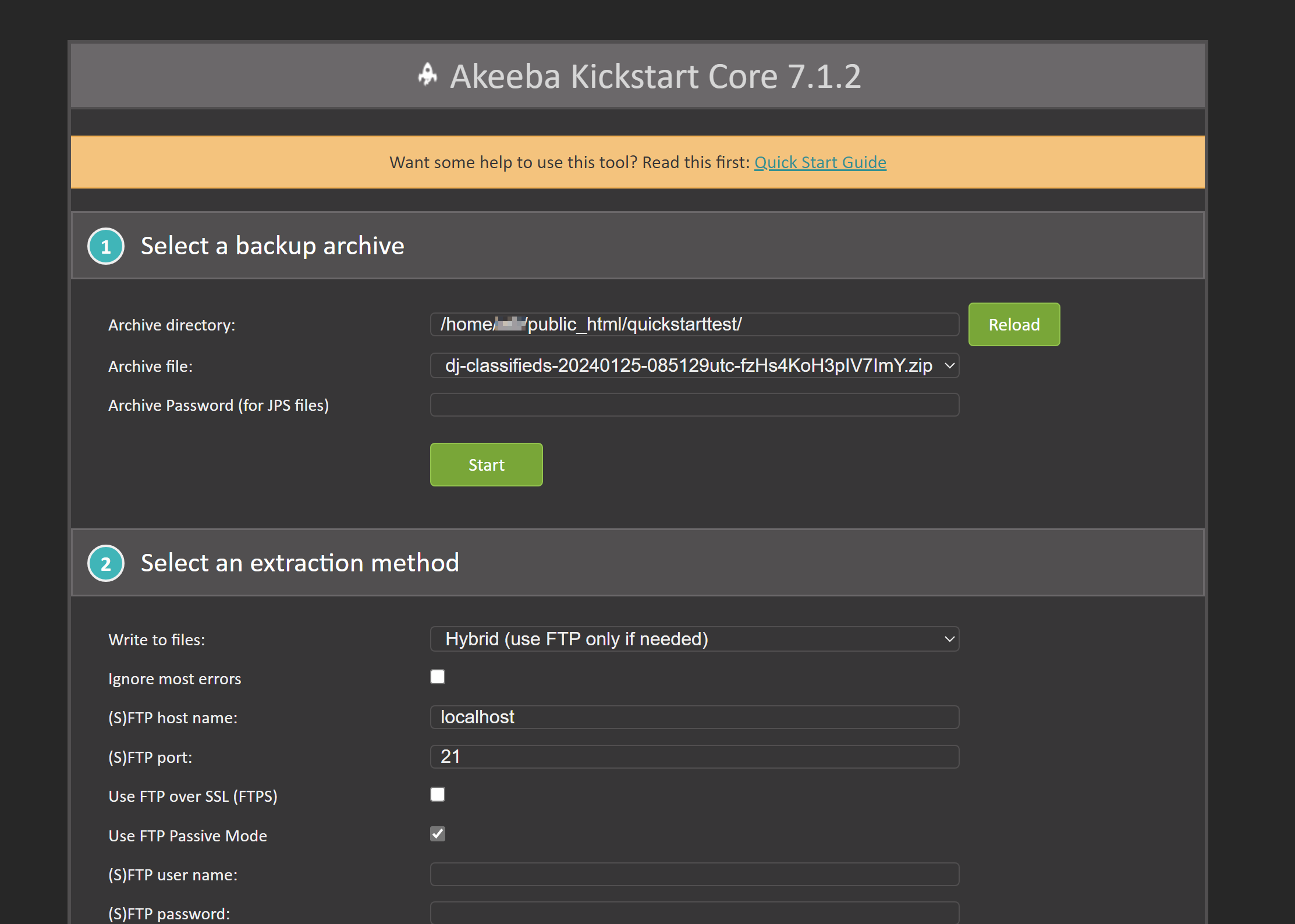
After extracting, it will show you the "Run the installer" button. Click on it.
The next step, after unpacking the package, is the installation - it proceeds in the same way as the regular Joomla installation. Enter your domain and the script will work automatically.
In the first step, see if you meet all the requirements and move on by clicking NEXT: