How to add video to the advert
Make sure you’ve enabled the feature in component’s options.
To do so, go to
Components -> DJ-Classifieds -> Settings -> "Views" tab -> scroll down to "Add item" section.
Find "Use "Video"" setting and set it to "Yes". Click "Save and close".

Now users can add a video to their adverts.
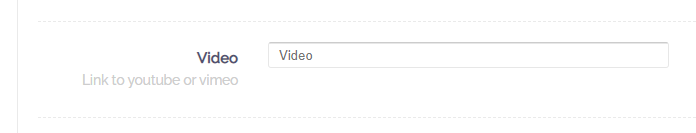
Video will be visible in detailed information.