How to resize images on upload
The is a possibility to limit the amount of space used by uploaded photos. You can easily restrict the maximum width and height of uploaded images.
This feature depends on the user browser and used uploader runtime.
To change the parameters, open the DJ-Classifieds component and then Options ->"Images" tab -> scroll down to "Uploader" section.
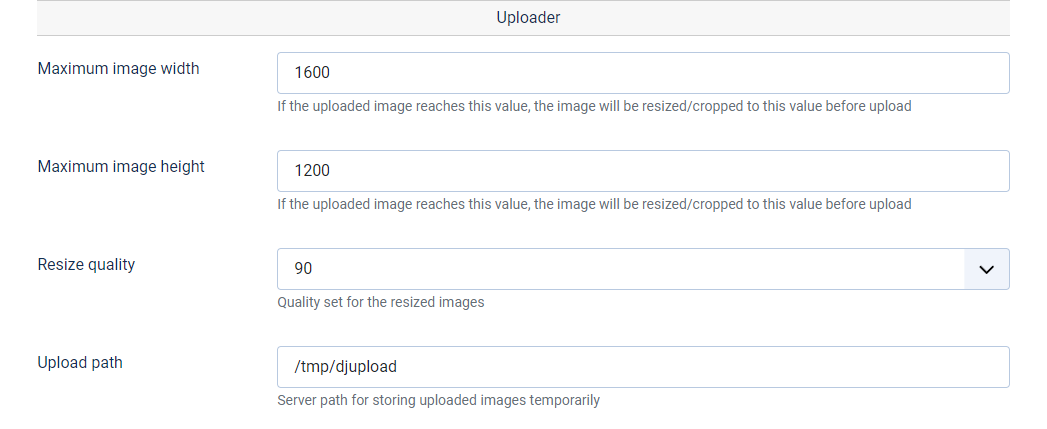
Basing on parameters, the uploader will check the size of the image. If the uploaded image reaches the restricted value, then the image will be resized to the desired dimensions before upload.
Also, there is possible to set quality used for resizing process.