How to mark advertiser as a Verified Seller
The Verified Seller green badge administrator can mark trusted users, so buyers can see that these advertiser details were confirmed.
Configuration
Marking user as a Verified Seller is as easy as changing one parameter. You don't need to enable this feature in global configuration, go
to Components -> DJ-Classifieds -> Users Profiles then Edit User you want to mark as verified and set 'Verified Seller' to Yes .
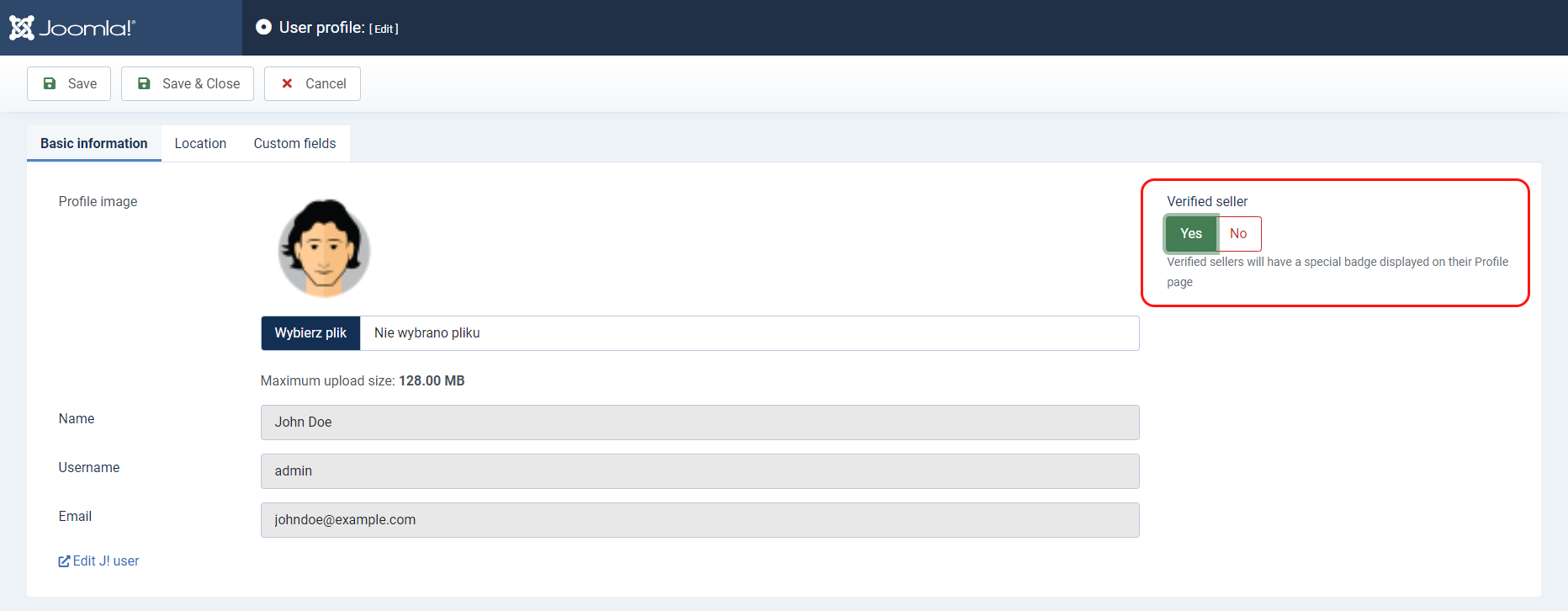
Verified Seller badge on the list of adverts
All adverts added by Verified Seller will get the special green icon next to advert's title on the adverts list.
The icon appears on all available views where you can display the adverts (blog, table, smart table):
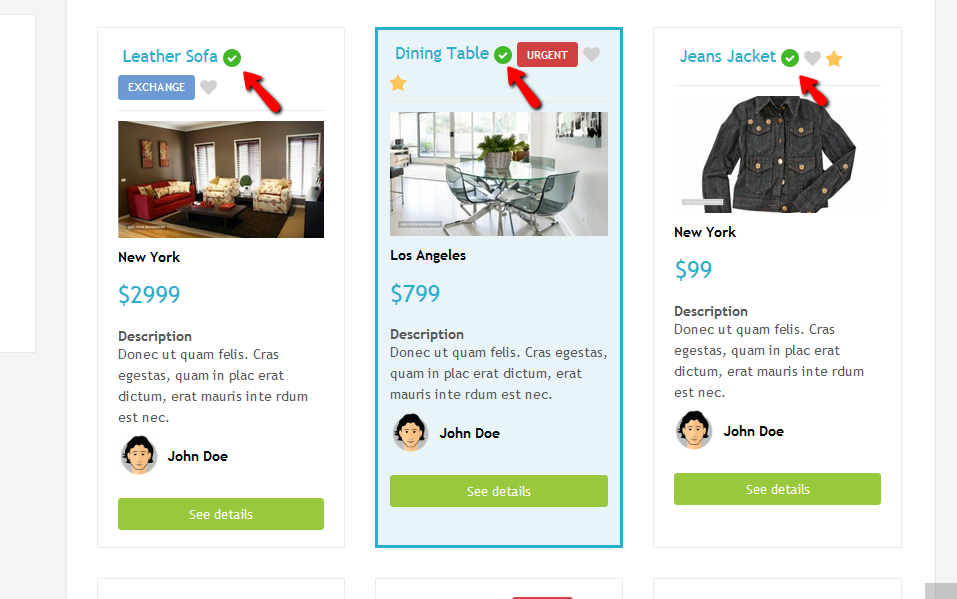
Verified Seller badge on the advert details page
On advert details page the Verified Seller green badge will be shown next to the advert's title and next to the Advertiser name:

Verified Seller green badge on user's profile page
Users can also find the Verified Seller badge on the user's profile page:
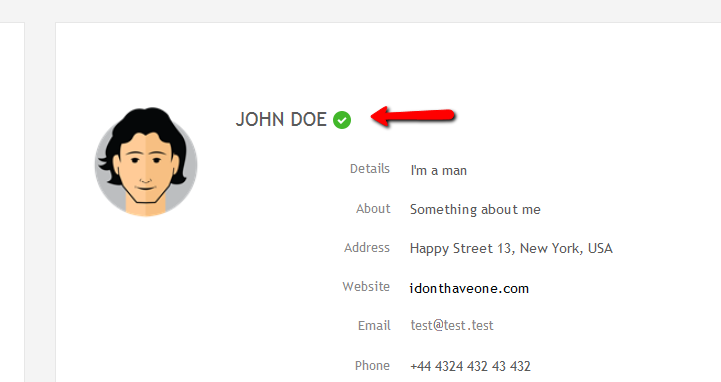
- To receive secure way documents from Advertiser you can use File Attachments App to enable uploader in profile edition.
- Find the details about how to configure this feature in How a user can send private documents to the administrator tutorial.