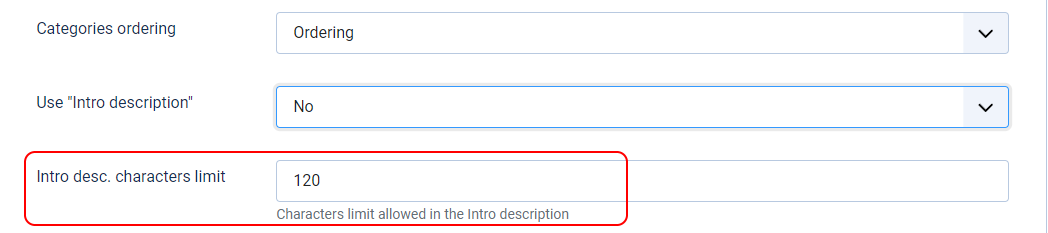How to use only one description area when submitting adverts
In some cases, it's good to allow users to add two different descriptions (intro and full) - this way they have better control over what's visible in the advert's list/blog layout and can use the intro description like a meta description you can find for example in Google SERP.
However, in other cases, it's more convenient to let your users add only one description for the item/advert rather than adding intro description and full description.
In this tutorial, you'll learn how easily you can leave only one description area for the advert to fill, so it's the quick solution for the advertisers.
Let's see how to remove the short description from the description in DJ-Classifieds adverts.
Open DJ-Classifieds component and go to the options "Views" tab. Change the "Use intro description" to "No".
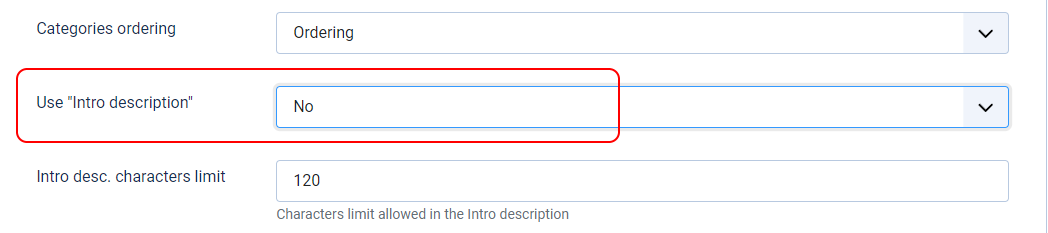
Now when submitting ads, users will see only description box (full description) - it's not required to fill it.
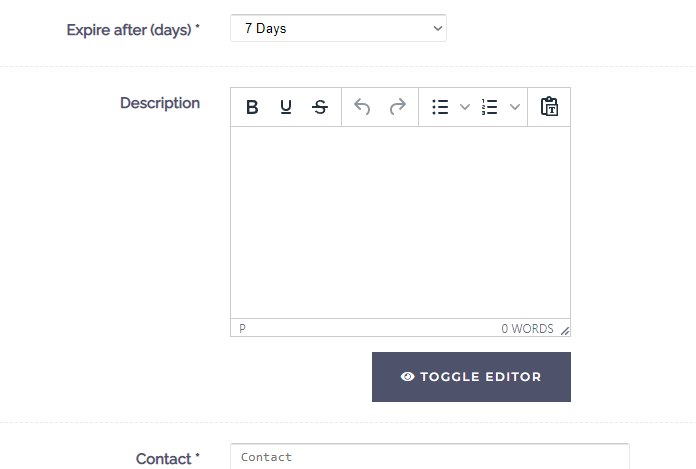
If it's filled with content, you can set how many characters of the description will be pulled to be displayed in blog/table view. You can set it in: Options -> Views tab -> Intro characters limit