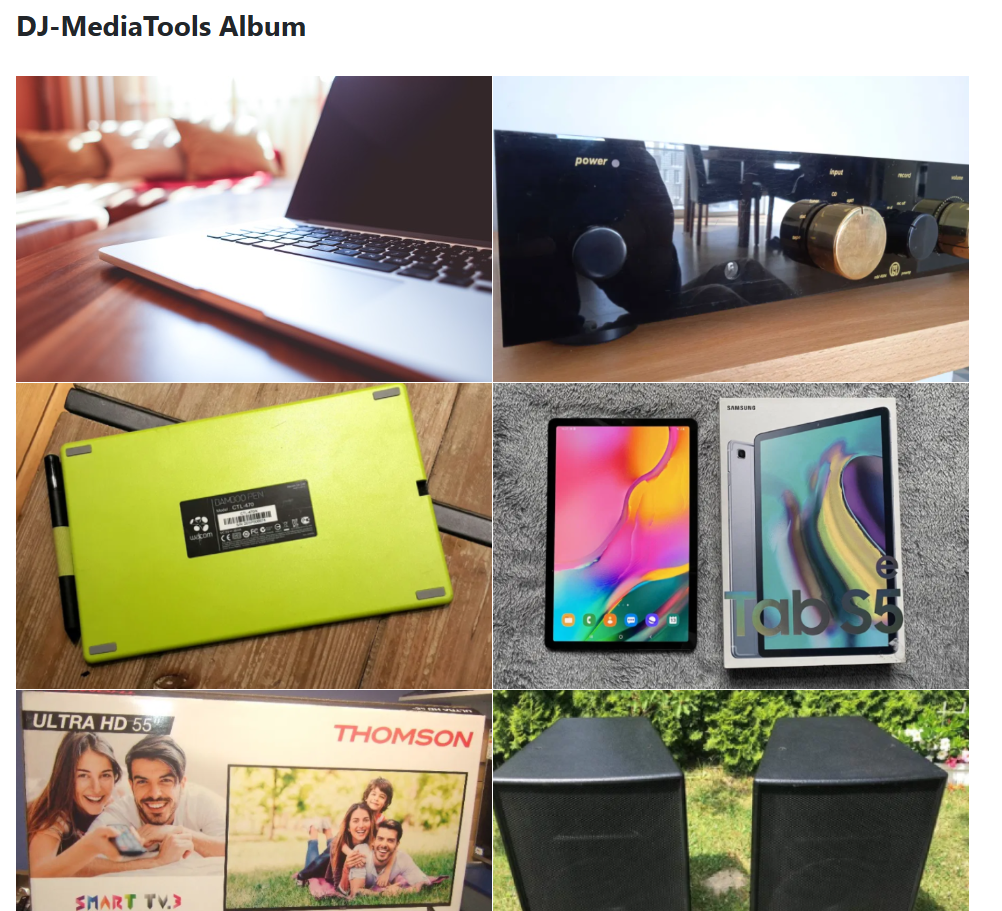How to present ads as slides (items module)
Our DJ-Classifieds component has a built-in slider that can attractively display ads - as an additional module (located anywhere on the site ) and in many possible ways.
To enable the slider to go to the “DJ-Classifieds items” module and enable "Slider" option.
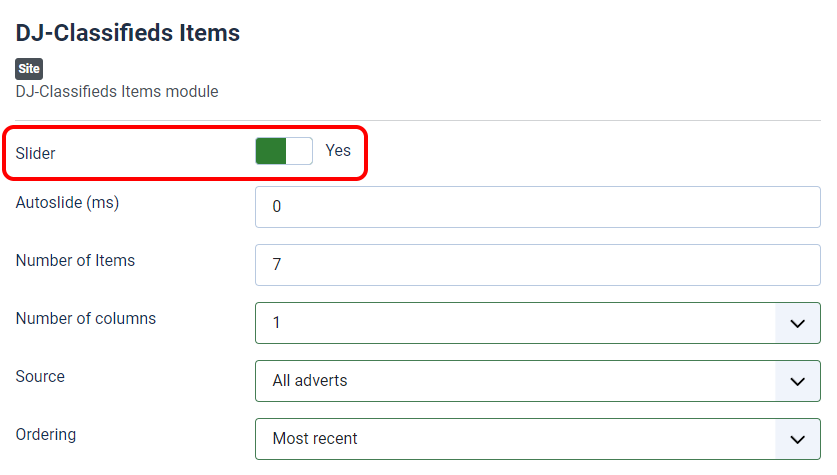
The module gives a some parameters to configure.
You can set:
- Autoslide (in ms)
- Number of items
- Number of columns
- Slides ordering
- Adverts source for your slides
- Ordering
We have published this module at a main-top position to show you a few possible views:
1. Classic view with 2 ads items:
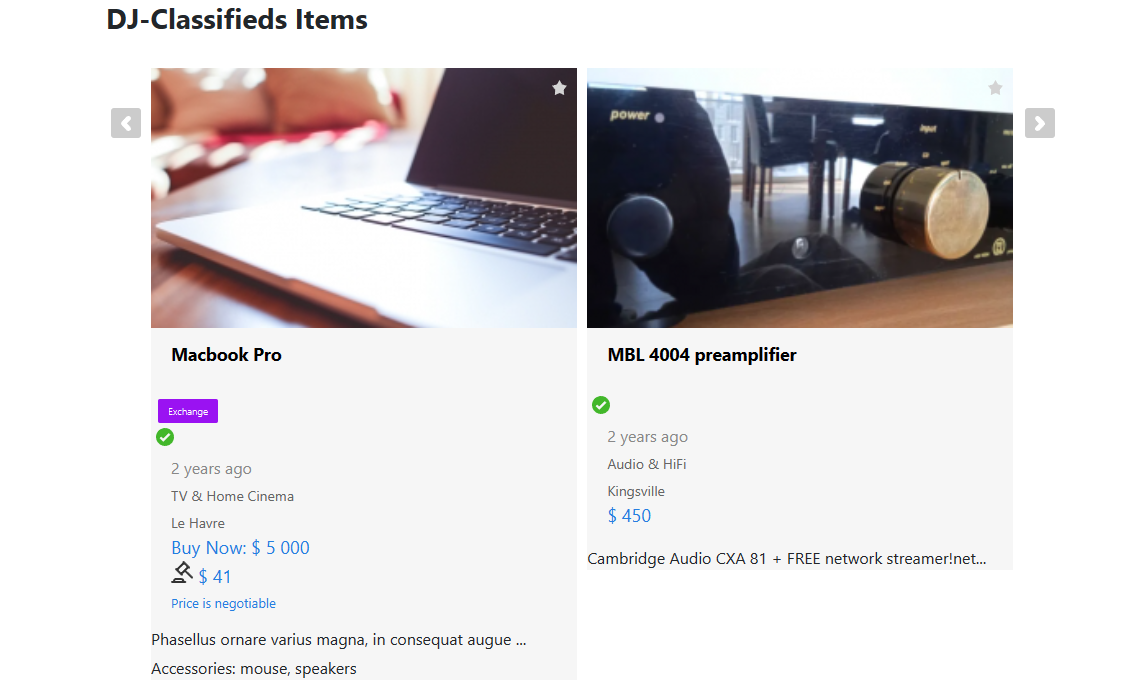
2. Another picture, without descriptions and titles:

3. Bigger view, with 4 ads and all details:

DJ-Classifieds extension is also integrated with DJ-MediaTools component.
It means that you are able to use DJ-Classifieds ads as a source of DJ-MediaTools Albums.
"DJ-MediaTools Source - DJ-Classifieds" plugin is responsible for that.
DJ-MediaTools allows creating slideshows and galleries using many features (customize effects like transition effect, slide duration and more) and beautifully present them.
Below you can see plugins' source settings:
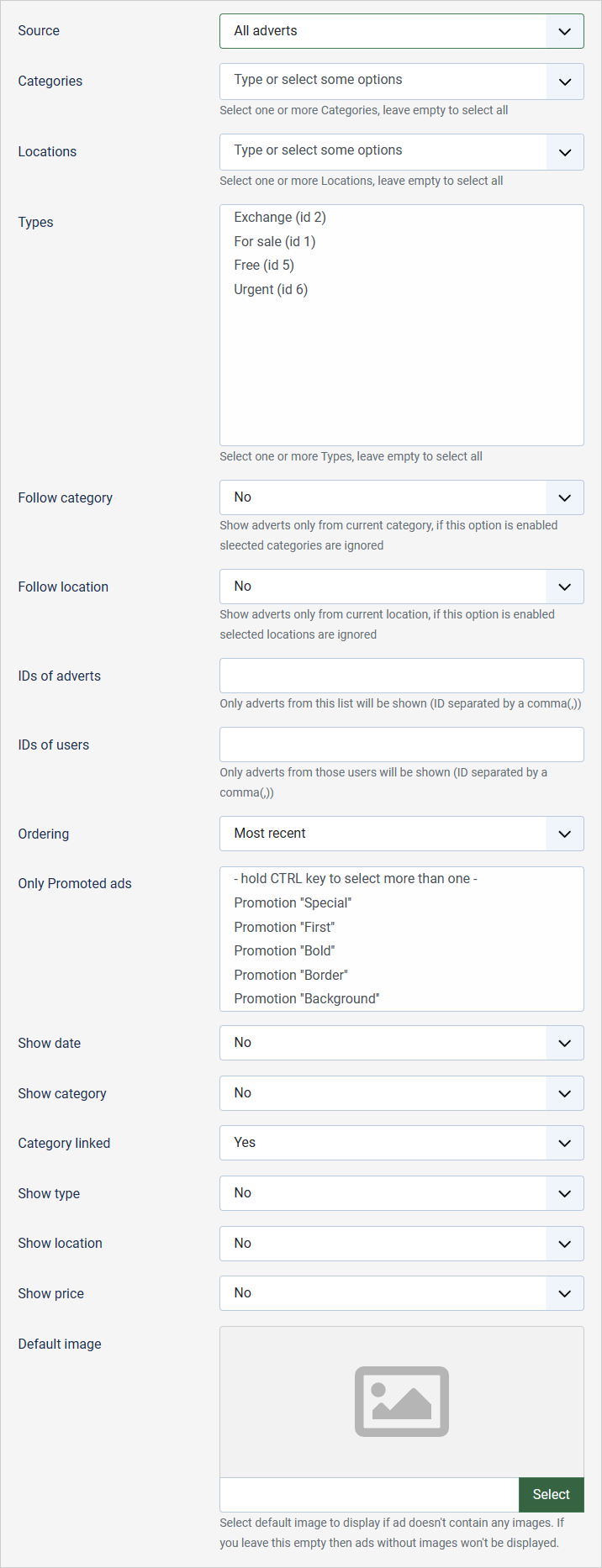
And here we present the example of DJ-MediaTools gallery using Grid view: