Items module
The DJ-Classifieds Items module is a simple module that allows displaying the adverts in a particular order - last, popular or random.
Let's take a look at the module parameters:
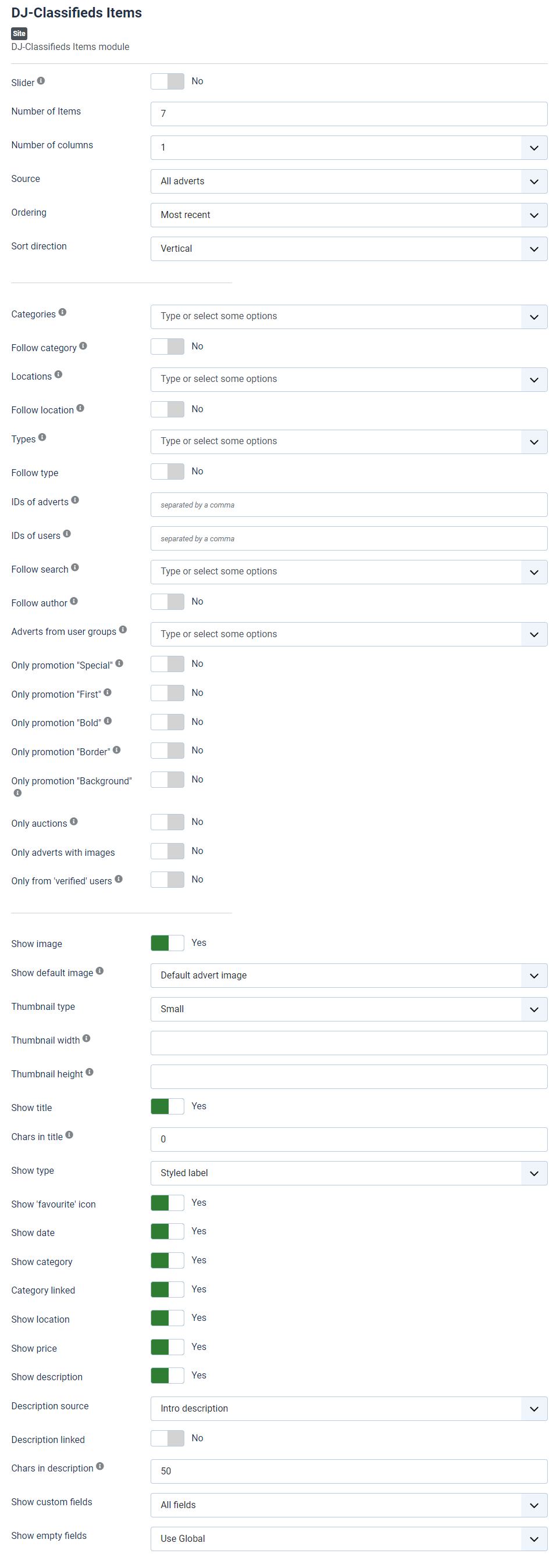
Options:
- Slider - Apply additional jQuery script for showing items in a slider layout
- Number of items – number of advertisements displayed in the module
- Number of columns – choose the number of columns displayed in the module
- Source – choose the source of adverts
- Ordering – choose order to display - most recent/popular/name/random/promotion "Special" days left/recently viewed/closed to the browsed item/advert author's last visit date
- Sort direction - choose direction in which the adverts will be sorted
- Categories - only adverts from chosen categories will be shown
- Follow category – choose yes if the module should display only ads from the category that visitor is currently viewing
- Locations - only adverts from chosen locations will be shown
- Follow location – choose yes if the module should display only ads from the location that visitor is currently viewing
- Types – select one or more Types, leave empty to select all
- Follow type - choose yes if the module should display only ads from the type that visitor is currently viewing
- The ID of Adverts – only adverts from this list will be shown ( ID separated by comma)
- The ID of Users – only adverts posted by users from this list will be shown ( ID separated by comma)
- Follow search - choose yes if the module should display only ads from the search that visitor is currently viewing
- Follow author - choose yes if the module should display only ads from the author that visitor is currently viewing
- Adverts from user groups - show adverts from authors from specific user groups only
- promotion "Special" – choose if the module should show only ads promoted in promotion "Special."
- promotion "First" – choose if the module should show only ads promoted in promotion "First."
- promotion "Bold" – choose if the module should show only ads promoted in promotion "Bold."
- promotion "Border" – choose if the module should show only ads promoted in promotion "Border."
- promotion "Background" – choose if the module should show only ads promoted in promotion "Background."
- Only Auctions - with this parameter enabled module will display only adverts with auctions
- Only adverts with images – show only adverts with images
- Only from 'verified' users - show only items from users flagged as 'verified'
- Show image – show image – yes/no
- Show default image – show default image if the advert doesn't have an image – yes/no
- Thumbnail type - select type of thumbnail small/medium/big
- Thumbnail width -
- Thumbnail height -
- Show title – yes/no
- Chars in the title – the maximum number of characters in the title
- Show 'favourite' icon - show 'favourite' icon - yes/no
- Show date – show date – yes/no
- Show category – show category – yes/no
- Category linked – link the category title – yes/no
- Show location - show location yes / no
- Show price - show price yes/no
- Show description – show description – yes/no
- Description source - choose if the description in the module should go from intro or a full description
- A description linked – link the description – yes/no
- Chars in the description – the maximum number of characters in the description
- Show custom fields - yes/no
- Show empty fields - use global/yes/no
Advanced Tab
- Layout - use the layout from the module or overrides in the templates
- Module Class - A suffix to be applied to the CSS class of the module. This allows for individual module styling.
- Caching - Use the global cache setting to cache the content of this module or disable caching for this module.
- Cache Time - the time in seconds before the module is reached
- Load with Ajax - yes/no
- Module Tag - the HTML tag for module
- Bootstrap Size - an option to specify how many columns the module will use
- Header Tag - the HTML tag for module header/title
- Header Class - the CSS class for module header/title
- Module Style - use this option to override the template style for its position