Maps module
The DJ-Classifieds Maps module displays the Google Maps, Baidu Maps, Leaflet Maps with selected locations of the submitted adverts.
Frontend view
Backend view & settings
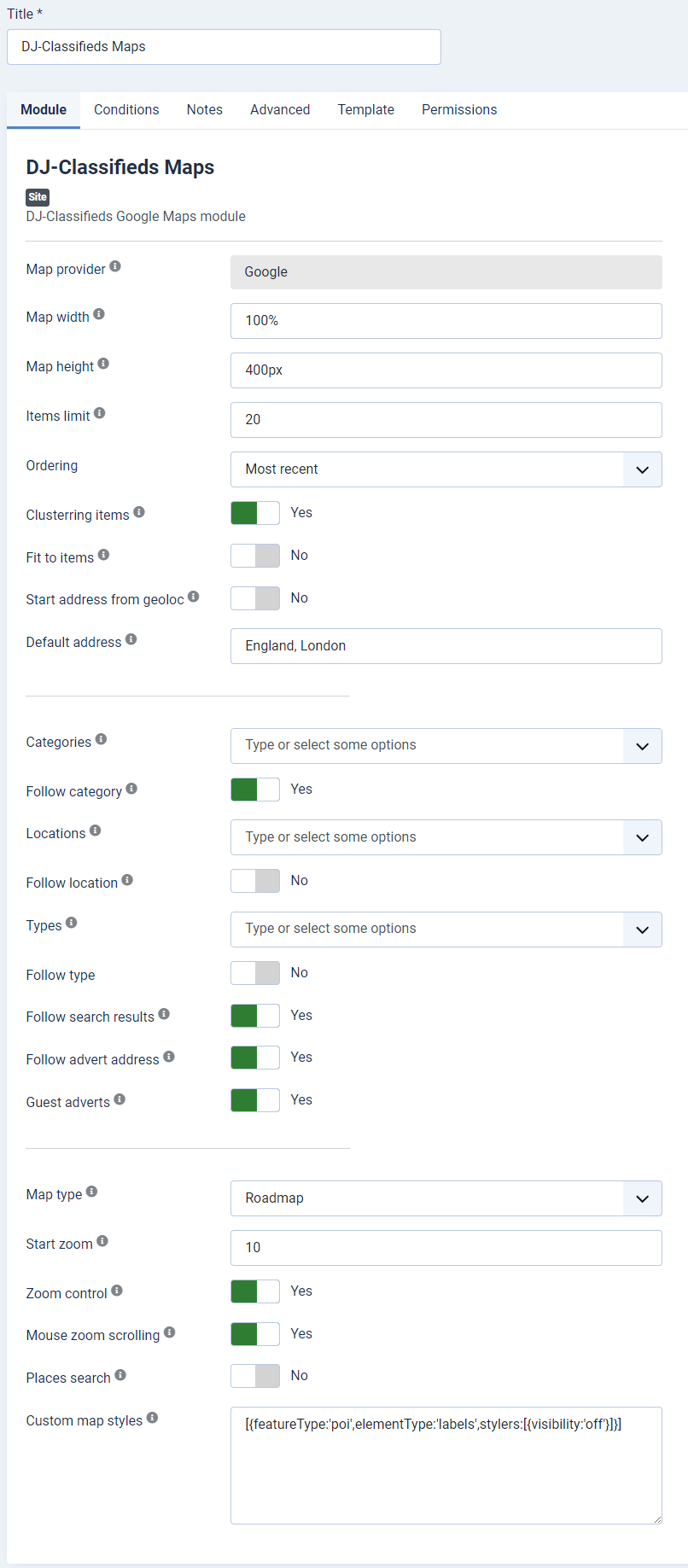
Let's take a look at the module parameters:
Short description
- Map Provider - Use different map providers by enabling additional DJ-Classifieds map plugins
- Map width – enter the map width.
- Map height – enter the map height.
- Items limit – limit of items shown on the map
- Ordering – choose the ordering type.
- Clustering items – clustering items into groups
- Fit to Items - Set map's view to show all item's markers
- Start address from geologic - yes/no.
- Default address – default position on the map
- Categories - select one or more categories, leave empty to select all.
- Follow category – show ads from the currently viewed category.
- Locations - select one or more locations, leave empty to select all.
- Follow location - when you are browsing items from a specific location, the map shows only adverts from this location.
- Types - select one or more types.
- Follow search results - when you are in search results, map show only adverts from search results.
- Follow advert address - when the user is in advert details, the map will be centralized on address from this advert.
- Guest adverts - displaying all adverts or only from registered users
- Map type - select type of Google map
- Start zoom – enter the default zoom level.
- Zoom control – enable zoom navigation control.
- Mouse zoom scrolling – enable mouse wheel zoom scrolling.
- Places search - allows users to centre map basing on Places search.
- Custom map styles - enter the custom code.