How to translate custom fields values
If you want to translate custom fields values in DJ-Classifieds, follow this few simple steps. We will make an example of translation to show how the process looks like.
Go to DJ-Classifieds and open "Options", find "Custom fields values as language constants" option and set it as "Yes".
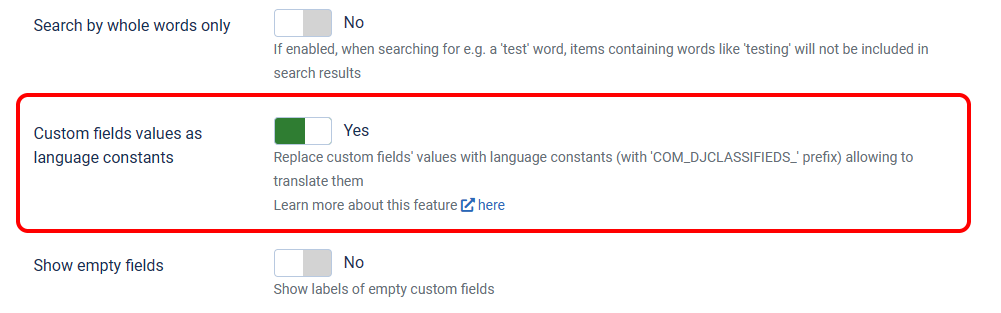
Now open the "Fields" in DJ-Classifieds control panel. Open the field where you want to translate the values. We've created the custom "Color" field.

We've defined five colour values for this field.
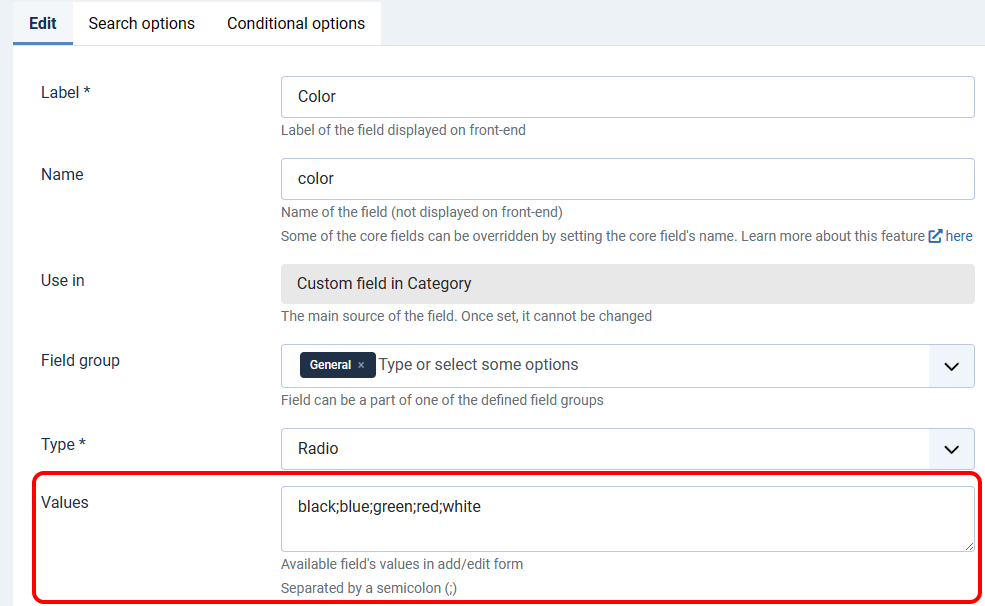
They are also visible at the front page.
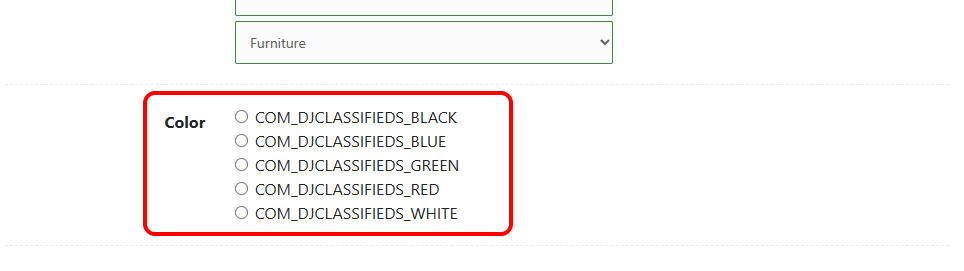
Now you can translate them using Language Overrides. More information you can find here.
Let's make an example translation for COM_DJCLASSIFIEDS_YELLOW colour.
Go to System -> Language Overrides.
Click "New" and create a new override.
Set the language constant of the string you want to override and then enter the text you want to display instead of the original one. Click "Save & Close".

The result is visible at the list of overrides:

And on the front page:
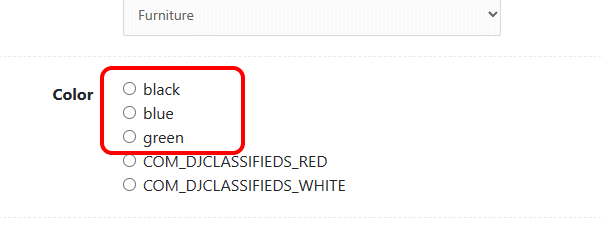
And at the ad details ("blue" colour was added for this ad):
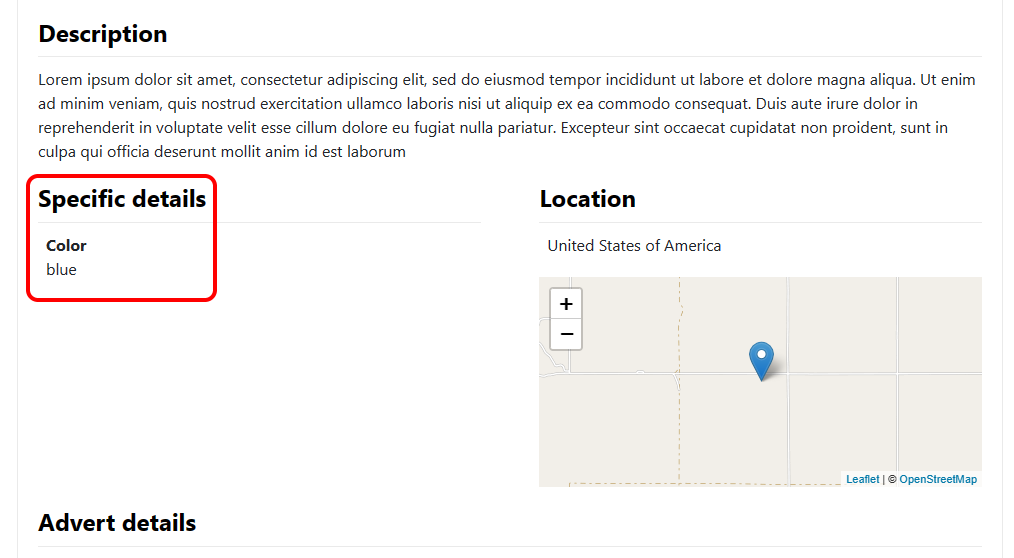
We've used the English language for our translation, but there are more languages available. Each language needs to be installed first.
Installed language you can choose from Filter option.
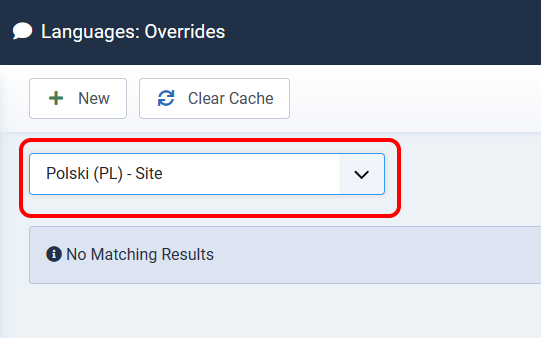
When creating a new override, you will see that the chosen language is automatically added to the "Language" option.
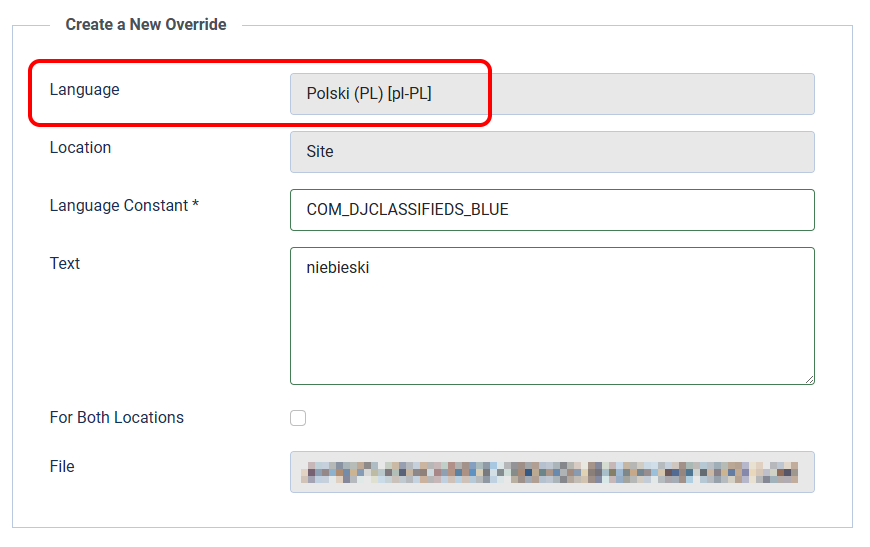
The result is visible here:
