Fondy DJ-Classifieds integration
Integrate DJ-Classifieds with Fondy payment solution, which works with legal entities and private entrepreneurs registered in Ukraine, Russia, and all European Union countries.
They support Visa, Visa Electron, Mastercard, and Maestro bank cards from each country, as well as several other payment methods such as Qiwi, Privat24, cash payment, PayPal, SEPA, Swift, electronic banking with Ukrainian, Russian and European banks, partial payments, credit payments, and Direct Debit.
This payment plugin comes free with DJ-Classifieds. You need to download, install, enable and configure it manually - get it from the downloads section (available for active subscribers).
Setup
After installation, you need to set up the plugin.
- Open Extensions and then choose Plugins.
- Find the DJ-Classifieds DotPay payment plugin on the list
- Open DJ-Classifieds DotPay payment plugin
- Merchant ID - ID of an online store, obtained during the registration process Fondy
- Secret key - Enter the secret key set in the configuration for your store control panel Fondy.
- Tariff with payer - Increase the amount of payment for the tariff of the payment system.
- Payment system rate
- Currency - Choose a currency from the list
- Description - Leave blank for default Language Const - You can also set the own description in your language - which is a handy option
- Save & Close

Frontend usage
After a successful setup, the payment plugin will be visible for users willing to pay for DJ-Classifieds points and adding ads.
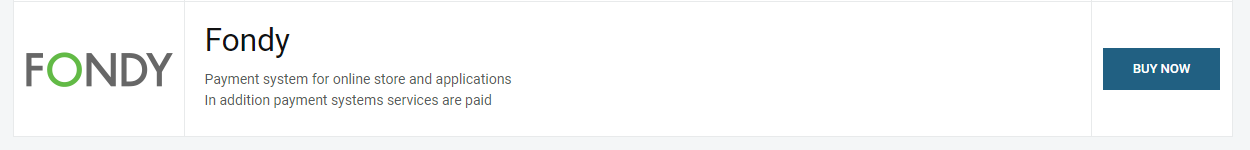
More information about the Fondy payment plugin
- Download the plugin here - it's FREE for all active DJ-Classifieds subscribers.
- Read the blog post about the Fondy payment method for DJ-Classifieds.
- Learn more about the DJ-Classifieds extension.
- See all available payment methods for DJ-Classifieds.