PayPal PLUS DJ-Classifieds integration
Integrate DJ-Classifieds with PayPal PLUS payment processing solution and receive payments from your customers through PayPal, ELV (direct debit), Credit Card, and PUI (Pay Upon Invoice).
PayPal PLUS is available in both the German and Latin American markets.
This payment plugin comes free with DJ-Classifieds. You need to download, install, enable and configure it manually - get it from the downloads section (available for active subscribers).
Backend installation
The plugin is installed normal way using the Joomla extensions manager. Install the plugin like any other Joomla extension.
Setup
After installation, you need to set up the plugin.
Please note that for a proper payment plugin work, it is required to enter the client ID and Client Secret key from your account at the PayPal website.
- Open Extensions and then choose Plugins.
- Find the DJ-Classifieds PayPal Plus payment plugin on the list.
- Open DJ-Classifieds PayPal Plus payment plugin
Settings
- Sandbox Mode - Yes/No - disable when ready to go live
- Currency Code - select a currency used by DJ-Classifieds.
- Client ID - enter your Client ID.
- Client Secret - enter your secret key.
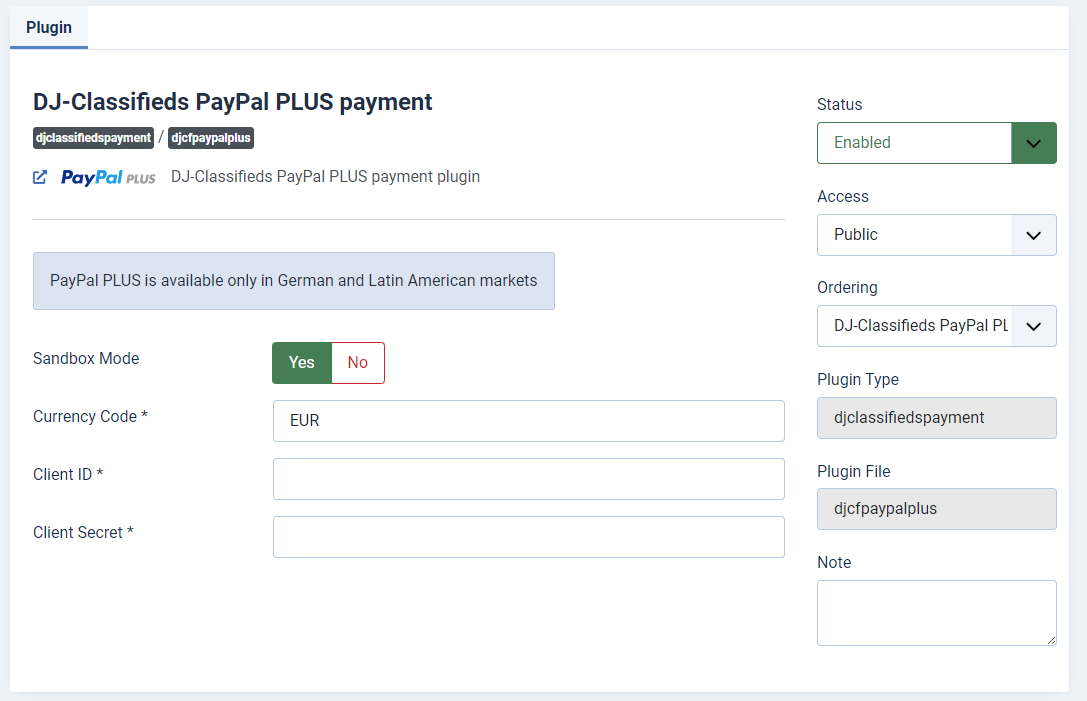
Save & Close
Frontend usage
After a successful setup, the payment plugin will be visible for users willing to pay for DJ-Classifieds points and adding ads.
PayPal PLUS will appear on the list of available payment methods:
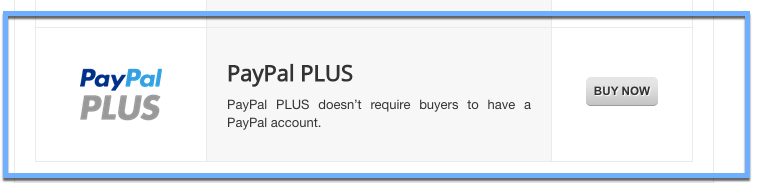
After clicking the "Buy Now" button, the following view will appear with possible options to choose from:
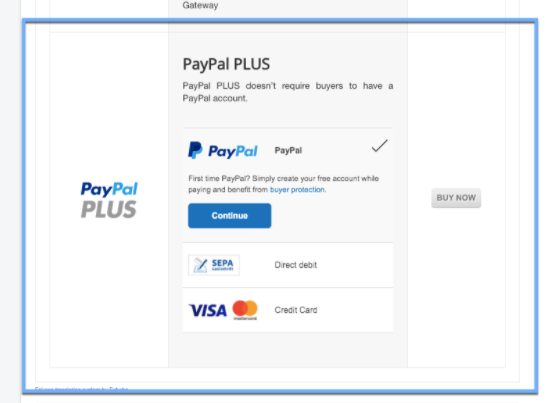
More information about the PayPal PLUS payment plugin
- Download the plugin here - it's FREE for all active DJ-Classifieds subscribers.
- Learn more about the DJ-Classifieds extension
- See all available payment methods for DJ-Classifieds.