PayU DJ-Classifieds integration
Combine your DJ-Classifieds website with PayU. PayU is the payment solution for DJ-Classifieds users.
The scope of payment services offered by PayU includes, among others: one-click payments, mobile payments in the store's application, completely online instalments, deferred payments (buy now, pay later), renewable (subscription) payments, electronic wallets such as Google Pay, Apple Pay, Click to Pay, MasterPass, and also BLIK.
This payment plugin comes free with DJ-Classifieds. You need to download, install, enable and configure it manually - get it from the downloads section (available for active subscribers).
Setup
After installation, you need to set up the plugin.
- Open Extensions and then choose Plugins
- Find the PayU plugin on the list
- Open DJ-Classifieds PayU payment plugin
- Set Status to "Enabled" - so the payment method is visible on frontend
- API
- POS ID
- Key
- Second Key
- pos_auth_key
- Notify Url
- Return Url - success
- Return Url - error
- Save & Close

Frontend usage
After a successful setup, the payment plugin will be visible for users willing to pay for DJ-Classifieds points and adding ads.
PayU will appear on the list of available payment methods:
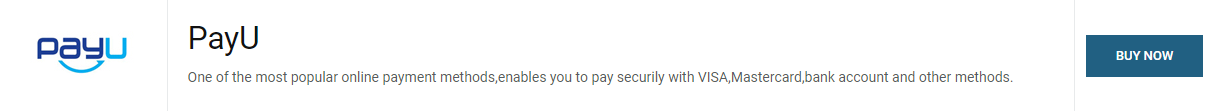
More information about the PayU (Poland) payment plugin
- Download the plugin here - it's FREE for all active DJ-Classifieds subscribers.
- Learn more about the DJ-Classifieds extension.
- See all available payment methods for DJ-Classifieds.