Sofort Banking DJ-Classifieds integration
Integrate DJ-Classifieds with Sofort payment processing solution. SOFORT Banking is a payment method that arranges the transaction between you and your customer. It’s a popular payment method in Germany.
Customers with a bank account in the following countries can use SOFORT: Austria, Belgium, Germany, Italy, The Netherlands, Poland, Spain, Switzerland
This payment plugin comes free with DJ-Classifieds. You need to download, install, enable and configure it manually - get it from the downloads section (available for active subscribers).
Setup
After installation, you need to setup the plugin.
- Open DJ-Classifieds Cpanel
- Click "Payments" icon
- Open DJ Classifieds Sofort Banking payment plugin
- Set status to "Enabled" - so the payment method is visible on frontend
- Configuration Key - Enter your Configuration Key - you only can create a new Configuration Key by creating a new Gateway project in you account at sofort.com
- Currency Code - Select a currency used by DJ-Classifieds. If you choose a currency not supported by Sofort (EUR, GPB, PLN or CHF) it will be converted to EUR using European Central Bank exchange reference rates
- Payment Title - Payment's main reason / title displayed on bank accounts (use %ID as the ad's ID), max lenght: 25 characters
- Save & Close
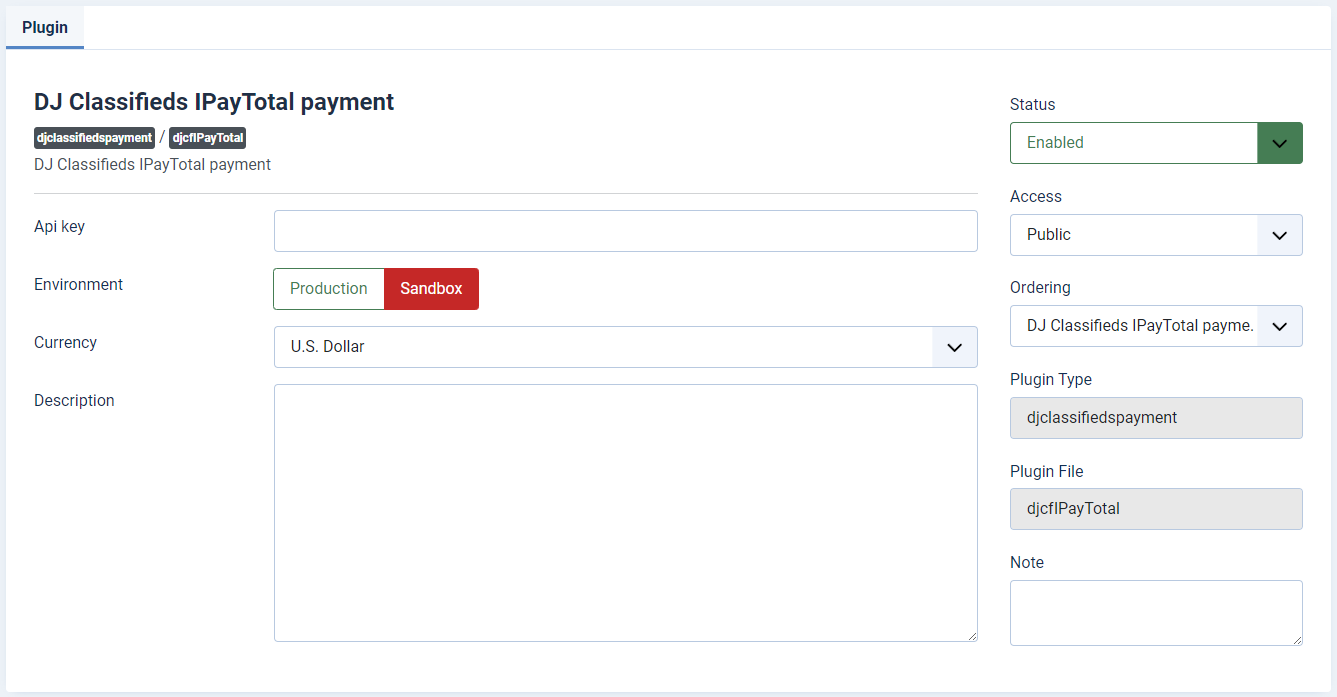
Frontend usage
After a successful setup, the payment plugin will be visible for users willing to pay for DJ-Classifieds points and adding ads.
Sofort Banking will appear on the list of available payment methods:
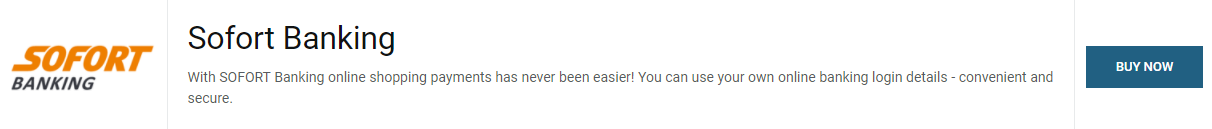
More information about the Sofort Banking payment plugin
- Download the plugin here - it's FREE for all active DJ-Classifieds subscribers.
- Read the blog post about the Sofort Banking payment method for DJ-Classifieds.
- Learn more about the DJ-Classifieds extension.
- See all available payment methods for DJ-Classifieds.