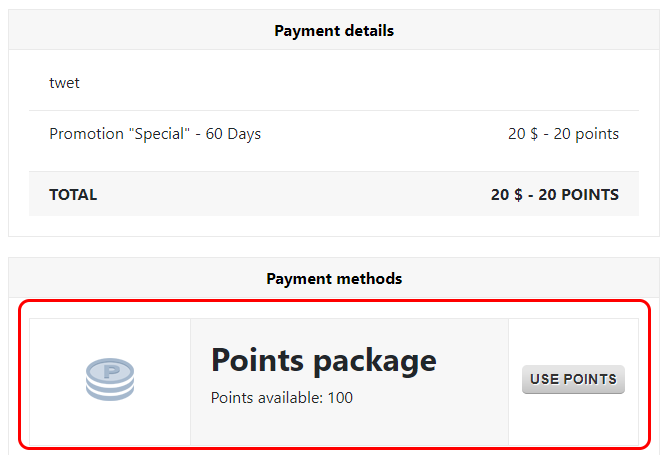How to pay with points in DJ-Classifieds
Users in DJ-Classifieds can buy a point and use them to pay for categories, extra images, promotions and more.
Please read our short tutorial and check how to allow users payment in points and how the whole process looks in practice.
Categories
Open the DJ-Classifieds component. Go to Categories. Open the category that is to be payable. "Computers and software" will be our example.
Fill in the required fields and set the category your real price and price in points. On our example, the price is 10 and 100 points. Click "Save".
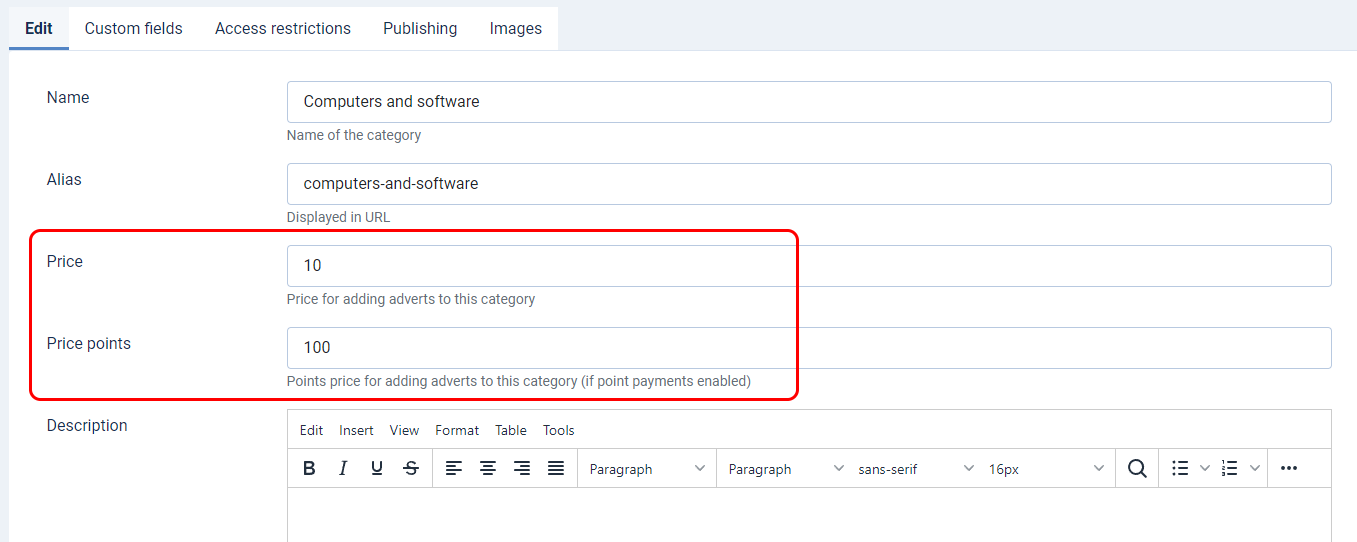
Now when the user is logged in and want to add a new ad when he choose a "Computers and Software" category, he sees a such information:
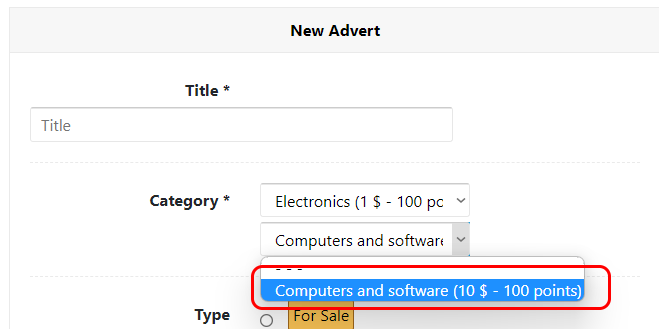
The user can pay using a money or points. Later, when making payment, it will be enforced.
Promotions
To set a price in points for a promotions open the DJ-Classifieds component and go to promotions. As an example, we choose the Promotion "Special". Please open it, head over to "Prices and durations" and define the price and price points for a duration. Click "Save".

Now when the registered and logged-in user want to add a new ad, he sees a such view at the bottom of the page:
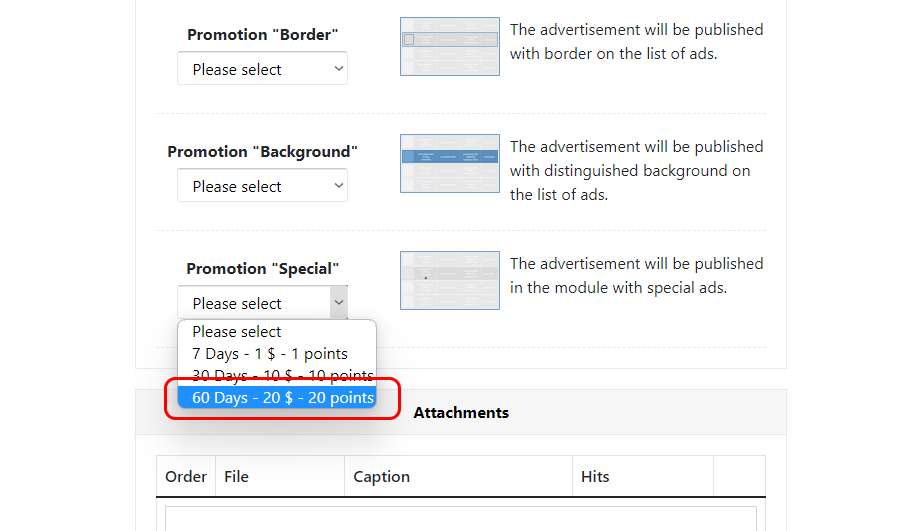
He can pay using a money or points. The payment will be enforced later. It works in the same way for categories, promotions, extra images etc.
Extra images
We have already described the payment for extra images in our tutorial.
Payment
We have added a single example added, and the "Computers and Software" category was chosen. Now when the ad is added it comes to payment.
As you can see on the picture below - the user can choose between "Use points" and one of several cash payment methods.