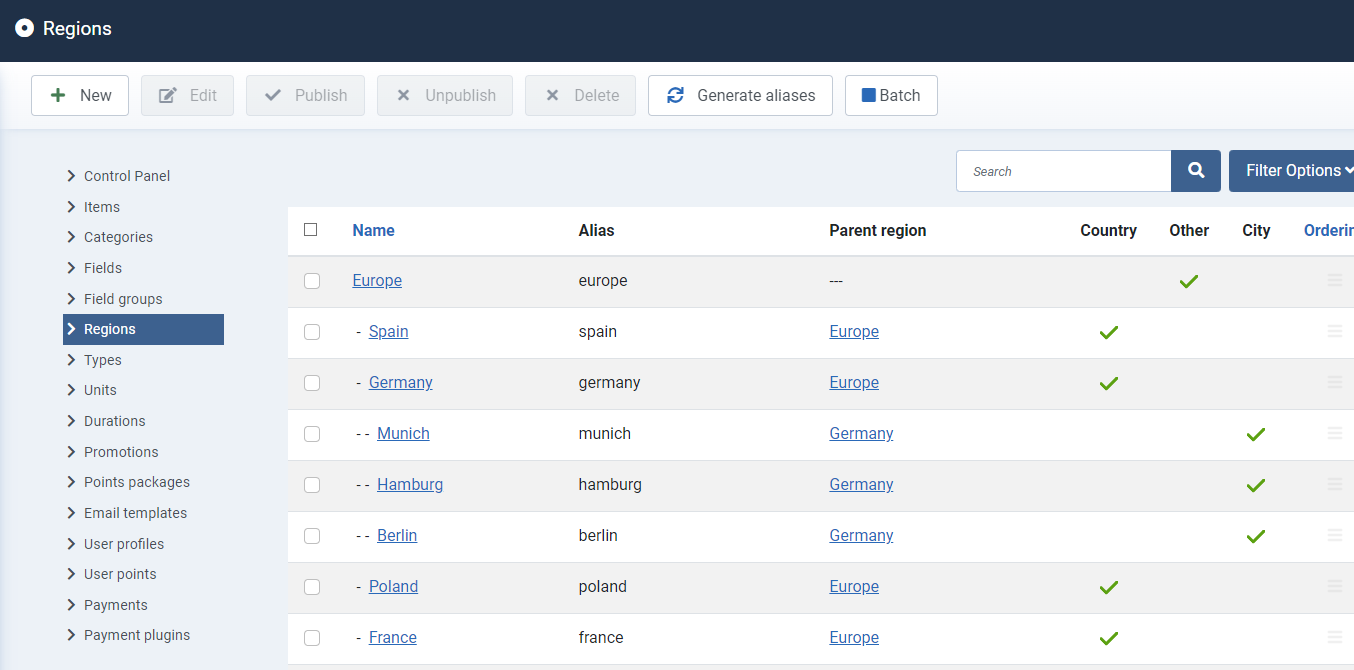Locations
To create a new location, click on the Locations button from the Control Panel, then click New from the top right toolbar and you will be directed to the page:

Short description:
- Name – enter the name of the location
- Alias - displayed in URL
- Type – select type of location
- Subregions list's header - Text of the empty value of the list of child regions of this region<br>e.g. 'Choose a city in England' (supports language constants)
- Apply to whole level - Apply the 'Subregions list's header' text to all regions of this level
- Parent region - This region will be a child of the selected region
See an example list of locations: