Contact form in the user Profile
In the user profile you can now find such form:
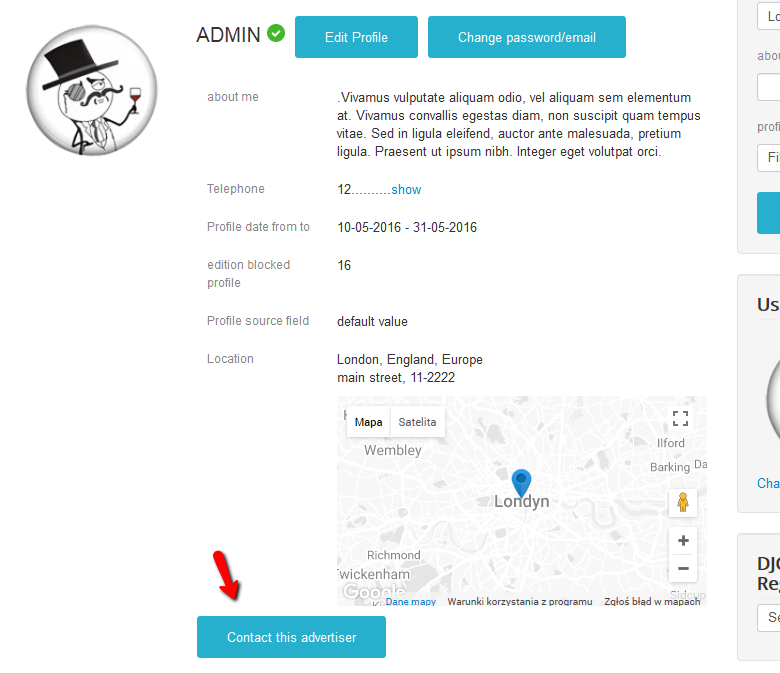
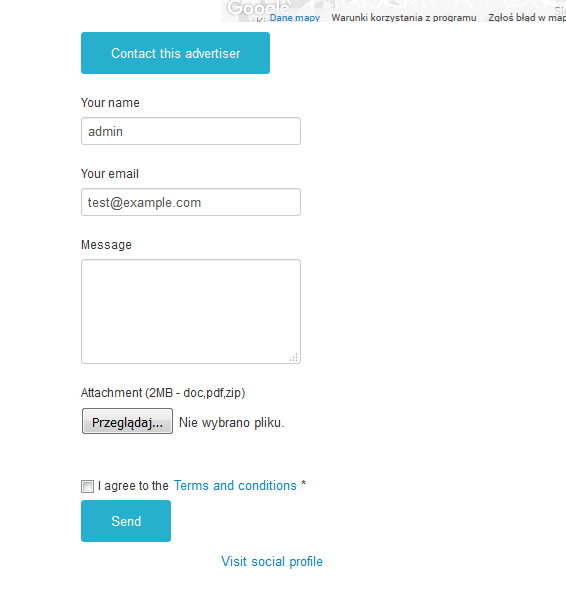
You can easily enable this button in the control panel.
Open the DJ-Classifieds configuration. Choose the "Views" tab and scroll down to "Advert view" section, find "Ask seller" option and choose "Yes - from DJ-Classifieds".
That is a common parameter for contact in the ads and contact in the user profile.
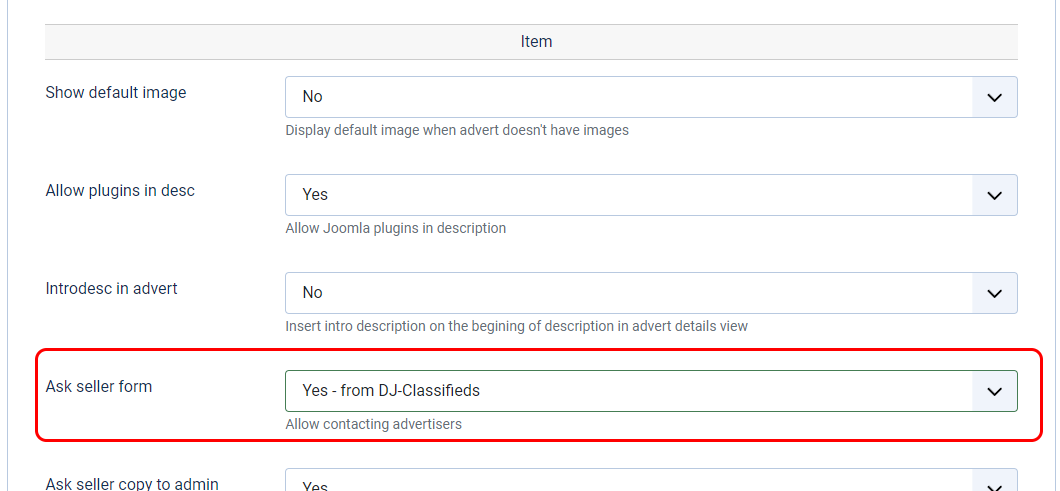
The message content you can edit in the Email templates - available in the DJ-Classifieds control panel.
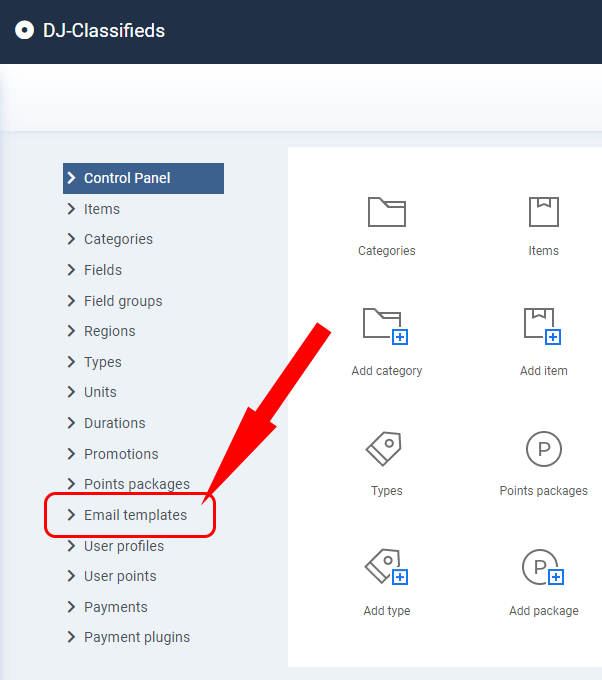
Now choose the email template with ID 34: "Ask form in profile - contact email".
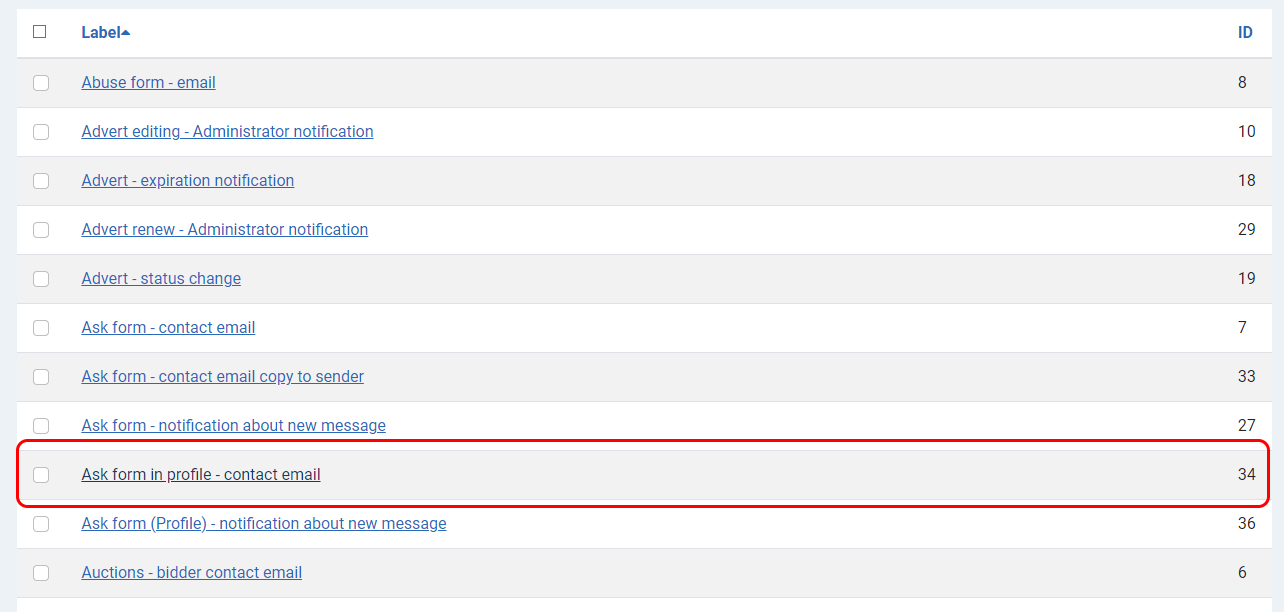
Here you can edit the content:
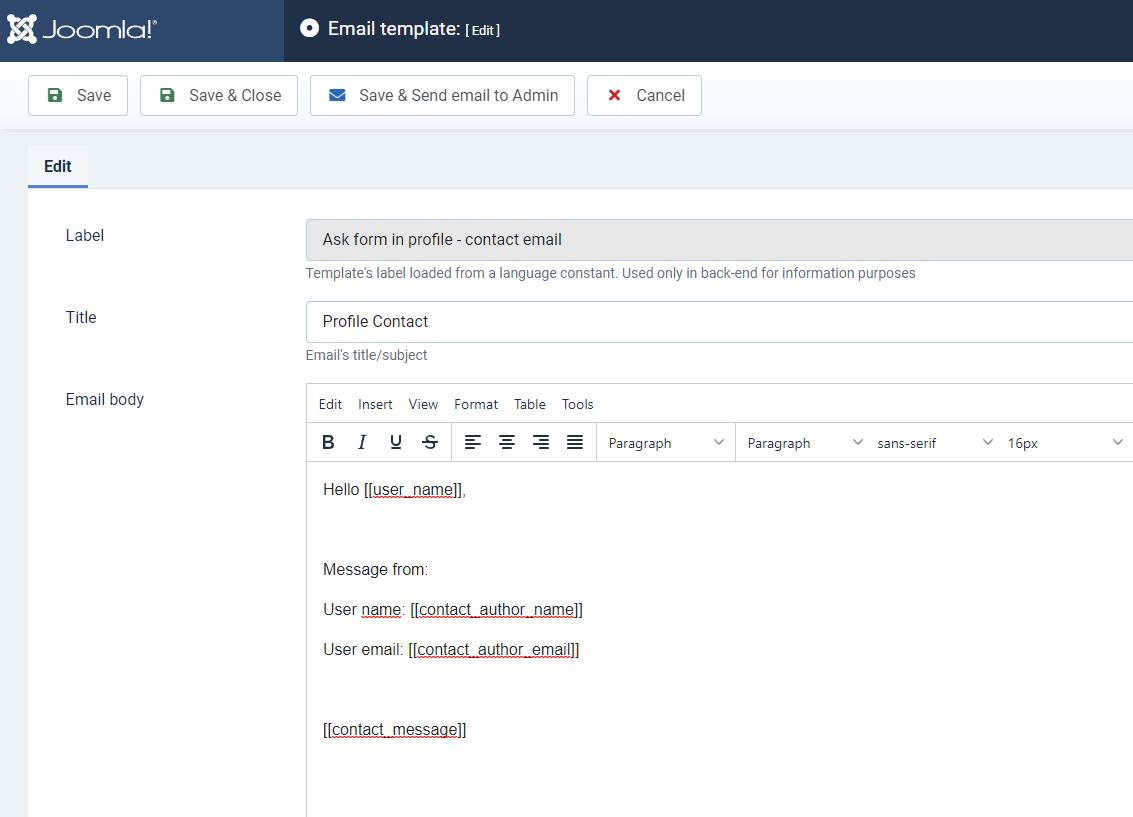
Profile messages also have limits to prevent spam messages. Open the DJ-Classifieds options and then choose the "Security" tab.
Scroll down and set the numerical values of your choice.
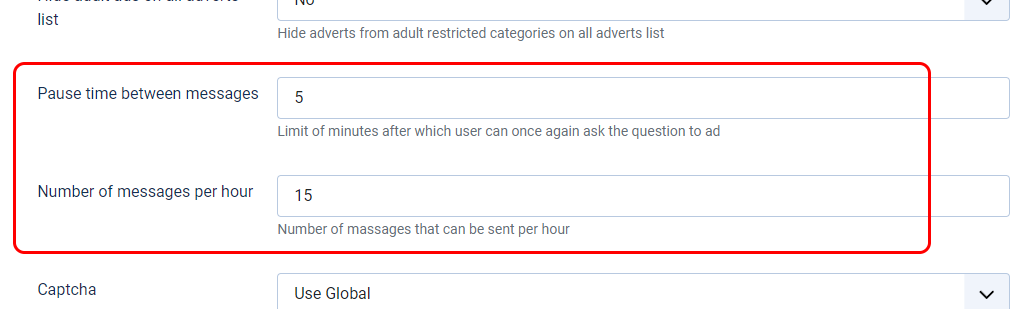
You can set:
- Pause time between messages
- Number of messages per hour