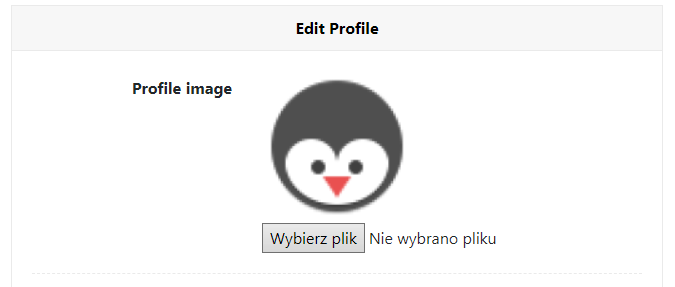How to add User Profile Picture to user's profile in DJ-Classifieds
This step by step tutorial shows how to allow your users to set their own profile images (avatar).
STEP 1: Enable "DJ-Classifieds User Menu" Module
- Go to Content
- Open Side Modules
- Add new site module
- Find and enable DJ-Classifieds User Menu

STEP 2: Set the Module
In module settings:
- set "Show edit Profile link" to "Yes"
- set the position of the module
- set it to be "Published"
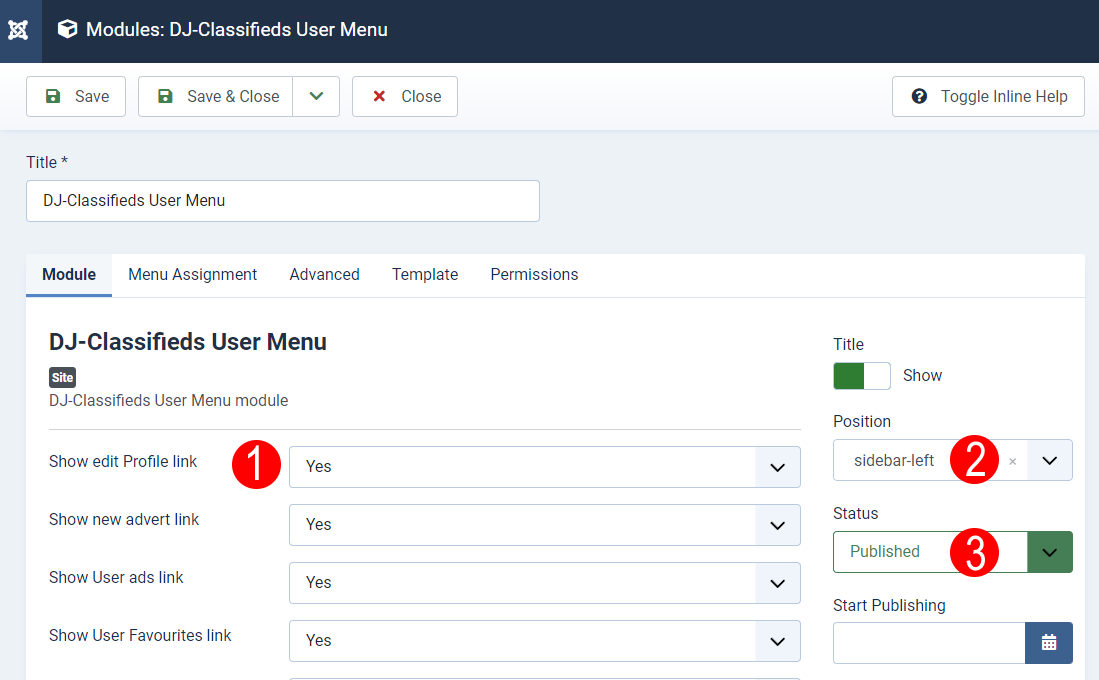
STEP 3: Locate the New Item in "User Menu"
"Edit profile" link appears in the DJClassifieds User Menu
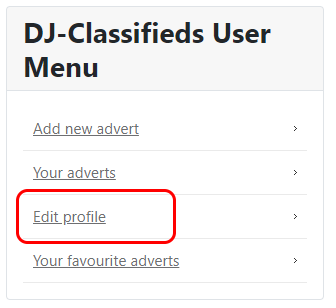
STEP 4: User Can Now Add His Profile Picture
After clicking the link mentioned in STEP#3 user can edit his profile adding the Profile image