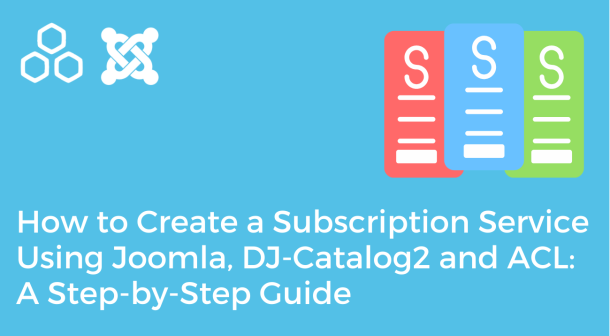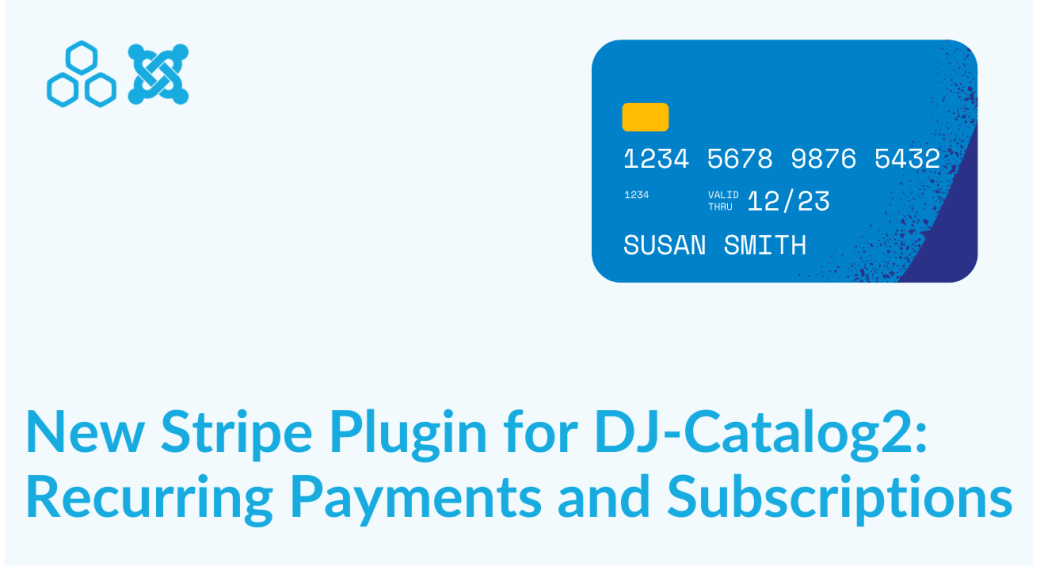
DJ-Catalog2
Buy our component for creating online shops, subscription services and product catalogues
New Stripe Plugin for DJ-Catalog2: Recurring Payments and Subscriptions
With the release of DJ-Catalog2, we have also developed a new Stripe payment plugin. The plugin allows secure credit card payments and supports automatic subscription renewal through recurring payments.
What is Stripe ?
Stripe is a global platform specializing in online payment processing. It enables companies from various industries to accept payments online and manage subscriptions and invoicing. The platform offers multiple tools and APIs to integrate websites and mobile applications, facilitating financial and logistical processes. Stripe is known for its high level of security and simplicity of integration, making it a popular choice for small startups and large corporations.
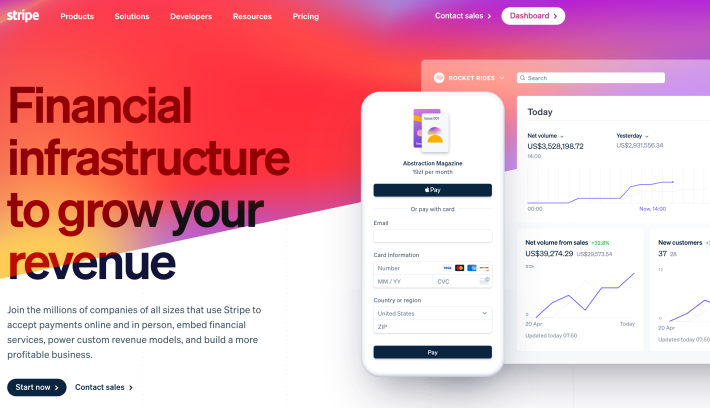
Stripe and DJ-Catalog2
Download the new Stripe payment plugin for DJ-Catalog2 from the download section. Make sure you select the plugin for the correct version of the component. All the latest features and facilities described here apply to the Joomla 5 version of the component.
Plugin Installation
- The plugin is installed just like a standard Joomla extension.
- You then need to activate the plugin. To do this, activate "DJ-Catalog2 PAYMENT - STRIPE2" in the add-ons list.
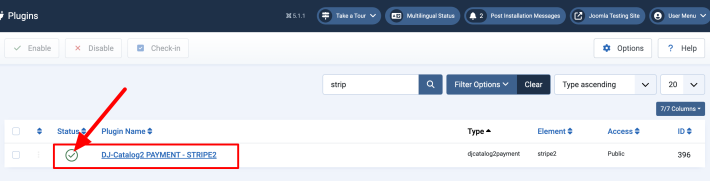
Configuration
1. Go to the DJ-Catalog2 component -> Deliveries and payments -> Payment methods and add a new payment method.
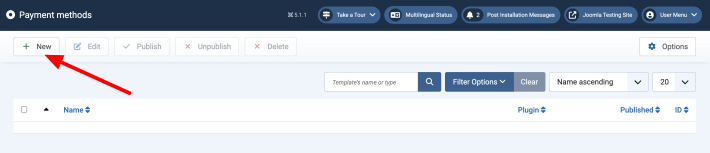
2. Add the payment method's name, select the plugin from the list and save (Apply button).
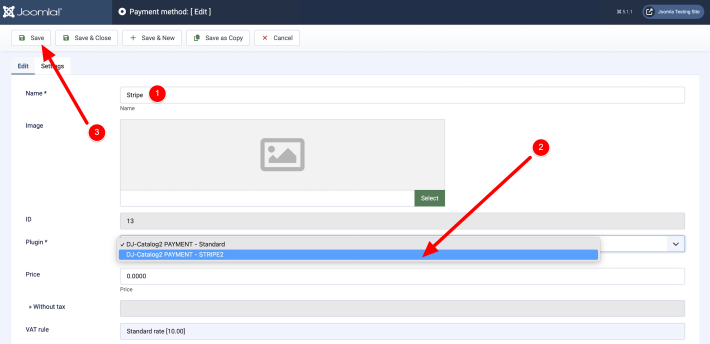
Further Configuration
- Enter the Publishable Key and Secret keys in the settings tab.
- If you use recurring payments, you will also require a Webhook Secret ID. The configuration of the webhook will be discussed later in this article.
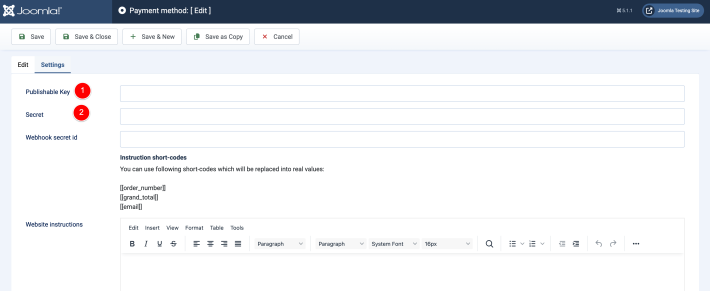
API Key Generation
- Log in to your Stripe account and go to the Developers tab.
- Select API Keys and generate new keys. You can also switch your account to test mode. Keys created in test mode will be utilized to test the payment process before launching the final version.
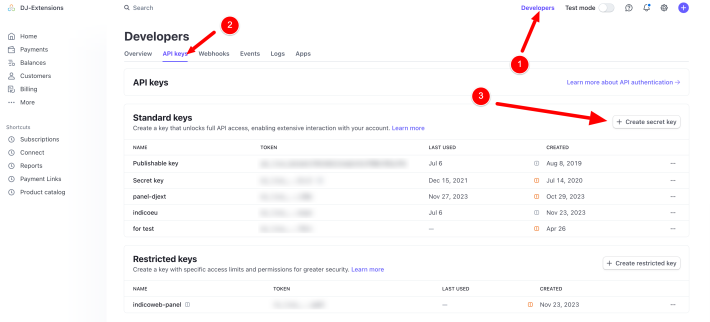
If you have configured everything correctly, the payment should be active on the site. When processing your order, at the payment stage, you will be redirected to the Stripe payment page, where you can securely complete your credit card transaction.
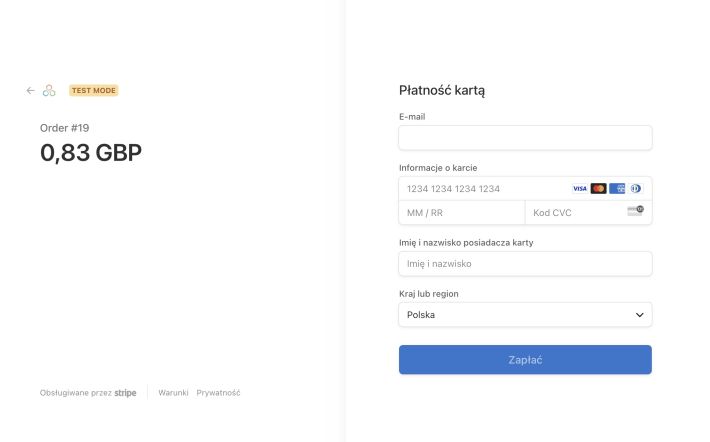
If you have entered API keys downloaded from your Stripe account in test mode, you can test the process by entering your card number: 4242424242424242, any expiry date of the card (vital that it is a future date), and any three digits as the CVC code. For more information on testing the stripe payment process, please visit the documentation page - https://docs.stripe.com/testing.
Revolving Subscriptions
and Recurring Payments
Using our new solution, you can set up subscription plans that will renew automatically in cycles defined in your settings.
The article "How to Create a Subscription Service Using Joomla, DJ-Catalog2, and ACL: A Step-by-Step Guide" comprehensively discusses configuring subscriptions on DJ-Catalog2. This guide is designed to help you confidently set up your subscription plans.
The next step is to start the recurring charges. We need to configure a few more things for this.
Stripe Side Configuration - Webhook
The webhook is necessary for communication between the Stripe system and the DJ-Catalog2 component. This mechanism will send a command to the component to add a new order and subscription based on the settings.
1. Go to your Stripe account, then to Developers -> Webhooks -> Add Endpoint.
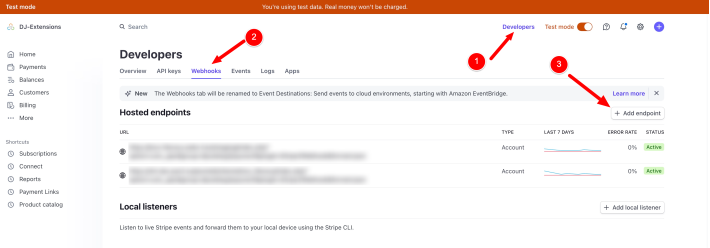
2. enter the URL:
https://yourdomain.com/index.php?option=com_ajax&group=djcatalog2payment&plugin=Stripe2Webhook&format=json
Replace "yourdomain.com" with the address associated with your Joomla installation.
You can also add a description. Then select "select events."
You can also add a description. Then select "select events."
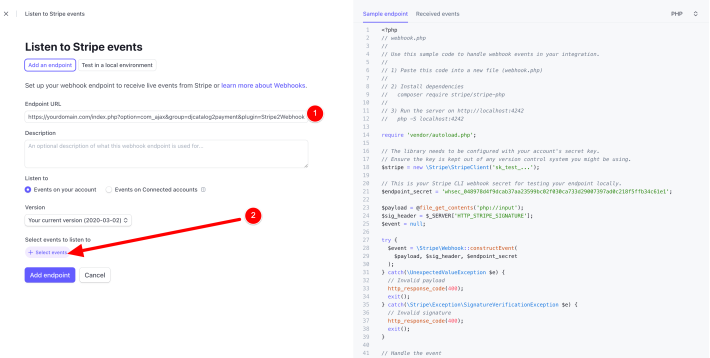
From the list of available events, select customer.subscription.updated and add it
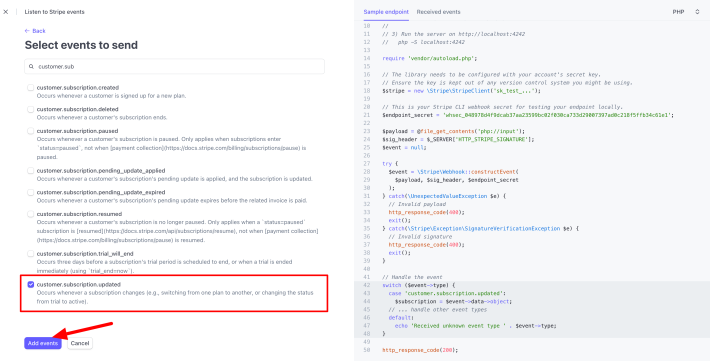
And then add endpoint
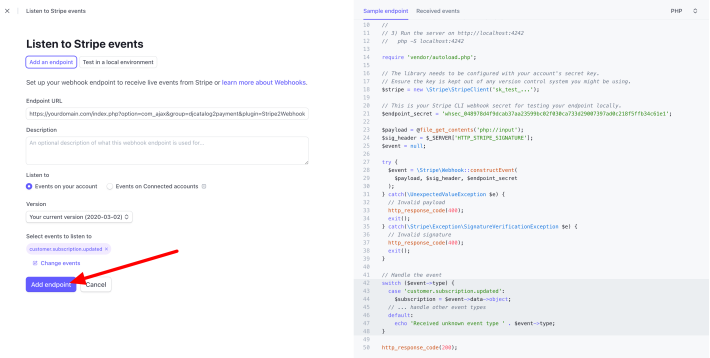
In the next step, copy your webhook key and save it in a safe place.
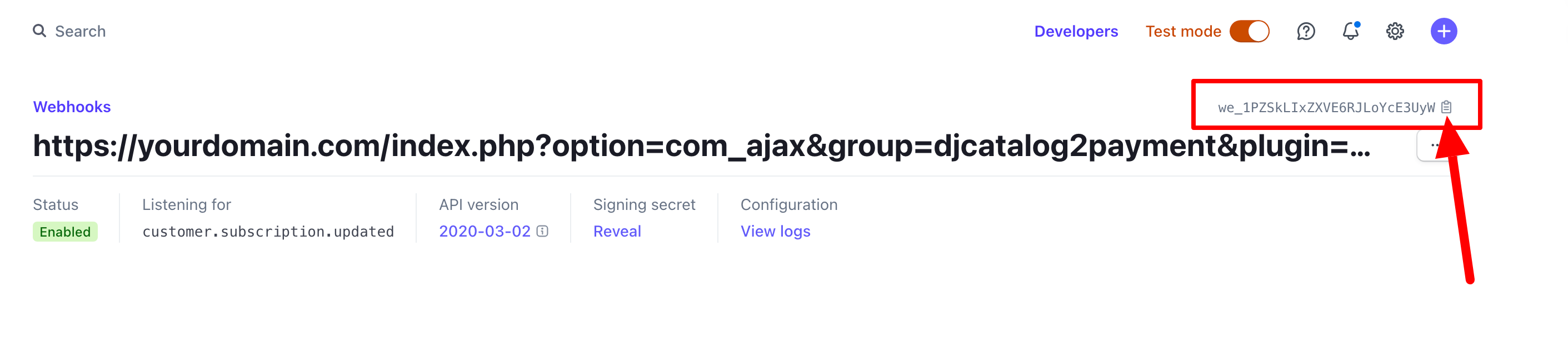
Configuration on the DJ-Catalog2 Component Side
1. Enter the key obtained in the Webhook Secret ID field in the payment method configuration in the DJ-Catalog2 component.
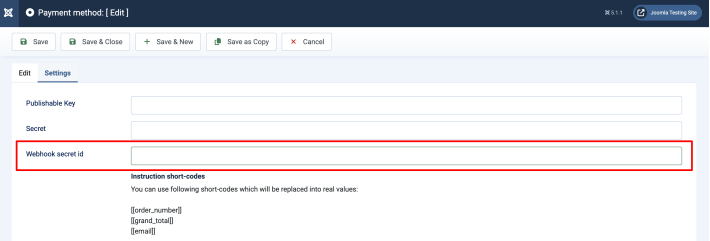
2. In the Edit payment method tab, set the Recurring payments parameter to "Yes".
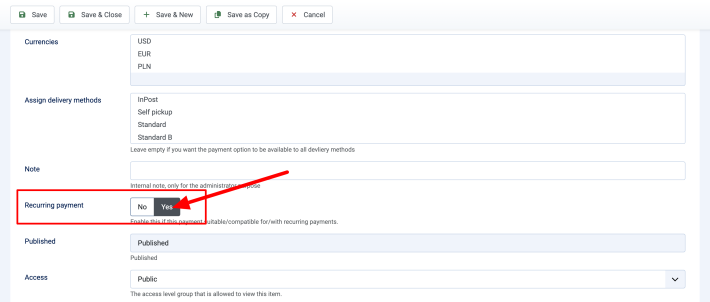
3. The product in DJ-Catalog2, i.e. the subscription plan, should also have the appropriate settings in the E-commerce tab.
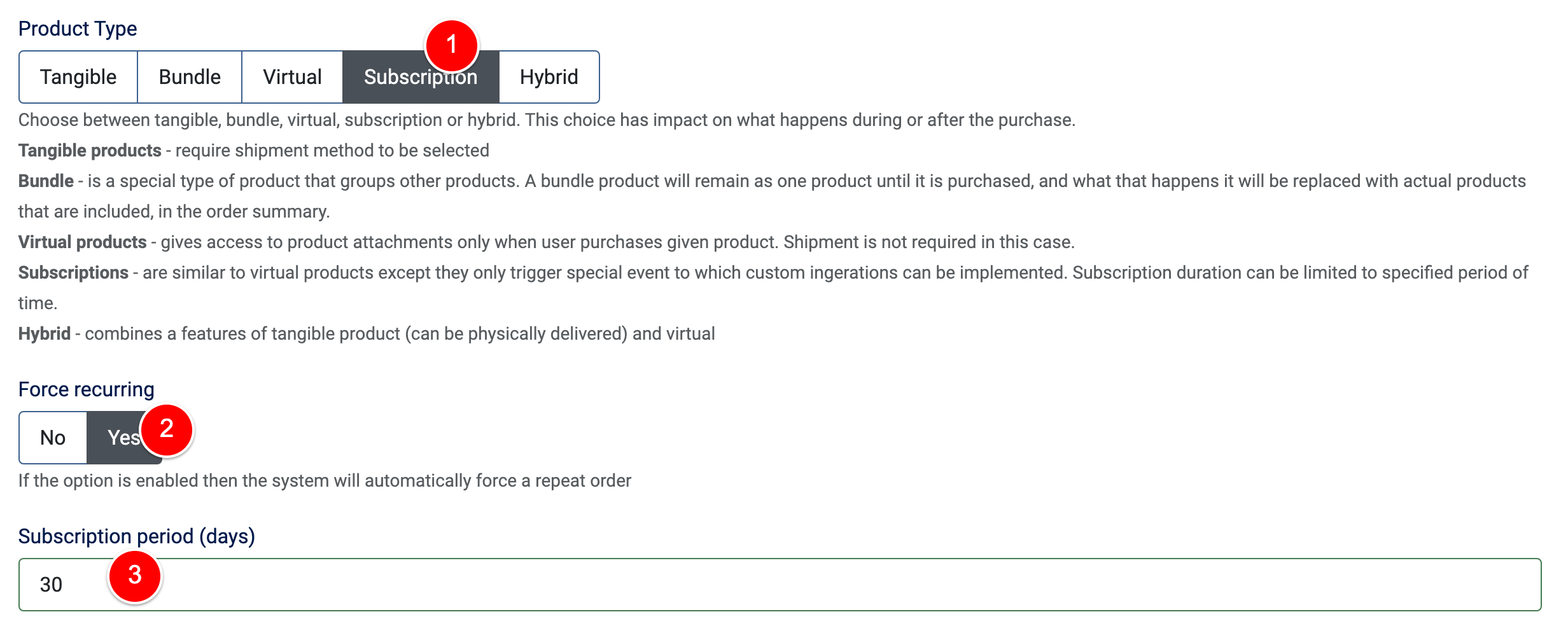
Summary
You can integrate the new Stripe payment plugin with DJ-Catalog2 to easily handle credit card payments and automatic subscription renewals.
The setup process is straightforward and user-friendly, and the Stripe platform offers top-notch security and flexibility for managing payments. Following the steps outlined above, you will be able to seamlessly integrate Stripe with DJ-Catalog2 and enable recurring payments on your website.