
DJ-Classifieds 3.6.2 with full virtual wallet
Big Update: Use points only!
While back we have introduced Points as a virtual currency for DJ-Classifieds. The initial idea was to create the e-Wallet for users so they can purchase the points on the website and then do all the transactions within DJ-Classifieds using the points.
Why is this great?
What I like best about the idea of virtual currency or credits is that it gives total freedom to website administrator about the prices and lets users to accumulate their credits to spend any time without the need to make an online payment. The credits/points are being stored on user's account.
What's new?
The new feature we have added lets you completely disable regular prices and leave only prices in Points visible for the user.
When you enable the feature the only place where the user can pay with regular payment methods (we have released many of the payment plugins available with all DJ-Classifieds versions) using real money is when he buys the Points. After that site-wise, only Points can be used to:
- submit adverts in paid categories,
- additional images,
- promotions
- and so on
Check this tutorial to see how you can set DJ-Classifieds to operate with Points/Credits only.
Subscription Plans App updated
With this update, you can also include paid Types as an element of the subscription plan. Simply set the "Use Types" feature to "yes" and subscribers of this plan can also choose any paid Type when submitting the ads from subscription plans.
Keeping the parent category when adding new one
Timesaver.
This is a useful feature when you are adding many categories manually. Now when you click Save & New when saving the category, the new category has same Parent category chosen. No need now to choose it again.
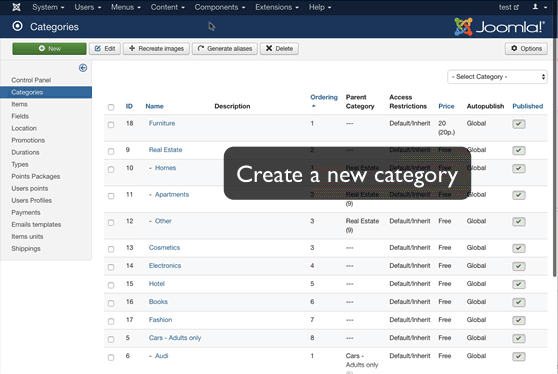
Use JomSocial to contact advertiser instead of DJ-Classifieds built-in form
A useful feature if you are using JomSocial on your Joomla website.
The integration with JomSocial is now even better. With this feature, you can allow users to use JomSocial's contact form instead of the original one.
Check the tutorial to see how to set DJ-Classifieds to use JomSocial messaging.
Category image as advert's image
In case your users do not upload any image to the submitted advert you can change the setting to display category's image instead of the default image.
The setting is in Components->DJ-Classifieds->Options->Images tab->Blank images source->"Image from category"
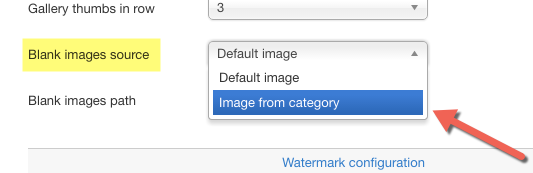
Check the complete change log to see what was changed. There are also other things not mentioned in this articles like:
- Classes added to custom fields for easier styling
- Fixed Authorize.net plugin
- and more.
With this update we have also updated (you can find them in download section if your subscription is active):
- Subscription Plans App
- Multi categories APP
Get DJ-Classifieds Joomla Classifieds extension.


