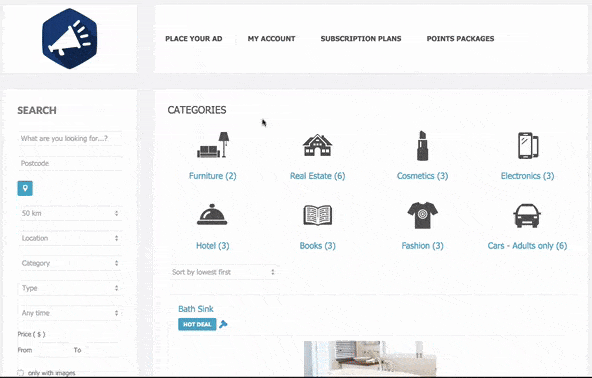New Features in Release Candidate of DJ-Classifieds 3.4.2
The stable version 3.4.2 is almost there.
Thanks to the invaluable feedback from our beta users, we've just released the Release Candidate version of DJ Classifieds 3.4.2. Your input has been instrumental in shaping this version, and we're almost ready to release the stable version.
Please note that this is the Release Candidate version, which is still being prepared for production sites. Use it for tests only!
Here's the list of changes:
- (+) Added "Show on click" for fields displayed in users' profiles on the adverts details page
- (!) Extra check for missing regions in advert details
- (!) Removed unnecessary tags in Smart table view.
- (!) [SP] problem with plan parameters during advert edition
- (!) We resolved the problem with the checkbox custom field in the ask seller message.
- (!) Problem with type filter on payments page
- (+) Auto-select the last visited category in a new advert creation form
"Show on Click" for Fields Displayed in Users Profile on Adverts Details Page
Now, you can set the option “Show on click” also for fields in the user profile. Once you edit the custom fields, you can select "Show on click" in the checkbox, and then this field's details will be revealed after clicking.
Setting
To set it, go to Components -> DJ-Classifieds -> Extra Fields -> Choose the extra field you want to enable this feature on -> In details of this custom field, scroll down to "Show value on click" setting, select "Yes" and save that field.

Effect
The field set to show a value on click appears unrevealed, but clicking the "show" link reveals the full data from that field.
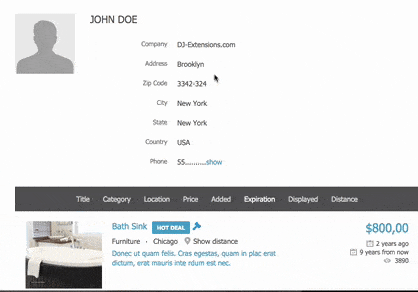
Auto-Select Last Visited Category in New Advert Creation Form
This long-awaited feature allows one to "remember" the category that the user is currently browsing, and when he wants to post a new advert, the category he was browsing will be pre-selected in the form when posting the latest advert.
Setting
To set this feature on, go to Components -> DJ-Classifieds -> Options -> Global tab -> scroll down to "Advert Specific Settings" and find the "Auto-select visited category" setting and set it to "Yes." Then, save the settings.

Effect
When the user is browsing the categories, browsing search results, or visiting a specific advert, when the "Auto-select visited category" feature is set to "Yes," when the "Post new ad" link is clicked (let it be a menu link or User Menu link), the category will be pre-selected in the add new advert form.