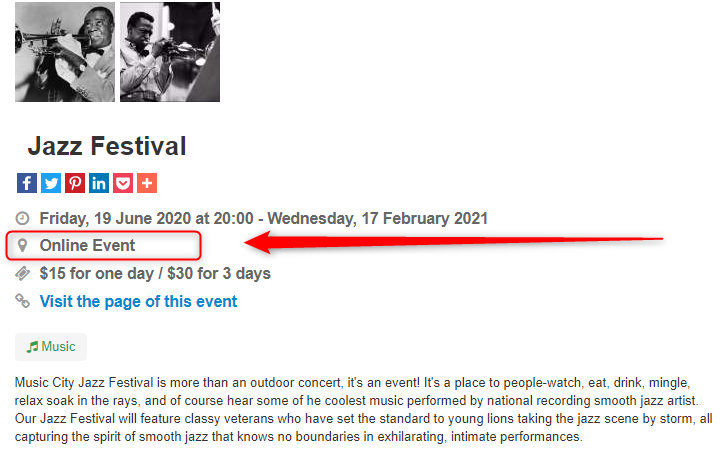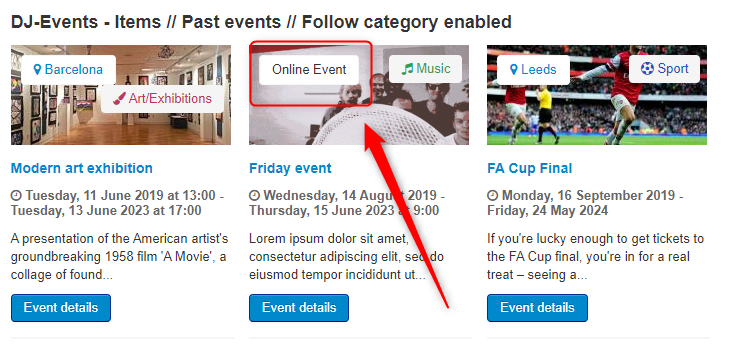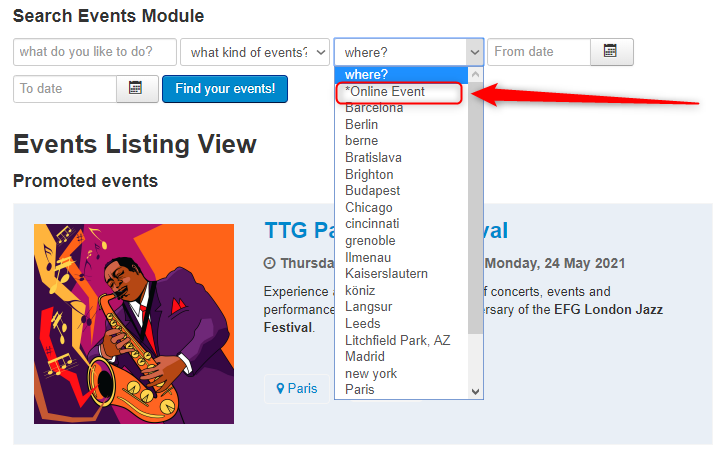Online/Virtual events in DJ-Events 1.2
Online events
Now, you will find a new button in the single event configuration: "Online event". You can enable this option and change the event's location to the virtual (online).
This feature works both for new and existing events.
Below, you can see the example of the event with the "Online event" button set as disabled (this means that is the regular event with a venue).
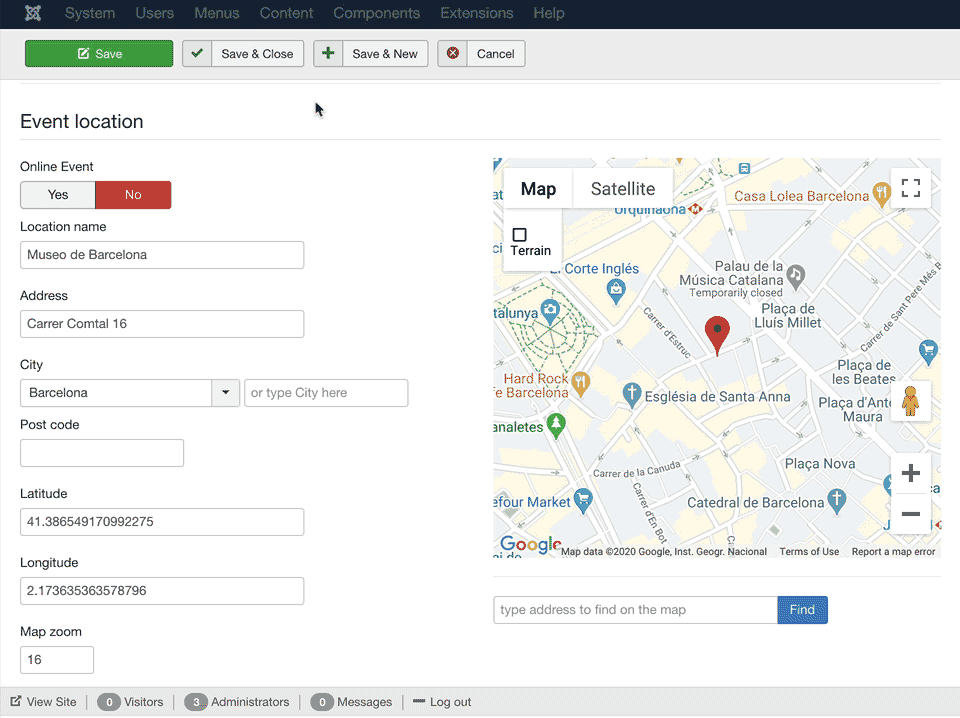 Marking an event as an "online event" means that location data will be not required to be filled.
Marking an event as an "online event" means that location data will be not required to be filled.
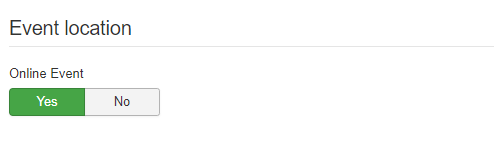
It will work the same way on the front page - the location's information will disappear and only "Online Event" information will be displayed there.
This information will be also visible on the event's thumbnail on the Events listing view.
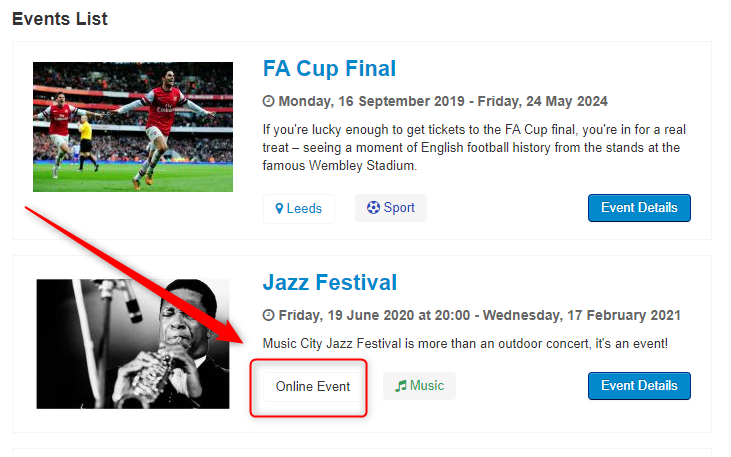
And in the Items module.
That is not all. When searching for events, instead of choosing one of the locations in the "where?" field, you can select an online event (marked as !Online event). Search results will display only virtual events.
Learn more about creating an online event in DJ-Events
Bug fixes
Below you can see the list of fixed bugs for this update:
- Fixed possible JavaScript errors related to unescaped language strings.
- Fixed the problem when future events (1+ year) was not visible by default on the events list (backend)
- Fixed missing month settings in the calendar on events list (back-end).
- Fixed - week view now starts from the current date
Want to know more?
- You will find the full list of changes in the changelog for 1.2 version.
- Check how you can update DJ-Events
- Check the DJ-Events documentation section
- Check the DJ-Events FAQ section
- Visit DJ-Events product page to discover all the available component features.