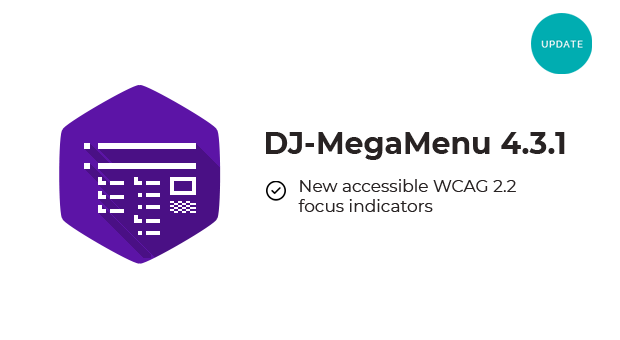
DJ-MegaMenu 4.3.1 update brings a new accessible WCAG focus indicators
DJ-MegaMenu has been updated to version 4.3.1. It introduces several changes and improvements, and the most important novelty is the Focus Indicators feature for better website accessibility (according to WCAG 2.2 guidelines).
Get DJ-MegaMenu 4.3.1 version Pro.
Accessible focus indicators
When the keyboard users navigate the menu using the keyboard, they jump from one interactive element to the next.
Previously in DJ-MegaMenu, the focus element relied on the browser and was not forced by the module - so it looked different depending on the browser used by users. In this version of DJ-MegaMenu, we have considered the guidelines for WCAG 2.2 when it comes to the focus element. It has a 2px wide border that outlines selected menu items when using the keyboard to navigate between them, consistent in all browsers.
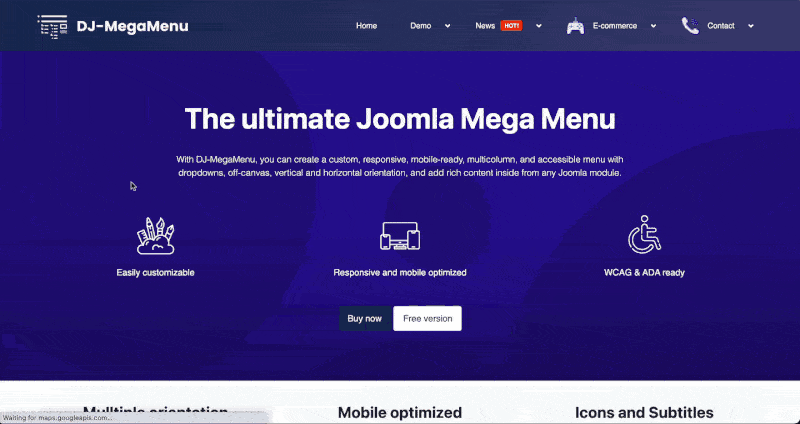
How to enable the focus indicators feature?
That feature in itself does not require any action in the settings of the DJ-MegaMenu module. However, for it to work properly, you have to enable Keyboard access (WCAG 2.1).
Open the DJ-MegaMenu module, and navigate to Mega Menu Options -> Keyboard access (WCAG 2.1) - that option needs to be set as "enabled."
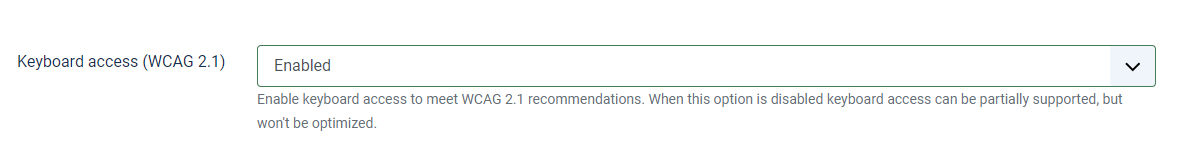
Customization focus border
You can also customize the focus border color in the Mega Menu module options.
Open the DJ-MegaMenu module, and navigate to Mega Menu Options. The "Customize colors" option needs to be set as "Yes."
Scroll down to the "Focus border-color" option. Now you can choose the focus color and a transparency level, where 1 is not transparent, 0.5 is 50% see-through, and 0 is completely transparent. The color can be chosen from the color palette or defined by typing RGBA parameters.
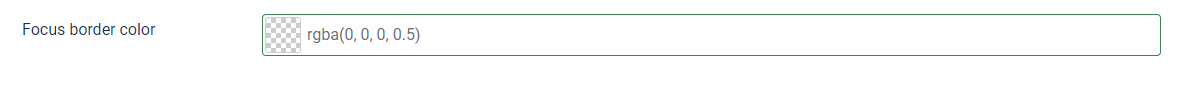
IMPORTANT. To maintain the accessible menu contrast, you must match the focus color if you have customized the theme's colors.
Bug fixes
Along with the new features, we've implemented three bug fixes.
DJ-MegaMenu Demo page
We've recently launched the new DJ-MegaMenu demo site based on Joomla 4. It uses the new theme (Modern) and the latest version of the Menu extension (4.3.1).
Visit the DJ-MegaMenu demo site.
DJ-MegaMenu is available in two versions - premium and light.
The Light version does not have some premium features, but you can download it for free and also easily upgrade to the Mega Menu Pro version if you need it.
DOWNLOAD DJ-MEGAMENU LIGHT FOR FREE
Want to know more?
- You will find the full list of changes in the changelog for version 4.3.1.
- Check DJ-MegaMenu documentation
- If your subscription expires, you could renew your subscription with a 25% discount.
- Check how you can update DJ-MegaMenu.
- Get DJ-MegaMenu 4.3.1 version Pro.
- Visit the DJ-MegaMenu product page to see all the features of our Joomla Menu extension.


