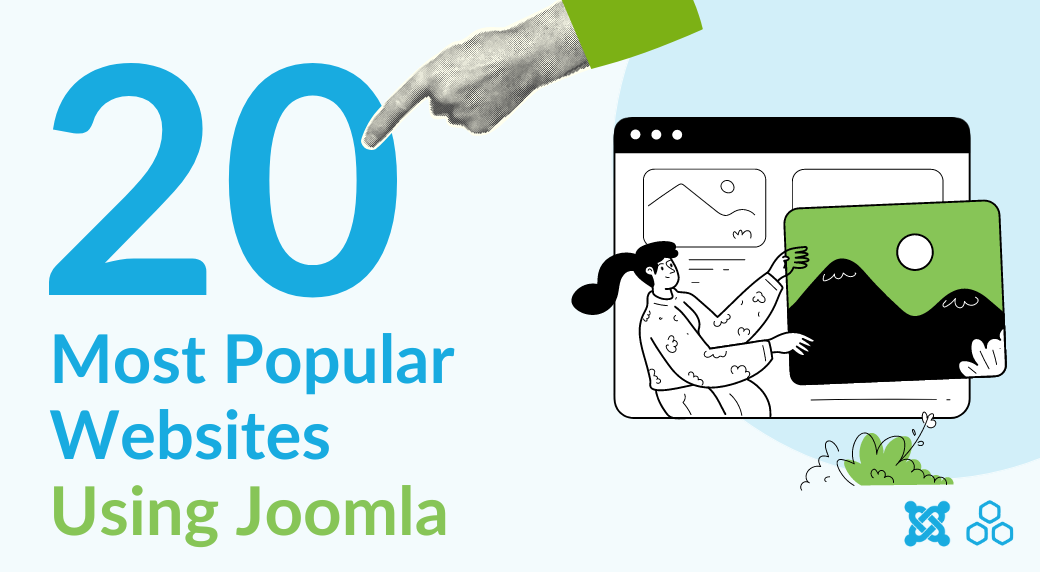Fix Breadcrumbs markup in Joomla 3
If you have recently received a message from Google Search Console Team stating that you need to Fix Breadcrumbs markup in your Joomla, here, you'll get instructions on how to download, install, test, and validate the fix for breadcrumbs markup issue.
Update: version 1.1 - see the changelog, or ↓ download updated files
The issue with breadcrumbs in Joomla 3 and how to fix it
The issue reported by GSC (Google Search Console) says that unless you fix the problems with the breadcrumbs, your Breadcrumbs pages might not appear as rich results in Google Search.
The original Joomla 3.9.11 breadcrumbs file does not support Google's guidelines correctly and has to be updated to fix the issues in your Google Search Console:

Download
We provide two versions of the files for you to use.
1. (recommended) Correct semantic HTML with <nav> element and aria-current="page" for better accessibility
The recommended one is version with the semantic HTML ,<nav> element instead of the <div> and with accessible support (aria-current="page" added to the last element in breadcrumb).
↓ Download: Breadcrumbs module fix (Google + HTML semantic element / WCAG) (1.84 kB 2019-09-23 22:59:51) (Unzip first)
2. Regular version (based on the original Joomla 3.9.11 breadcrumb file)
The second version is based on the current core breadcrumb file from Joomla 3.9.11 (use this one if the first one does not work well with your template, for example, if the styling of the breadcrumb is different.)
↓ Download: Breadcrumbs module fix (Google) (1.81 kB 2019-09-23 23:02:42) (Unzip first)
Step by step instructions on how to update, test, and validate breadcrumbs issue
- Download one of the files
- please place it in your template folder under templates/yourtemplatename/html/mod_breadcrumbs/default.php using your favorite FTP client.
notice: if there's no /mod_breadcrumbs/ folder in your template - create it and put the default.php file there - Open GSC and enter the website property you're updating, and navigate to the Breadcrumbs section (under the Enhancement menu in the left sidebar)
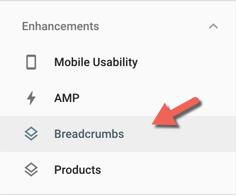
- click the error information that says "Missing field "item."
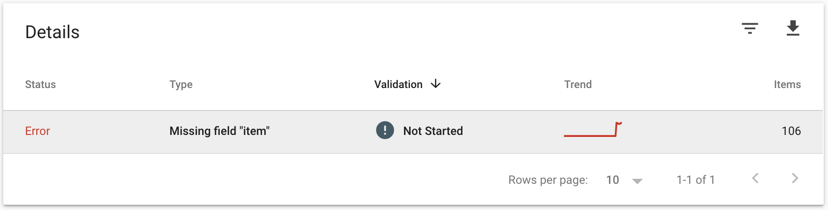
- choose one of the links that are visible there on the list and click the magnifying glass icon to see the details
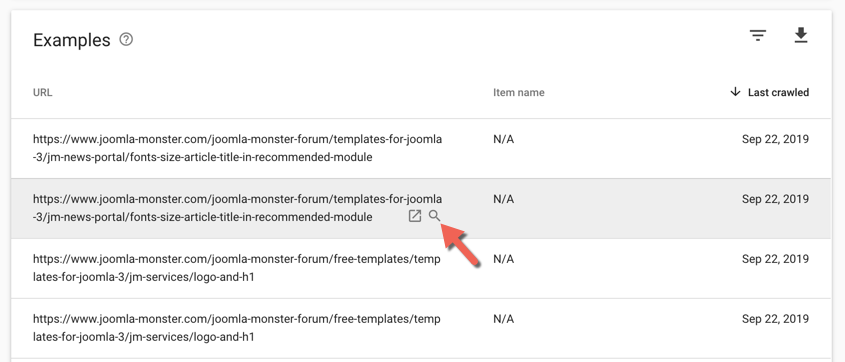
- do the "Live test" to verify all works fine
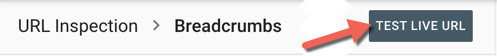
- if the Live test went ok you can navigate back to the "breadcrumbs" section in GSC and click the "Validate fix" button
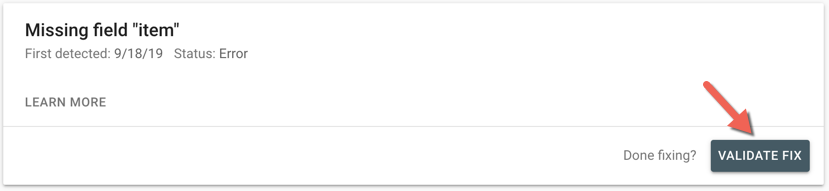
Here are the video presenting points 3-6 to validate the fix from our file. Be sure to load the default.php file to your template's folder, as explained in point 2 above.
See the video here: Fix Breadcrumbs issues in Joomla 3
Notice: We have successfully tested this solution to multiple instances of Joomla (so did our users, as you can see in the comments section below). However, we cannot guarantee that it will work everywhere. We strongly advise you to first test the solution on one of the links as mentioned below in the list (points 3 - 6, for this points we have also prepared the video that you can follow to check the results) and only if the site works and looks ok and GSC after the Live Test is happy (green) you can Validate the fix. If you have any issues or questions, please leave them in the comments section below or contact us directly.
Changelog:
ver.1.2 - fixed issue with the aria-label
ver.1.1 - fixed issue with the last item linked to the domain root
ver.1.0 - first release
Would you mind letting us know in the comments if it works fine for you? If you have issues, we'll try to fix them.