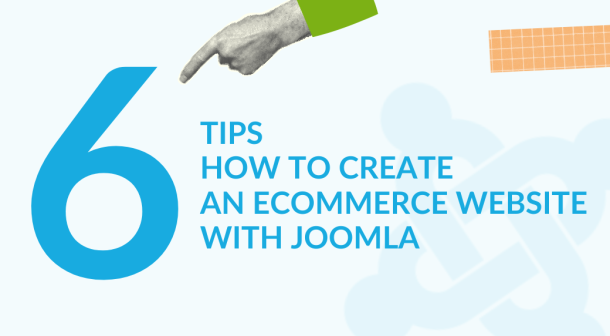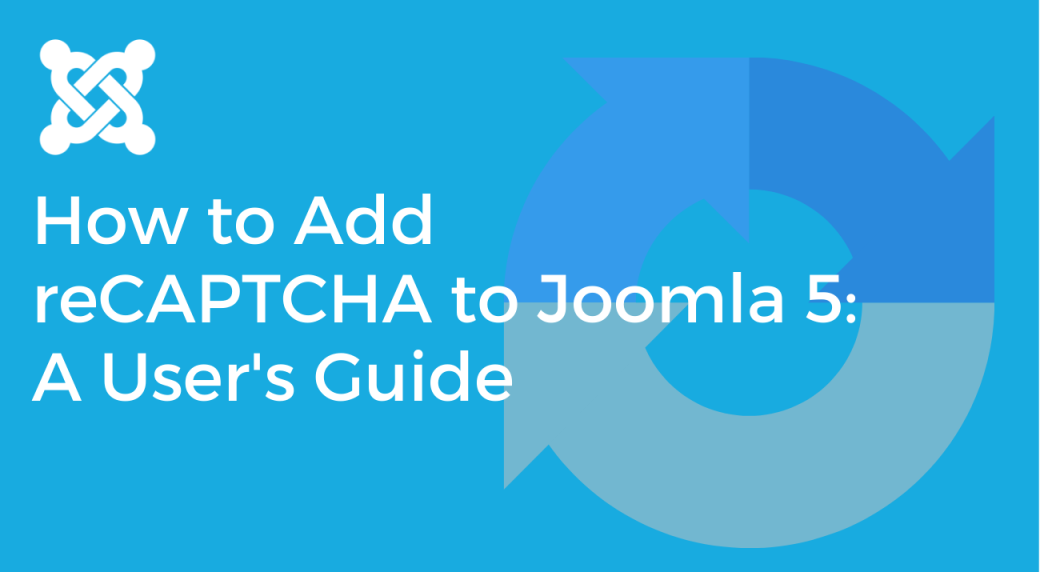
How to Add Captcha to Joomla 5: A User's Guide
With the release of Joomla 5, many users noticed the absence of built-in recaptcha and invisible recaptcha plugins. These popular security tools were widely used in previous versions of Joomla to protect forms from spam and automated bots. In this article, we will discuss how to easily add these functionalities to Joomla 5 using installation packages prepared based on plugins from Joomla 4. Additionally, we will show you how to integrate reCAPTCHA with DJ-Classifieds, a popular classified ads component for Joomla.
Why Captcha is Important
Captcha, or Completely Automated Public Turing test to tell Computers and Humans Apart, is a tool that helps distinguish humans from bots. It is crucial in securing registration forms, comment sections, and other interactive elements on your site. Captcha helps prevent:
- Automated registrations
- Spam submissions
- Unwanted postings
Joomla 5 reCAPTCHA: The Missing Plugins and Solution
In the latest version of Joomla 5, the recaptcha and invisible recaptcha plugins have been removed. Fortunately, there is a way to continue using these functionalities by utilizing plugins from Joomla 4. Below, we outline the steps to install these plugins in Joomla 5.
Step-by-Step: Installing Captcha in Joomla 5
-
Download the Installation Packages
- To save our clients time and effort, we have prepared ready-to-use installation packages for recaptcha and invisible recaptcha plugins based on Joomla 4 files.
- Download recaptcha plugin
- Download invisible recaptcha plugin
-
Install the Packages in Joomla 5
- Log in to the Joomla 5 administrative panel.
- Go to
Extensions>Install. - Select the
Upload Package Fileoption and choose the downloaded plugin package. - Click
Installand wait for the installation process to complete.
-
Configure the Plugin
- After successful installation, go to
System>Manage Plugins. - Find the installed recaptcha or invisible recaptcha plugin and click on it to configure.
- Enter the public and private keys, which you can obtain from Google reCAPTCHA.
- Save the settings and ensure the plugin is enabled.
- After successful installation, go to
Benefits of Using Invisible Captcha
Invisible reCAPTCHA is an advanced version of Captcha that minimizes user interaction. It works in the background, analyzing user behavior, making the experience smoother and less intrusive. Benefits of using invisible reCAPTCHA include:
- Better user experience: no need to solve image puzzles.
- Higher security level: advanced behavior analysis algorithms.
- Reduced user frustration: less hassle when filling out forms.
How to Add reCAPTCHA to DJ-Classifieds in Joomla 5
DJ-Classifieds is a popular classified ads component for Joomla that allows creating advanced ad systems. To enhance the security of forms in DJ-Classifieds, you can easily integrate reCAPTCHA or invisible reCAPTCHA. Below are the steps to do this.
Steps to Integrate reCAPTCHA with DJ-Classifieds
-
Install reCAPTCHA
- If you haven't already, install the reCAPTCHA or invisible reCAPTCHA plugin by following the steps described earlier in this article.
-
Configure reCAPTCHA
- Go to
System>Manage Plugins. - Find the installed reCAPTCHA or invisible reCAPTCHA plugin and click on it to configure.
- Enter the public and private keys obtained from Google reCAPTCHA.
- Save the settings and ensure the plugin is enabled.
- Go to
-
Integration with DJ-Classifieds
- Go to the DJ-Classifieds component in the Joomla administrative panel.
- Access the
Settingsof the DJ-Classifieds component. - Select the
Securitytab or a similar section where form security settings can be configured. - Find the Captcha option and select
reCAPTCHAorInvisible reCAPTCHAfrom the available options. - Save the settings.
-
Testing
- Go to the classified ad form page in DJ-Classifieds and ensure that reCAPTCHA is working correctly.
- Fill out the form to verify that reCAPTCHA properly validates the user.
Benefits of Using reCAPTCHA with DJ-Classifieds
Integrating reCAPTCHA with DJ-Classifieds offers several benefits:
- Increased security: Protects forms from spam and automated bots.
- Improved user experience: Invisible reCAPTCHA minimizes user interaction, providing a smoother form experience.
- Higher ad quality: Prevents bots from creating fake ads, improving the overall quality of content on your site.
Conclusion
Adding reCAPTCHA to Joomla 5 is a straightforward process that significantly enhances the security and quality of interactions on your site. With our ready-to-use installation packages and step-by-step instructions, users can easily integrate these advanced security tools, enjoying peace of mind and protection from spam and automated bots.
Ensure the best protection and user experience for yourself and your users by integrating reCAPTCHA in Joomla 5 and DJ-Classifieds.