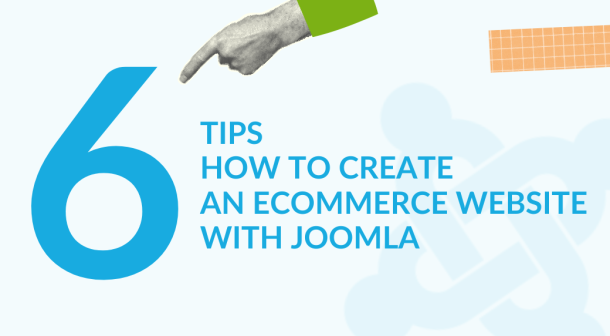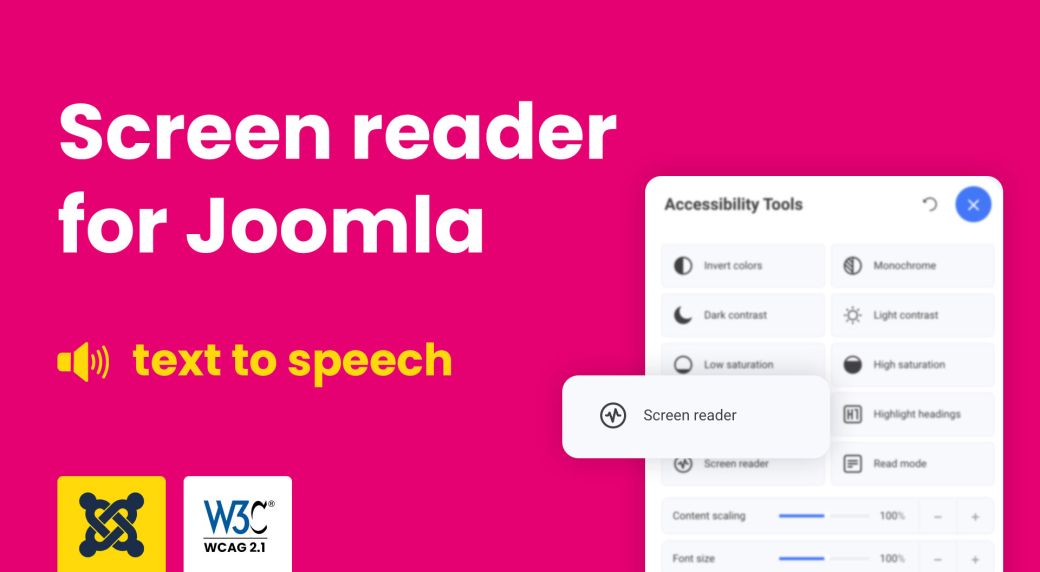
Screen reader for Joomla - text to speech
A screen reader is a software application, primarily purposed for people with vision impairments. It speaks aloud the text on a digital screen using a speech synthesizer.
Website screen reader
We recommend using a Joomla screen reader, which is one of the options in the plugin for Joomla: DJ-Accessibility. This solution is an advanced and lightweight plugin that will add an accessibility feature for all visually impaired users to read content (but not only).
The accessibility plugin works as a standalone tool (but it’s additionally integrated with the YOOTheme Pro page builder) with each Joomla! site. It needs no additional resources to install or use.
You can display accessibility options in a pop-up panel or a modern and transparent toolbar on your web page.
The plugin works with Joomla 3, Joomla 4, and also WordPress.
Joomla Text reader - how’s it work?
The screen reader is straightforward to manage. You need a few minutes to install the plugin, enable it and use it. It's effortless! First, you need to install the Joomla installation package. After the successful installation, the plugin will appear on the list of installed plugins in your Joomla 4 control panel. The plugin needs to be enabled.
The accessibility panel can be displayed as a popup/toolbar or as a normal module. There is a plugin configuration available, but it's not required - it means you can also use the default settings.
Now it's ready to use on your site. Click the "Screen reader" button on the front page panel, and choose any text element of the web page you are interested in. Selecting an item will cause the speaker to read the content there. Screen Reader is based on an advanced algorithm, so users will be able to listen to a natural-sounding voice containing an interpretation of punctuation. This text reader works natively in many languages (English, Polish).
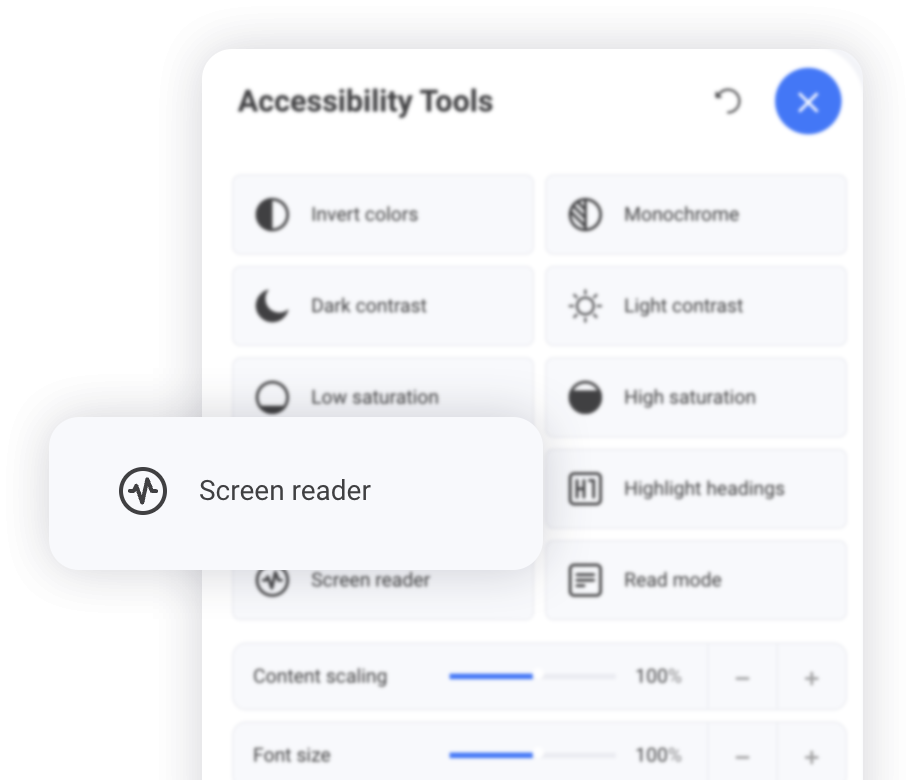
Screen reader main features
WCAG Screen reader is just one of the plugin's available options; you will also find:
- Keyboard navigation,
- High contrast, Dark contrast, Light contrast,
- Font size,
- Saturation,
- Invert colors,
- Monochrome,
- Read mode,
- Highlight links, Highlight headings
- Content scaling,
- Line height,
- Letter spacing
WCAG text to speech
Text to speech in the Joomla plugin gives you the fantastic opportunity to improve your site’s accessibility now! Install the screen reader plugin accordingly to the WCAG requirements. The WCAG plugin provides many options and is a key and definitive accessibility solution for all kinds of Joomla or WordPress websites.
With the displayed Screen Reader, your site will be adapted for use by people with all kinds of visual impairments and will help you meet the requirements of WCAG easier.
Summary
As you can see, adding screen reader functionality to your website is not difficult. Bringing your site up to modern web accessibility requirements and improving your site's rating is one thing. Having a screen reader is also an advantage as it allows readers to listen to content instead of reading it. It can be beneficial, especially when you don't have the time to sit and read but prefer to listen to content and concentrate on other activities.