
Get Unlimited Plan
Get access to our all Joomla & WordPress themes, extensions, plugins and templates.
Anatomy of a Profitable WordPress Website: 8 Must-Have Components
Want to build a successful WordPress website?
You’ll need the right pieces for that.
The success and profitability of a WordPress website rely on the themes, plugins, content, and services you use. Make the wrong choices and you’ll only sentence your website to a slow, unprofitable, and expensive death.
To find the components you need, let’s dissect the anatomy of top-performing WordPress websites (along with some of the best options on the market).
Form and Page Builders
Form builders let you create contact forms, opt-in forms, and pop-up forms that allow user interactions. These components are essential for converting traffic into leads and paying customers.
Page builders, on the other hand, let you design custom, visually-stunning pages without a professional developer’s help.
Plenty of popular WordPress plugins feature a drag-and-drop, code-less interface. They may also offer customizable templates that help WordPress users launch pages and forms in minutes.
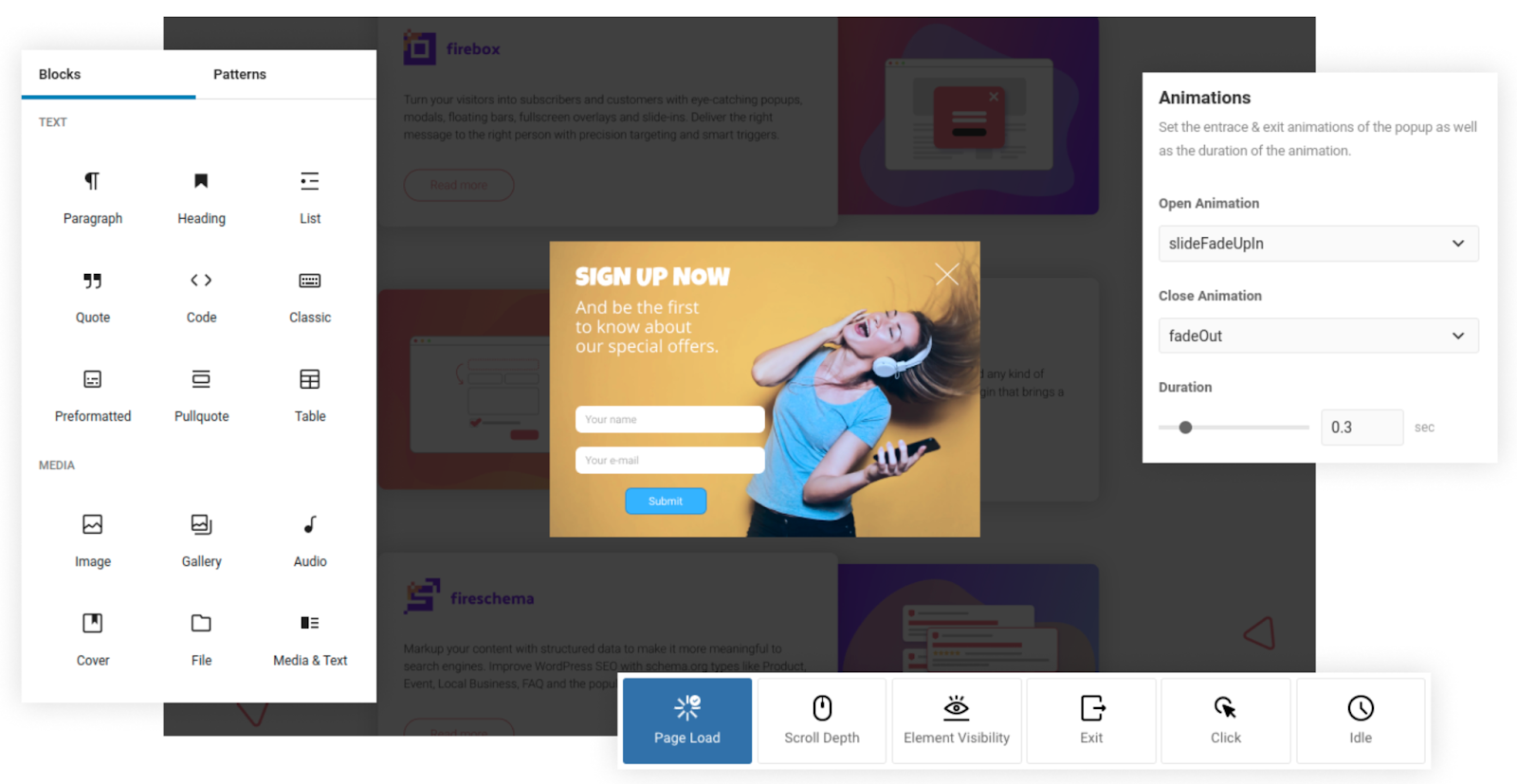
Image source: fireplugins.com
Create fast and frictionless pages and forms to encourage more users to take action. To maximize conversions, use A/B or split testing to optimize these assets by running and comparing the performance of multiple versions.
Top form builders to consider:
- YOOtheme Pro
- FireBox Popup Builder
- Typeform
Social Media Sharing Plugins
Social media sharing plugins enable users to spread your WordPress content.
Shares not only increase your website’s visibility. They also let you leverage “word of mouth” to build your credibility as an information source.
Social sharing plugins include features for increasing clicks and building social proof. You can use floating sidebars, share counters, tweetable quotes, and so on.
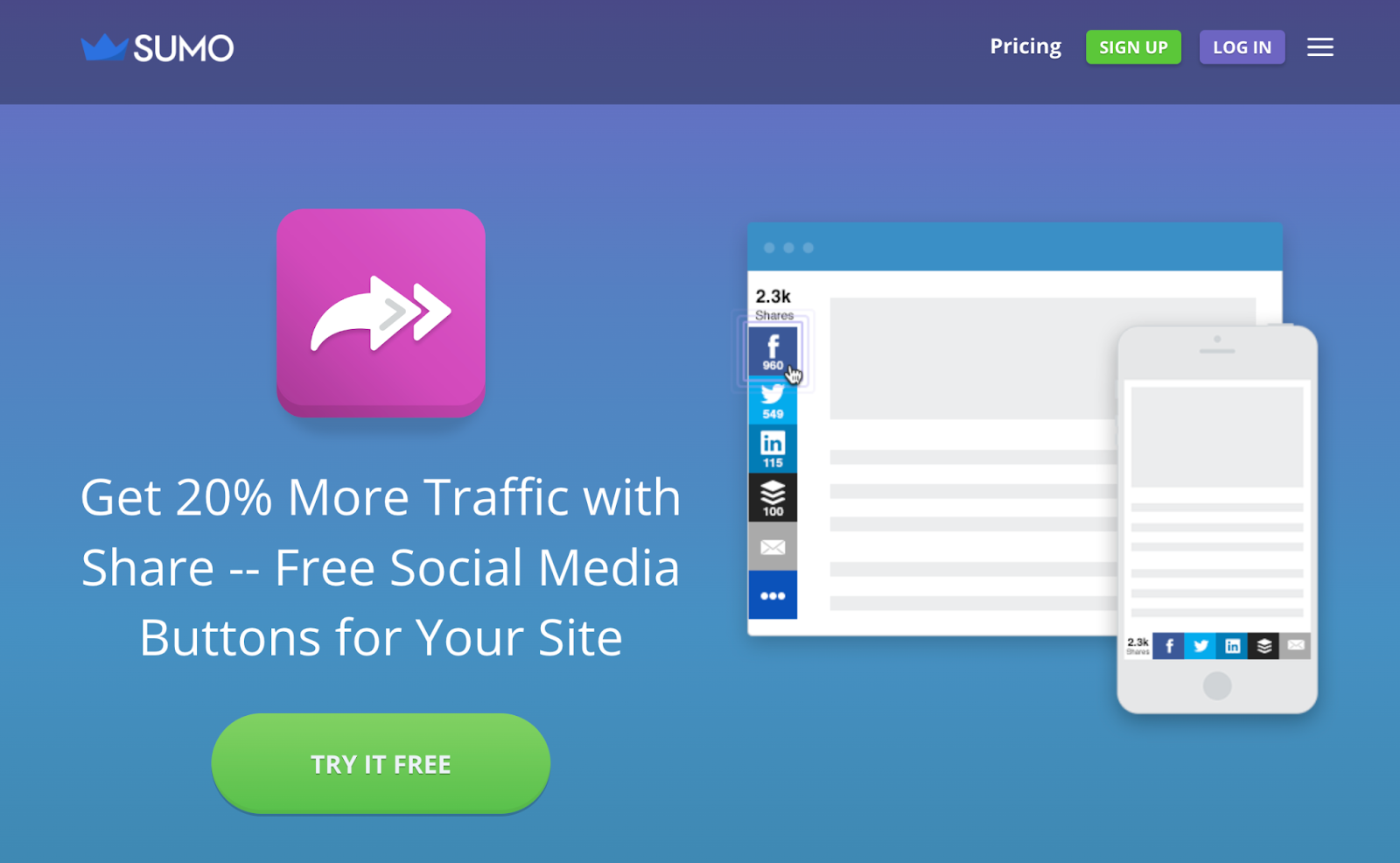
Image Source: Sumo.com
Make the most out of social sharing with a solid social media content strategy. Experiment with social media interaction posts, participate in groups, interact with trending content, and curate posts from other known brands.
Top social sharing plugins to consider:
- Sumo Share
- AddToAny
- Novashare
Content Planning Software
Content planning involves finding topics, researching keywords, and building a publishing schedule that aligns with your target audience’s online behavior. Streamline these processes by looking for the right tools that match your marketing goals and budget.
For example, use content calendar software with an auto-posting feature to capitalize on your audience’s most active times on social media. It’s also important to use keyword research tools that gauge user intent, which will help determine the angle of content as you create them.

Image Source: Semrush.com
As a part of your content planning strategy, be sure to optimize your content development workflow. Load up on content writing tips and conduct audience research to understand their content preferences.
Top content planning software to consider:
- Semrush Keyword Magic Tool
- Loomly
- CoSchedule
Reputation Management
Reputation management is an often-ignored aspect of website building and marketing.
Remember, online reviews, brand mentions, and testimonials make or break your brand image. To take advantage, use reputation and review management tools to generate content that elevates your brand’s trustworthiness.
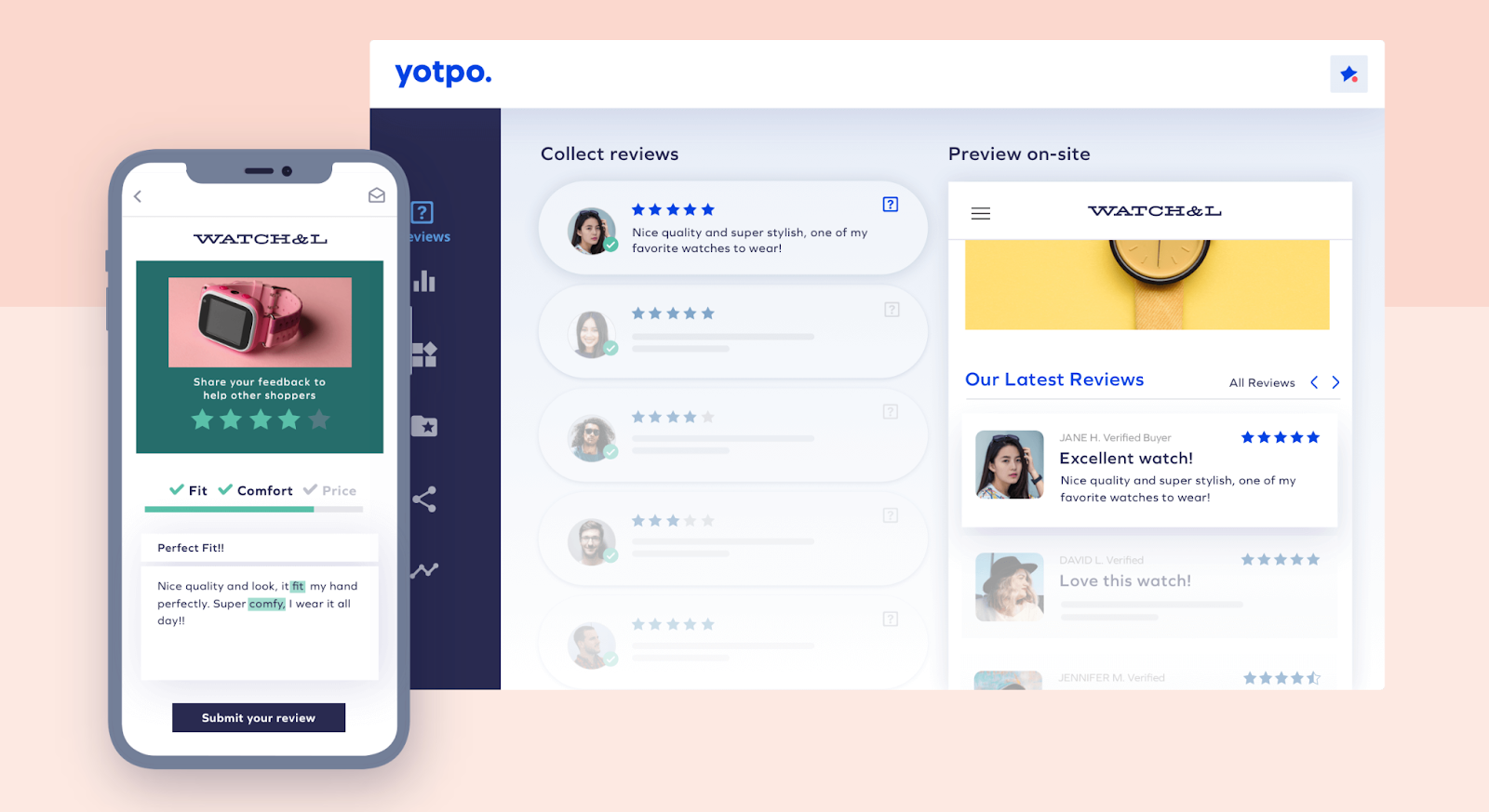
Image Source: Yotpo.com
Top reputation management tools to consider:
- Yotpo
- Brand24
- Podium
SEO Plugins
Search Engine Optimization or SEO is crucial to the long-term success of any WordPress website. It can provide you with recurring organic traffic from search engines like Google and Bing.
To build an effective SEO strategy, you need tools and plugins for essential SEO tasks. This includes link building, domain analysis, and on-page optimization.
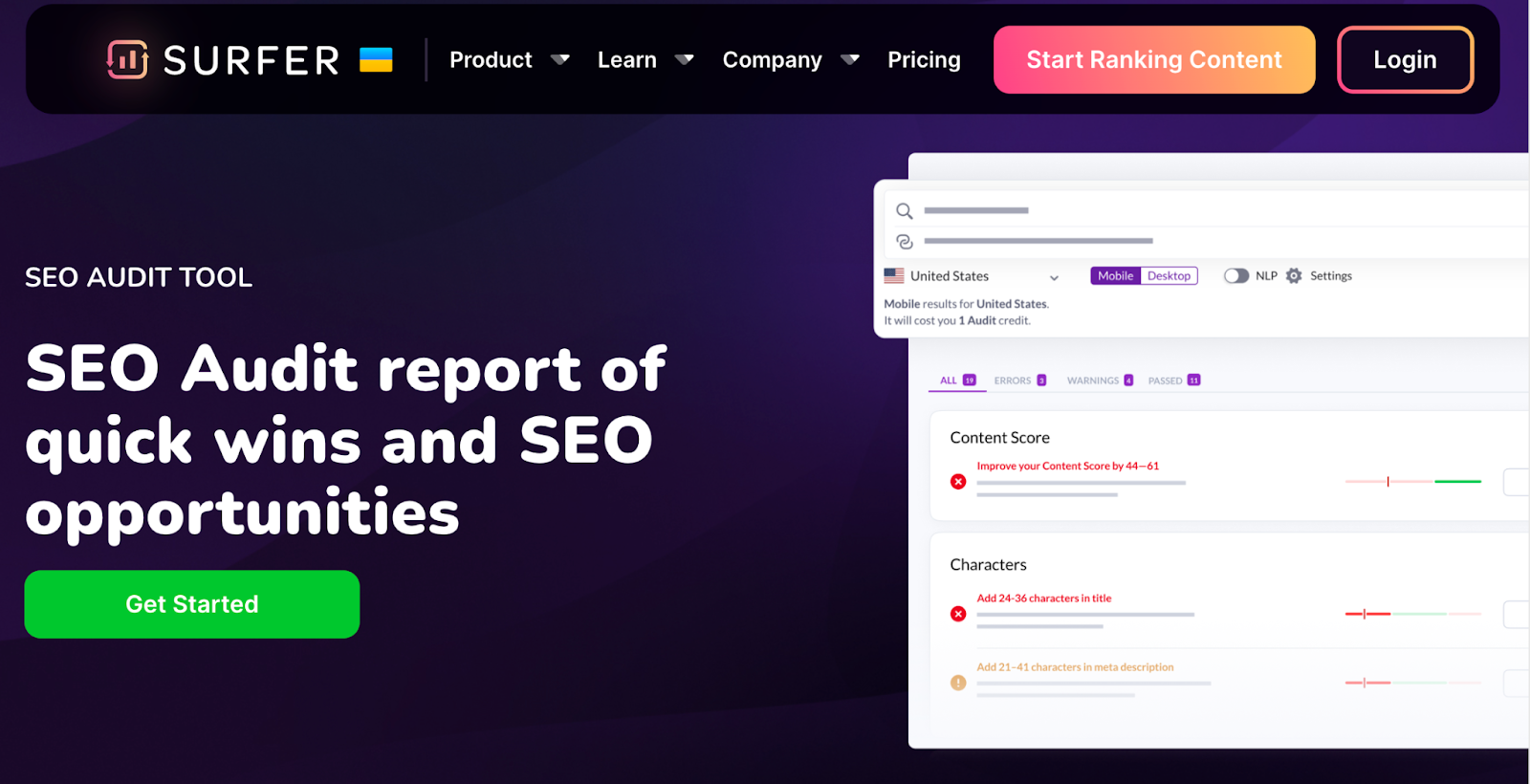
Image Source: SurferSEO.com
Augment your campaign with the help of agencies that cater to specific SEO needs. You can order site audits, buy SEO articles, and hire professional link-building services depending on your budget.
Top SEO plugins to consider:
- SurferSEO
- Yoast
- Ahrefs
Content tracking
Nobody can create a perfect WordPress content strategy in one attempt.
The only proven method is to track your content’s performance and tweak your strategy based on results. This requires a content tracking strategy that focuses on metrics and KPIs like traffic, bounce rate, and scroll depth.

Diversify your content tracking system with heatmap tools that visually measure the “hot” and “cold” zones of your web pages.
Hot zones cover website elements that get the most clicks. Cold zones, on the other hand, are areas that are often ignored.
Tip: Position key conversion elements, like ‘Sign up’ buttons and CTAs, in the hot areas of your website.
Top content tracking tools to consider:
- Google Analytics
- SimilarWeb
- Hotjar
Email Marketing Tools
An email list lets you build positive and fruitful connections with your target audience.
Instead of relying on inbound traffic channels, emails allow you to broadcast content and bring traffic to you.
Email marketing is also important for lead nurturing and remarketing to prospects that went cold. With the help of email marketing tools, you can create eye-catching emails, use email automation workflows, and track analytics to improve your campaign over time.
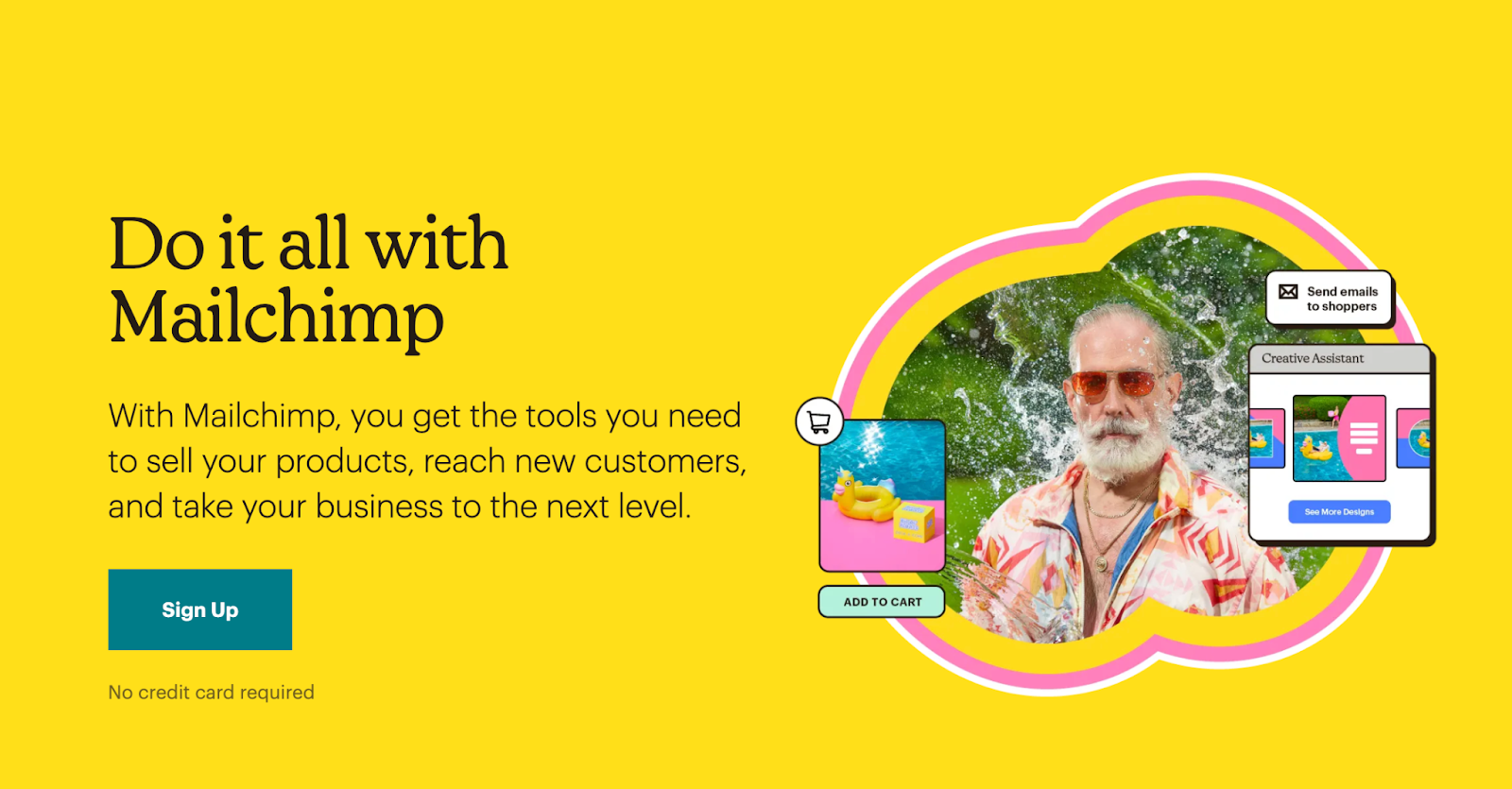
Image Source: Mailchimp.com
Some of the email content you can send are newsletters, birthday emails, “welcome” emails, and discount offers. Use the right email format that can help with your marketing goals.
Top email marketing tools to consider
- Mailchimp
- Sendinblue
- Omnisend
Performance Optimization Tools
As you add more components to your WordPress website, you start utilizing more bandwidth from your hosting service provider. This can inadvertently affect your website’s performance.
That’s why it’s recommended to keep your WordPress ecosystem lean by only installing the plugins you need.
At the same time, use performance optimization tools that help your WordPress website run more efficiently and smoothly.
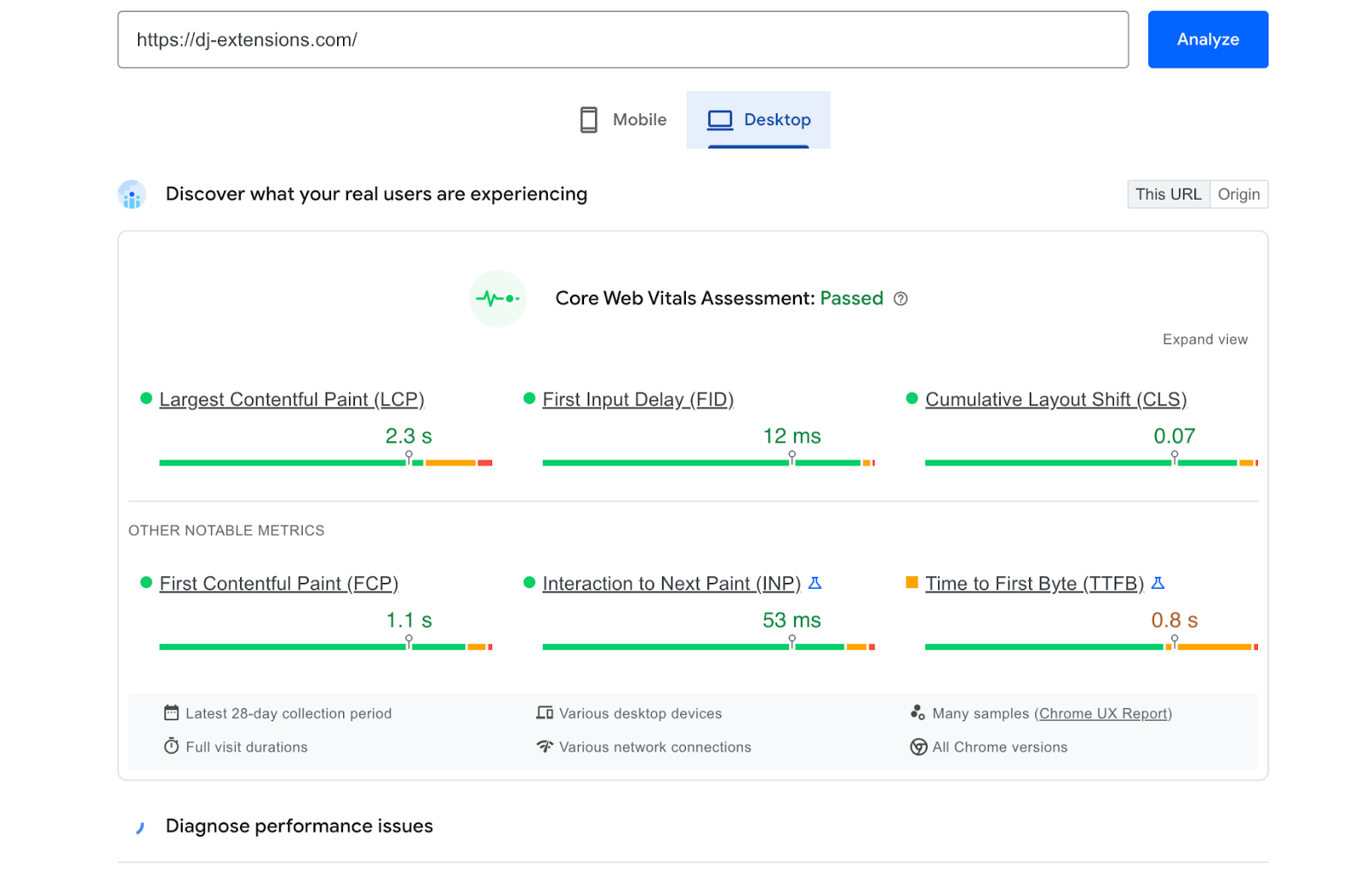
Image Source: PageSpeed.Web.Dev
Start with a performance analysis tool that identifies issues that bog down your website’s loading speed. If your website is running slow, try out strategies like lazy loading, caching, and image compression to improve the user experience.
Top performance optimization tools to consider
- PageSpeed Insights
- W3 Total Cache
- Smush
Conclusion
Watching your WordPress website gel together as you incorporate essential components is satisfying.
Just remember to do your homework, compare solutions, and only use the perfect fit for your website’s needs.
Don’t add software unless you have a well-defined purpose for it. The plugins, services, and third-party tools you need aren’t going anywhere.


