
How to make your WordPress website more accessible?
If you run a WordPress site, it's essential to ensure it's accessible to anyone who might want to visit. You need to know that not all visitors can do simple things that some people take for granted, such as moving their mouse, seeing the site colour scheme or listening to video content.
So, if you want to have a solid reputation in your industry, increase conversions, and do the right thing, you will need to focus on accessibility in WordPress. It means taking steps to improve the visibility and usability of your site for people with disabilities.
For this reason, we're focusing on the most straightforward ways (some tips and tricks) to make your WordPress site more accessible.
What is web accessibility?
Accessibility in WordPress means making your website and its content accessible to all users, including people with disabilities. Web accessibility is much more important than we think.
According to the latest statistics, there are a massive number of users with various disabilities worldwide. There is a good chance that a significant proportion of your website visitors have some disability that affects their ability to explore your site.
It includes any disability that limits a person's movements, senses or actions, including blind, visually impaired, deaf and others.
WCAG, the Web Content Accessibility Guidelines, provide the complete information you need to make your site accessible to as many people as possible.
Following these guidelines will make content accessible to a broader range of people with disabilities, including blindness and low vision, deafness and hearing loss, learning disabilities, cognitive limitations, limited movement, speech disabilities, photosensitivity and combinations.
Making your site more accessible will undoubtedly help the following groups of people:
- Older people
- People with a temporary disability, such as having lost their glasses or broken a limb
- Visually or hearing impaired.
- People with slow Internet connections
- People with situational constraints, e.g. accessing the site in a bright location or in an environment where they cannot hear the sound of the site
- People with cognitive problems, such as dyslexia, affect their ability to read written content.
If you meet the needs of the user groups mentioned above, you are not excluding them as potential visitors to your site. Making your WordPress site accessible will help you attract more customers and improve your search engine ranking.
Why should you care about accessibility?
There are several key reasons why you should make your website accessible. By blocking (unknowingly) accessibility for people with disabilities to view your content freely, you are missing out on a vast conversion opportunity for many potential customers. Google and other major search engines reward sites that are accessible by ranking them higher in search rankings.
Another aspect is a legal issue - in an increasing number of countries, it is required to have an accessible site, which applies mainly to educational sites, government offices etc. Awareness of the need for an accessible site is growing, so the range of areas for compliance with accessibility requirements will undoubtedly increase. Failure to comply with the legal rules will most often result in a lawsuit.
No matter what type of website you have, you certainly have a lot to lose by excluding this huge target group of internet users with disabilities.
Test your WordPress site’s accessibility
Before you make any changes to your site to make it more accessible, it’s best to see how accessible it is.
The most popular free online tool for this purpose is called the Web Accessibility Evaluation Tool (WAVE).
This tool will provide you with visual feedback about the accessibility of your website. It checks pages on several critical areas of accessibility, including correct use of headings, alt tags, text size, contrast and screen reader friendliness. Use it to evaluate your website’s accessibility by simply entering your site’s URL.
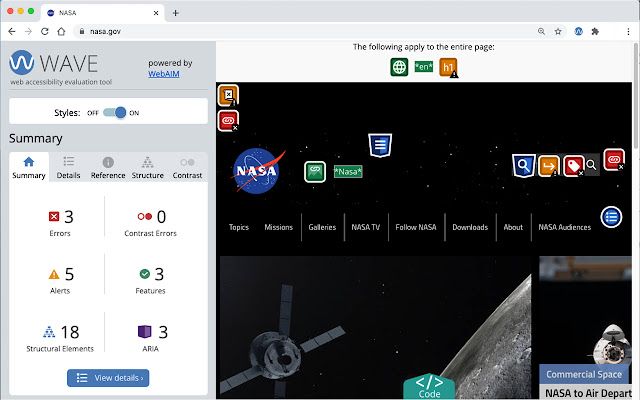
After the scan, the tool will display various colour-coded icons representing sections of your site that are fine, need improvement or are actual errors. Each such icon contains a detailed description of what needs fixing.
What’s essential is that no website will ever be 100% compliant, and no tool will guarantee 100% compliance.
Tips for making your website more accessible
You can take several steps to ensure that your WordPress website is accessible to all users.
It is essential not to leave accessibility as a task to be tackled at the end of the project. It should be a priority right from the start of the site development, and once the site is up and running, an aspect you take care of on an ongoing basis.
There are no one golden means to ensure 100% accessibility, and most depend on the plugins, theme and content you put in place.
Important practices of accessible design
There are several main aspects to look out for. These are areas where you can make changes yourself and ensure that these elements meet the accessibility guidelines of the website.
Improve color contrast
Using high-contrast colours on your website is a definite advantage with accessibility in mind. It helps visually impaired people recognise links, buttons and menu items on your site and distinguish them from other areas. It is a good idea to use black text on a white background in combination with contrasting colours for buttons, and avoid, for example, light grey text on a white background, as this compromises the readability of your site.
Add ALT Tags to images
Adding ALT text to images helps SEO and visitors who rely on screen readers understand what the image represents. Therefore, it is essential that the alt text contains an accurate description of the image.
Use Headings for better content order
The correct use of headings benefits the structuring of the page content and its structure. It also significantly helps screen readers and search engines better to understand the context of a section on a page.
Make links and menu keyboard-friendly
Both links and menu items on the website should be keyboard-friendly. It is essential for people who cannot use a mouse and rely solely on the keyboard to navigate websites. If your links and menus can be easily navigated from the keyboard, this will be a significant improvement for this group of site visitors.
Include transcriptions and subtitles
If you publish video and audio content, include transcriptions and subtitles. It will help users with disabilities (e.g. hearing impairments) to interpret video and audio content.
Use a WordPress accessibility plugin
WordPress plugins allow you to add functionality to your WordPress website. Plugins are helpful tools when it comes to reaching accessibility goals.
Improving your WordPress website’s accessibility performance with an accessibility plugin is a good idea.
Our recommended plugin is DJ-Accessibility Light. This free WordPress plugin is beneficial when it comes to improving your site’s usability.
It’s a set of tools to help people with disabilities navigate the site. You can display accessibility options in a pop-up or toolbar layout (available in the ver Pro) on your page.
DJ-Accessibility works with WordPress, and it’s also integrated with the YOOTheme Pro Builder.
Main features (Version Lite):
- Smart contrast (Invert colors, Monochrome, Dark contrast, Light contrast, Low saturation, High saturation, Highlight links, Highlight headings)
- Keyboard navigation
- Mobile friendly
- Customizable icon
- Change the typo (font size, line height, and letter spacing)
Additional features available in the DJ-Accessibility Pro:
- Toolbar layout
- Screen reader
- Read mode
Use an accessible-ready WordPress theme
To avoid having to fix accessibility issues right from the start, you should consider using an accessible WordPress theme.
Browse through the resources of WordPress themes that are named as accessible to people with disabilities (meeting WCAG requirements).
If you choose an accessible-ready theme for your WordPress website, your site will be ready for all users in terms of navigation, link styling, colour schemes and more.
WCAG WordPress themes come with tools focused on web accessibility while still providing a good design and user experience for the typical website visitor.
So let's take a closer look at the WCAG WordPress themes suitable for this purpose.
DJ-University

DJ-University is the accessible education website Quickstart for WordPress, based on YOOtheme Pro web builder.
DJ-University is a modern, WCAG solution, perfect for educational websites, including schools, universities, and kindergartens.
This theme contains all the functions necessary to create an accessible website that complies with the WCAG standard and is extremely easy to manage, thanks to the Yootheme website builder.
It also comes with two accessibility tools created to improve the accessibility of your WordPress-based website:
- DJ-Accessibility - an accessibility plugin / a set of tools to help people with disabilities navigate the site. Use its' options to improve the accessibility of your website! You can display accessibility options in a pop-up or a toolbar on your page. It's a standalone plugin but is also integrated with the YOOtheme Pro.
- DJ-WcagImprovement - a plugin that adds an aria-label for 12 yootheme elements (button, grid, icon, overlay-slider, pagination, panel, panel-slider, popover, slideshow, social, switcher, to top).
DJ-Commune

This theme is a ready to use WCAG WordPress portal, based on the YOOtheme Pro web builder. Perfect solution for municipal offices, public organizations and government institutions.
It contains all the functions necessary to create an accessible website that complies with the WCAG standard and is extremely easy to manage, thanks to the Yootheme website builder.
DJ-Commune includes:
- DJ-Accessibility - an accessibility plugin / a set of tools to help people with disabilities navigate the site. Use its' options to improve the accessibility of your website! You can display accessibility options in a pop-up or a toolbar on your page. It's a standalone plugin but is also integrated with the YOOtheme Pro.
DJ-PublicServices

DJ-PublicServices is a WCAG WordPress solution perfect for a municipal office, public organizations, or government institutions portal. Of course, the template/theme can be easily adapted to any thematic category of your choice.
DJ-Publicservices works with the YOOtheme Pro web builder and WordPress. It brings all the features you need to have a modern, accessible website compliant with WCAG requirements.
You need to install quickstart, add the necessary information, and launch the web page. Launch your WCAG website in minutes!
The WordPress theme includes plugins:
- DJ-Accessibility - an accessibility plugin / a set of tools to help people with disabilities navigate the site. Use its' options to improve the accessibility of your website! You can display accessibility options in a pop-up or a toolbar on your page. It's a standalone plugin but is also integrated with the YOOtheme Pro.
- DJ-AudioList - the plugin based on the YOOtheme Pro, that gives the possibility to create and display an audio files list.
- DJ-Popup - it's the YOOtheme PRO Pop-up builder. Use it to build any popup/modal and put anything in the popup.
Conclusion
Nowadays, people use the internet for almost every aspect of life, and that's why WordPress accessibility is more important than ever.
To ensure you're not missing out on parts of your target audience and that you're maximizing traffic to your website and making it easier for people to find out what you have to offer, check how accessible your site is. If there are gaps, make some changes.
Website owners should understand the benefits that accessibility offers and take the time to reach out to web users from the global disability community. Even if it means doing extra work, it makes sense, and the results will undoubtedly increase your site's ability to reach more people.
That will help you grow your visitor and potential customer base. Investing in accessibility will make your WordPress web experience more user-friendly.


