Compare
DJ-Catalog2 allows comparing extra attributes belonging to different groups.
Extra attributes are grouped automatically in comparing pages, which makes a clear view for different products.
Example:
As you can see below, three products each from the different categories are compared.
Laptop and Desktop computers have the same extra attributes so the products will be ordered.
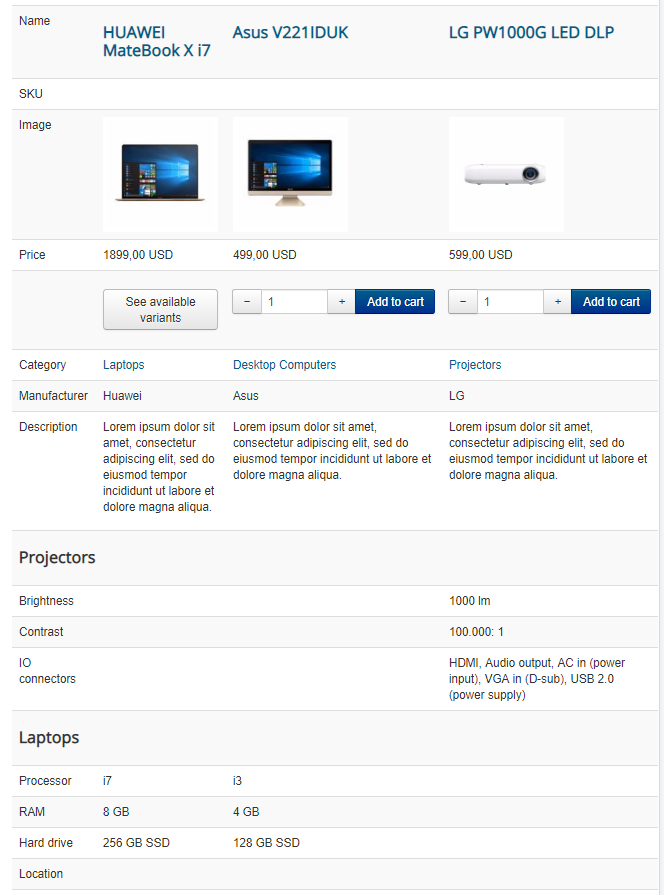
How to enable comparing
To enable "Compare" option, head over to DJ-Catalog2 configuration and select "Compare page" tab.
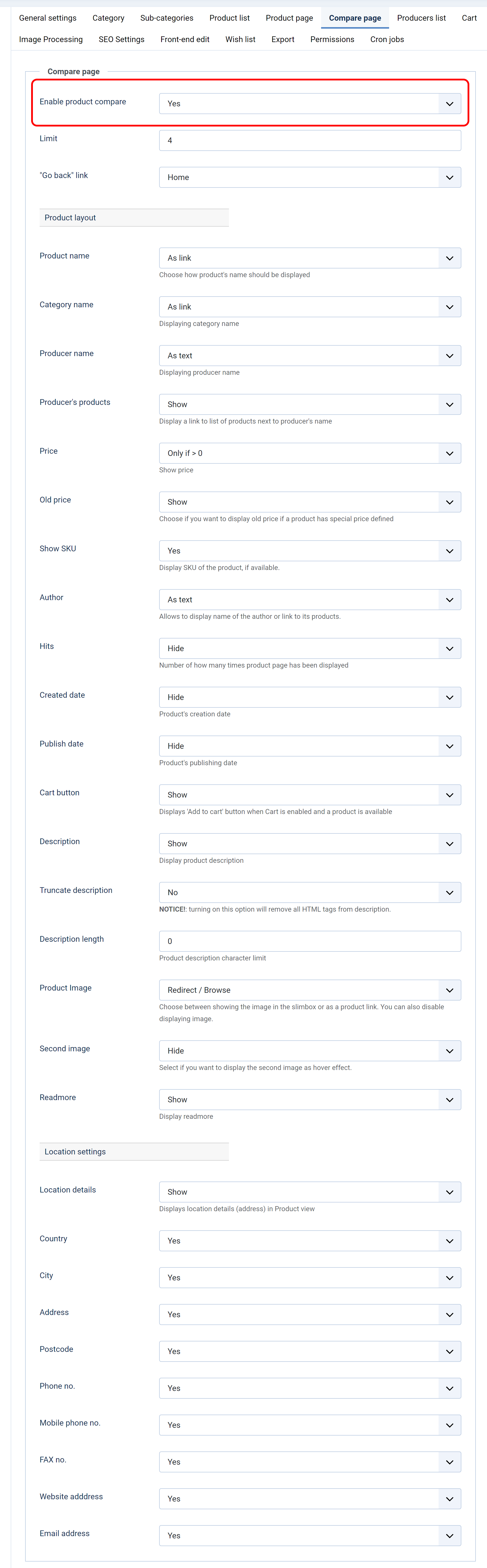
Make sure the "Enable product compare" option is set to "Yes". After that, you can modify the page as you desire.
To compare products, head over to "DJ-Catalog2 Items" on the front-end and you should be able to select items and compare them.