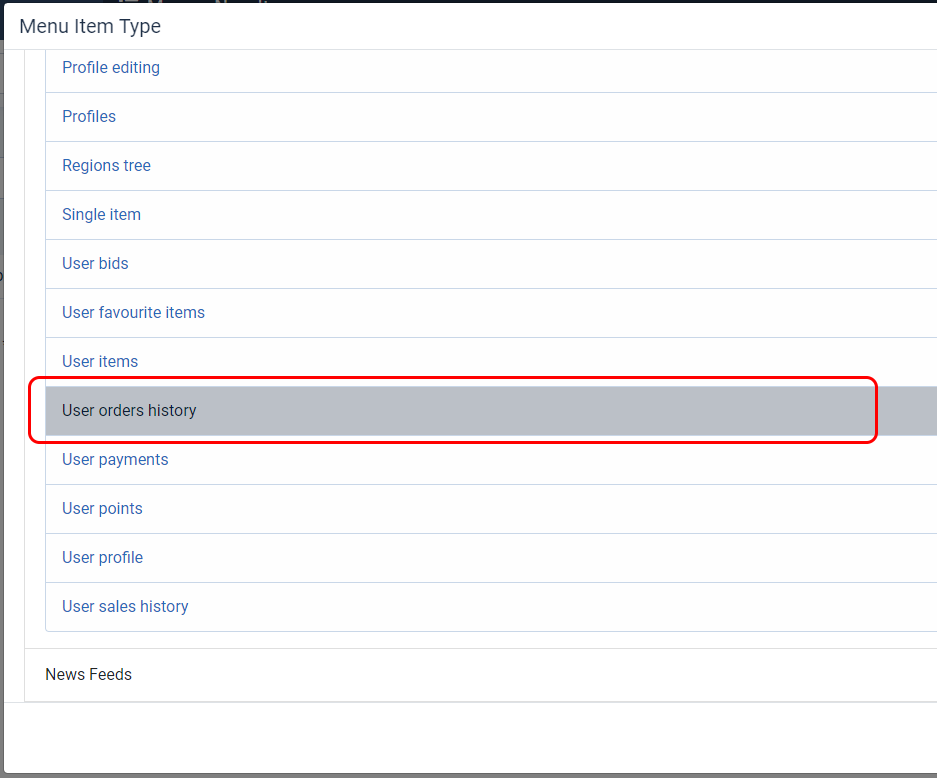Direct Paypal Payments in DJ-Classifieds
Direct payments in DJ-Classifieds allow users to pay for goods directly using PayPal
This way, a user that sells something via DJ-Classifieds can provide his Paypal address, and the buyer can pay directly to the seller for the product. This works between both users (seller and buyer), and DJ-Classifieds is just a platform for the payment, it's not holding or mediating the purchase - the whole payment is made between users.
How does it work
First, you need to enable this feature in DJ-Classifieds options in the Global tab.
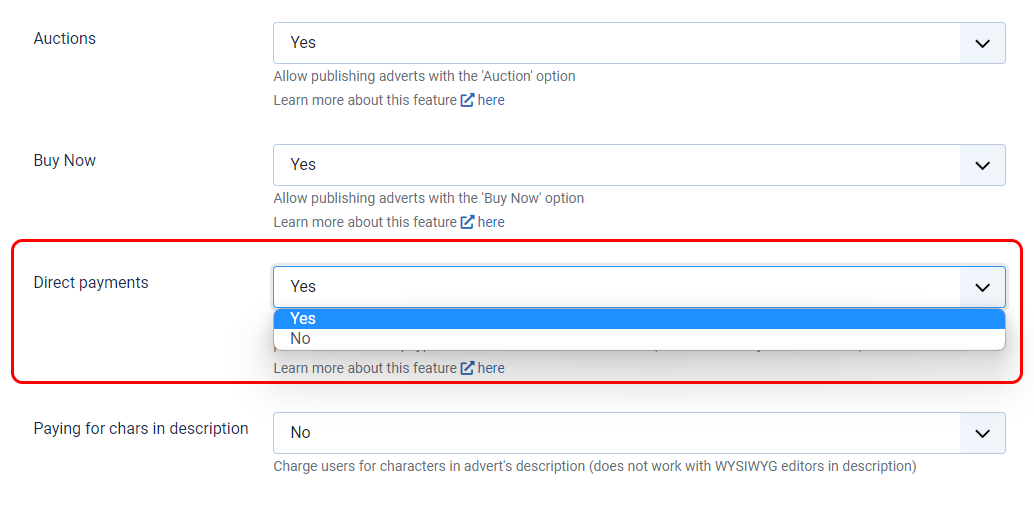
Now you need to create the custom field responsible for Paypal payment email address.

Important : Make sure that the field's name is paypal_email - it's needed to make it work properly!
Important : Make sure that you publish the field in "User Profile", not "category"!
From now on users in their profiles can add the Paypal email to accept payments (learn more about DJ-Classifieds profile fields)
When the buyer clicks the Buy Now button in the advert:
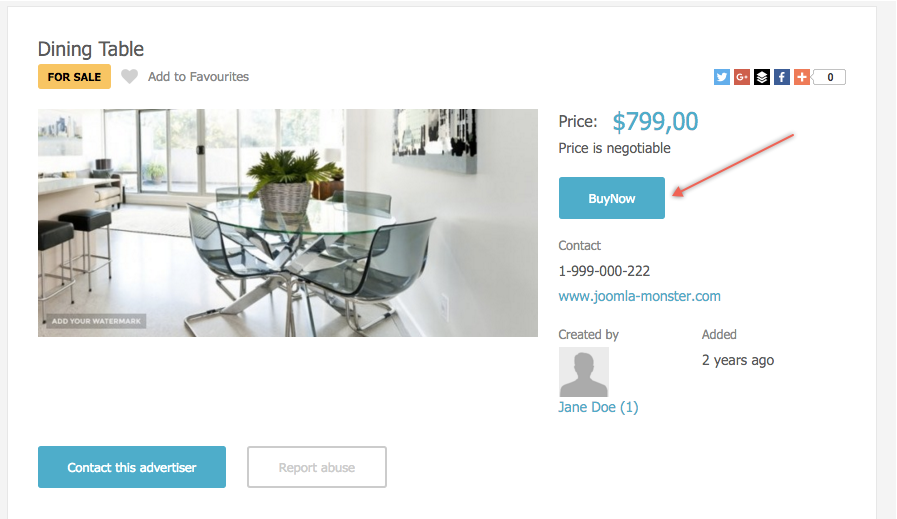
He will see the view with the confirmation of the purchase

Once the Buy Now button is clicked again, the user is introduced with the option to make a direct Paypal payment to the seller:
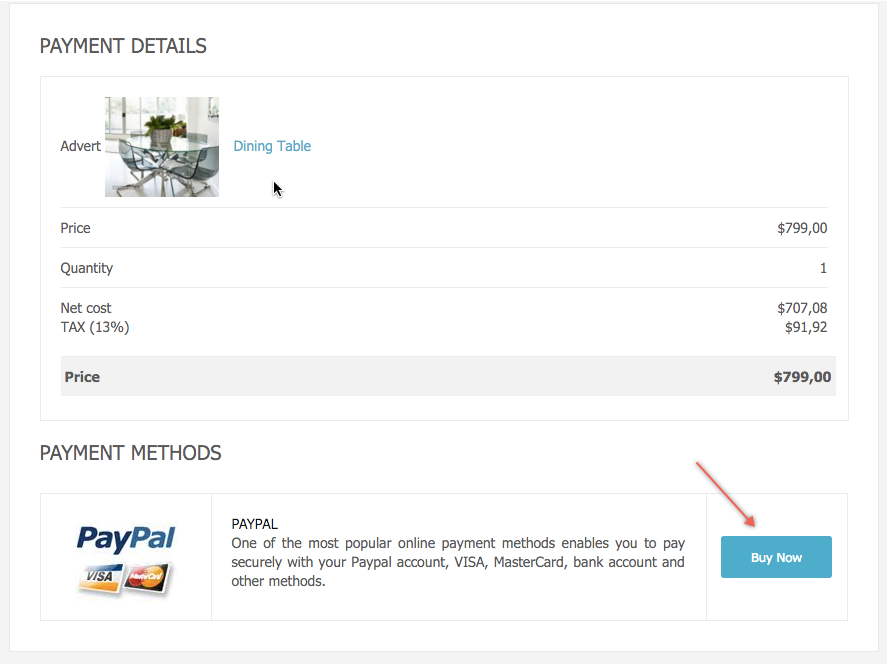
Clicking the "Buy now" button connects to Paypal where the payment can be made:
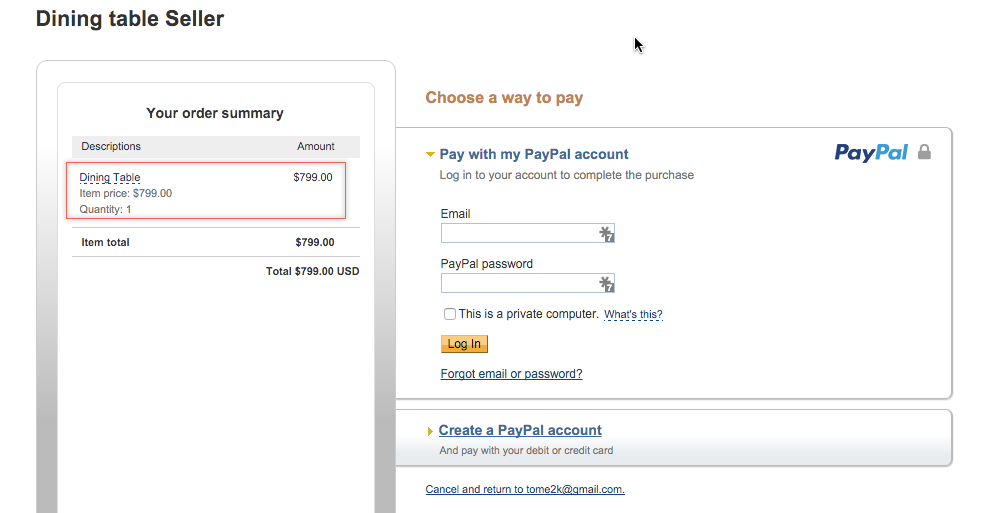
Once the payment is processed successfully, both parts of the transaction receive an email confirming the purchase.

Alternatively, there's a new view for this that you can add to any menu item (Sales history)

Buyer can also have a new view with orders: